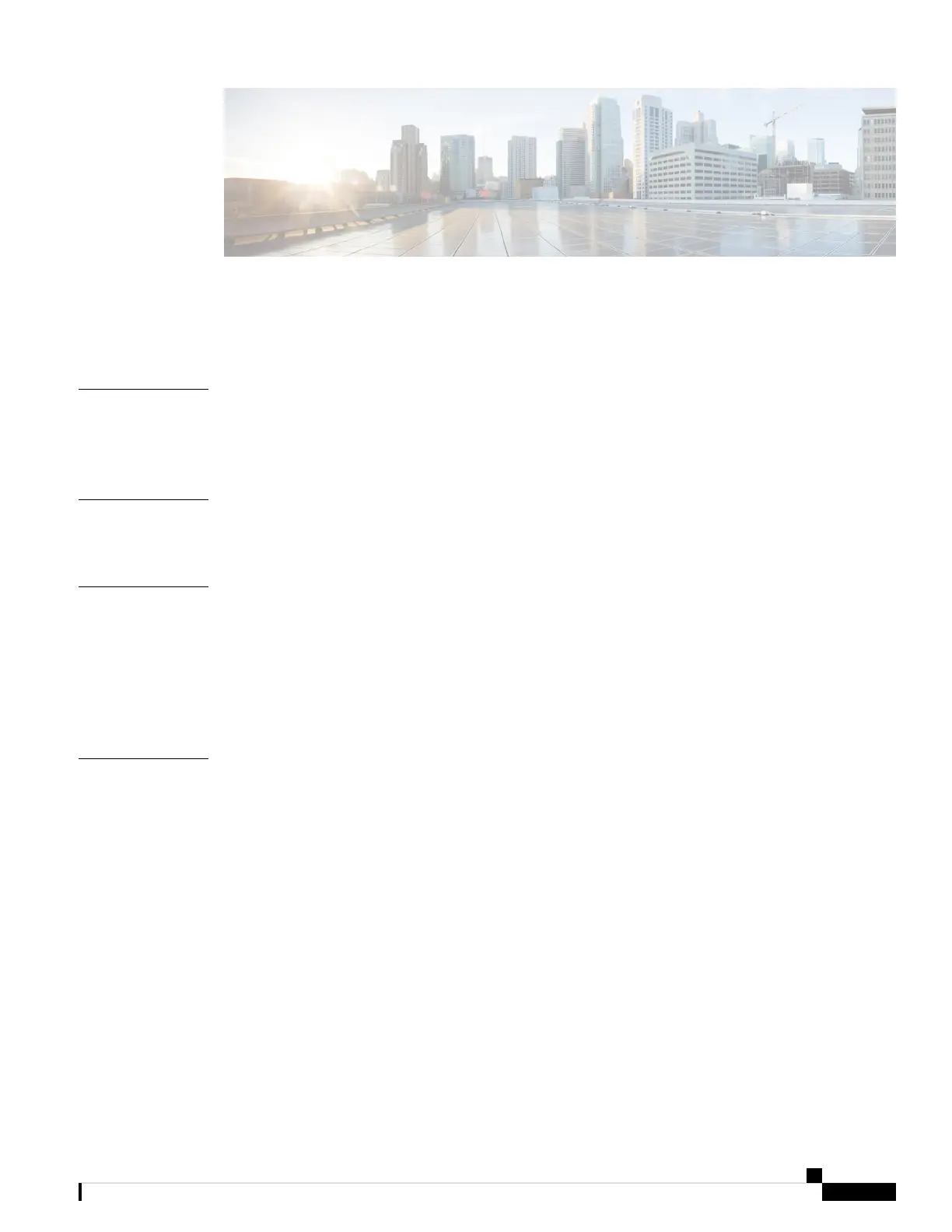CONTENTS
Trademarks ?
Preface vii
PREFACE
Audience vii
Related Documentation vii
Overview 1
CHAPTER 1
Overview of the Cisco Nexus 3548-10G, 3548-10GX, and 3524 Switches 1
Preparing the Site 3
CHAPTER 2
Temperature Requirement 3
Humidity Requirement 3
Altitude Requirements 3
Dust and Contaminants 3
Installing the Chassis 5
CHAPTER 3
Safety 5
Installation Options with Rack-Mount Kits, Racks, and Cabinets 6
Preparing to Install the Chassis 6
Unpacking and Inspecting the Chassis 8
Installing a 1 (RU) Chassis in a Four-Post Rack 9
Installing the Switch Using the NXK-ACC-KIT-1RU Rack-Mount Kit 9
Installing the Switch Using the N3K-C3064-ACC-KIT Rack-Mount Kit 13
Installing a 1 (RU) Chassis in a Two-Post Rack 17
Grounding the Chassis 20
Starting the Switch 21
Cisco Nexus 3500 Hardware Installation Guide
iii
