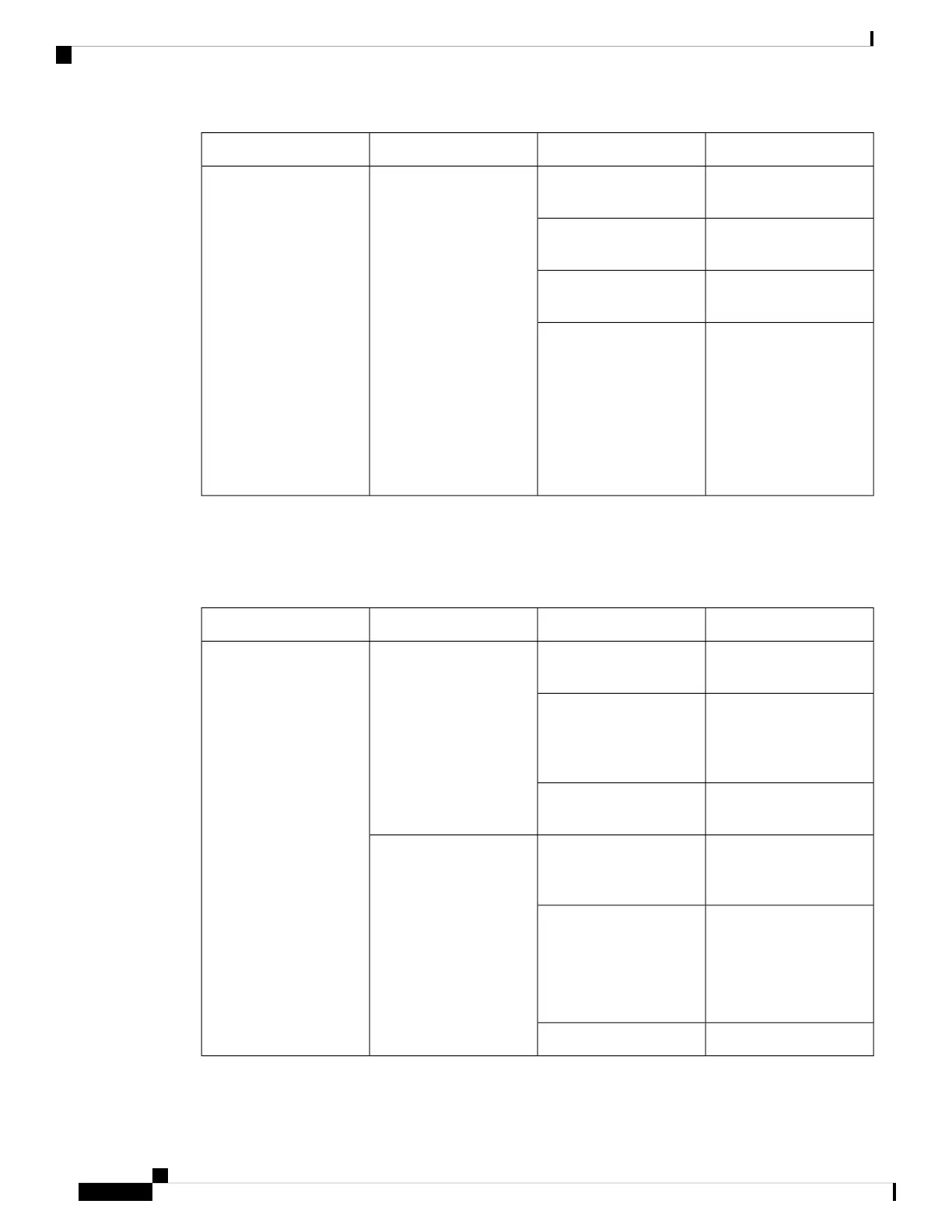DescriptionStatusLEDComponent
All diagnostics pass. The
module is operational.
Solid on (green)StatusFan
The module is not
receiving power.
Off
The module is booting or
running diagnostics.
Solid on (amber)
If the module fails during
an initial reset, the LED
continues to blink and the
module does not come
online.
The module has a runtime
failure and is brought
offline.
Blinking (amber)
Power Supply LEDs
This table provides information about power supply LEDs for Cisco Nexus 3000 Series switches.
DescriptionStatusLEDComponent
Power supply is on and
okay.
Solid onOK (green)Power supply
3.3 voltage standby (VSB)
is on but the power supply
unit is not powering the
other modules.
Blinking
No power to the power
supply.
Off
Power supply failure,
overvoltage, overcurrent,
or overheating.
Solid onFAULT (amber)
Power is present, 3.3 VSB
on, and the power supply
is off.
PSU fan rotor is not
functioning normally.
Blinking
Operating normally.Off
Cisco Nexus 3500 Hardware Installation Guide
44
LEDs
Power Supply LEDs