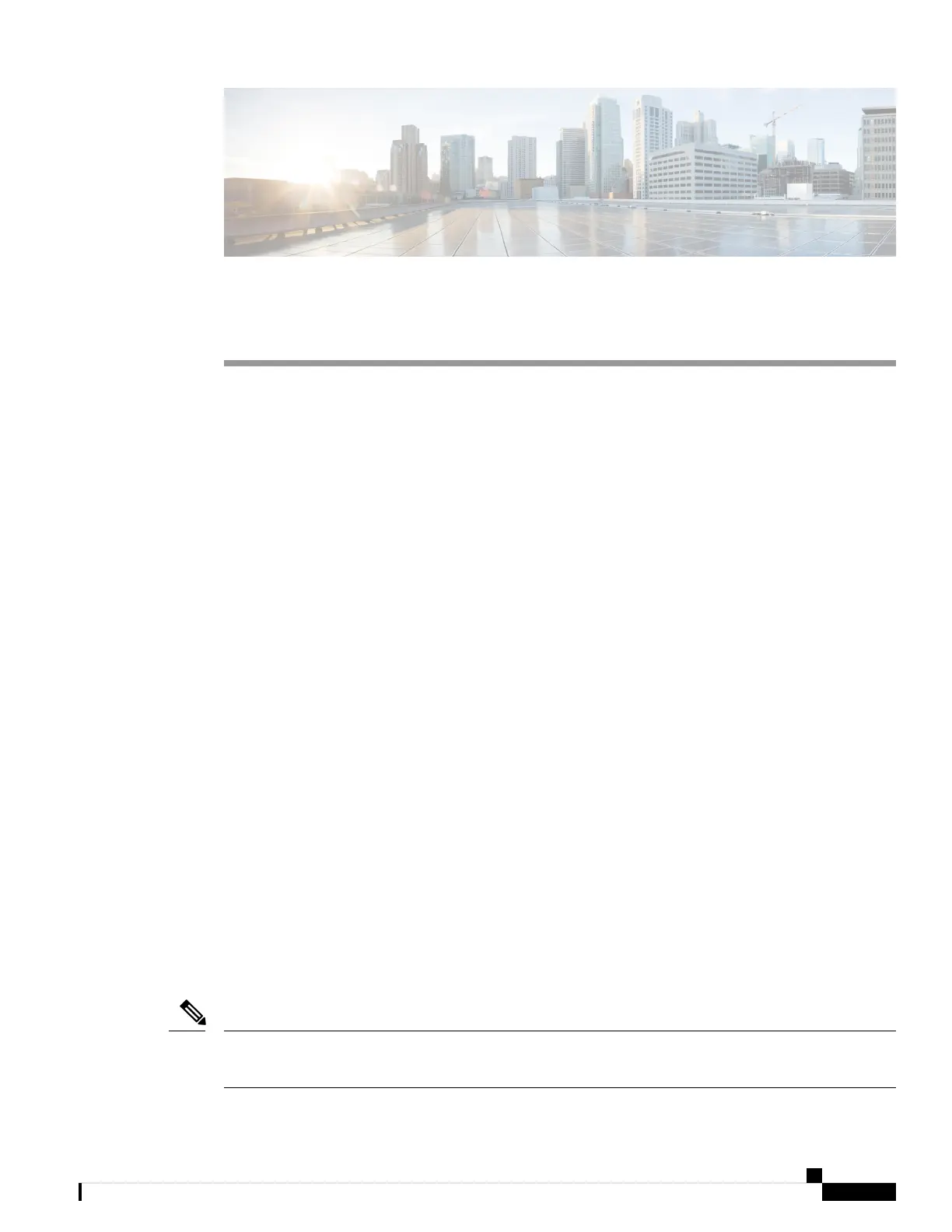APPENDIX A
Rack Specifications
• General Requirements and Guidelines for Cabinets and Racks, on page 35
• About Requirements for Perforated Cabinets, on page 36
• About Requirements for Open Racks, on page 36
General Requirements and Guidelines for Cabinets and Racks
The cabinet or rack must have all of the following characteristics:
• Standard 19-inch (48.3 cm) four-post EIA cabinet or rack.
• Mounting rails that conform to English universal hole spacing per section 1 of ANSI/EIA-310-D-1992).
See below.
The cabinet or rack must also meet the following requirements:
• The minimum vertical rack space per Cisco Nexus 3000 Series switch chassis must be one RU (rack
units), equal to 1.75 inches (4.4 cm).
• The width between the rack-mounting rails must be at least 17.75 inches (45.0 cm) if the rear of the
device is not attached to the rack. For four-post EIA racks, this measurement is the distance between the
two front rails.
Four-post EIA cabinets (perforated or solid-walled) must meet the following requirements:
• The minimum spacing for the bend radius for fiber-optic cables should have the front-mounting rails of
the cabinet offset from the front door by a minimum of 3 inches (7.6 cm).
• The distance between the outside face of the front mounting rail and the outside face of the back mounting
rail should be 23.0 to 30.0 inches (58.4 to 76.2 cm) to allow for rear-bracket installation.
• A minimum of 2.5 inches (6.4 cm) of clear space should exist between the side edge of the chassis and
the side wall of the cabinet. No sizeable flow obstructions should be immediately in the way of chassis
air intake or exhaust vents.
To help with cable management, consider planning additional space in the rack or cabinet above and below
the chassis to make it easier to route all of the fiber optic or copper cables through the rack.
Note
Cisco Nexus 3500 Hardware Installation Guide
35