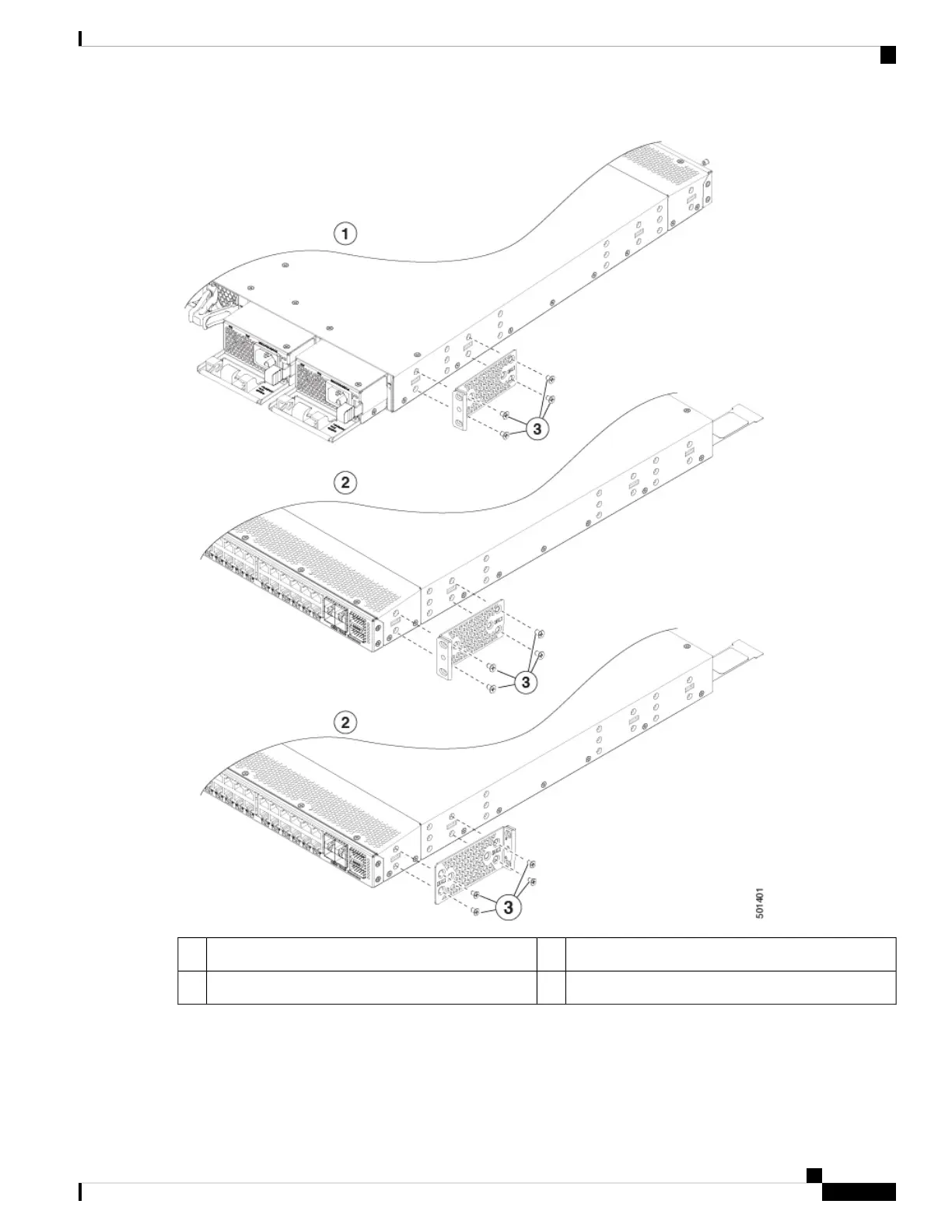Number-8 Phillips flat-head screws (4 each bracket)3Rear-mounting position1
Front-mounting position2
c) Secure the bracket to the chassis using four Number-8 Phillips flat-head screws and tighten each screw to 12 in-lb
(1.36 N·m) of torque.
d) Repeat previous step for the other front rack-mount bracket on the other side of the switch and be sure to position
that bracket the same distance from the front of the switch.
Cisco Nexus 3500 Hardware Installation Guide
19
Installing the Chassis
Installing a 1 (RU) Chassis in a Two-Post Rack
