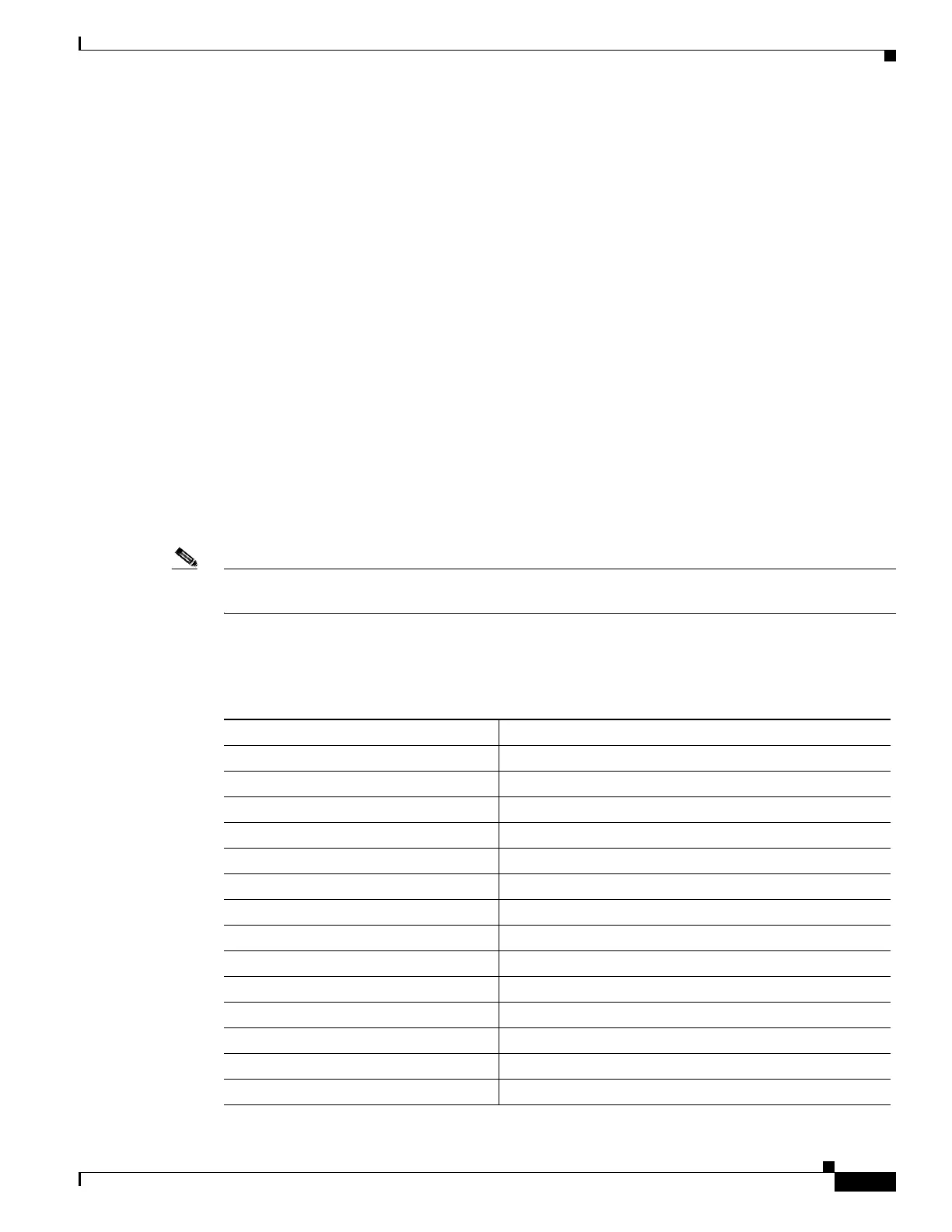7-13
Cisco PIX Firewall Hardware Installation Guide
78-15170-01
Chapter 7 PIX 535
Installing a Circuit Board in the PIX 535
Installing a Circuit Board in the PIX 535
The information in this section refers to all models of the PIX 535.
This section includes the following topics:
• PIX 535 Circuit Board Options, page 7-13
• Circuit Board Slot Description, page 7-15
• Installing a Circuit Board, page 7-16
• PIX Firewall 16 MB Flash Circuit Board, page 7-17
• PIX Firewall VPN Accelerator Circuit Board, page 7-19
• Gigabit Ethernet Circuit Board, page 7-19
• Installing the PIX 535 DC Model, page 7-20
PIX 535 Circuit Board Options
Table 7-4 lists the optional circuit board combinations that are available for the PIX 535. The PIX 535
supports up to ten interfaces. A maximum of eight interfaces are available with a restricted license, and
ten interfaces are available with an unrestricted license.
Note Table 7-4 applies only to PIX Firewall Version 6.1(1) and later. Earlier versions of PIX Firewall support
fewer interface options.
Table 7-4 lists the possible choices available for the PIX 535 restricted and unrestricted interface
options.
Table 7-4 PIX 535 Interface Options
Restricted Interface Options Unrestricted Interface Options
8 GE 9 GE
8 GE + 1 VPN Accelerator 8 GE + 1 FE
7 GE + 1 FE 8 GE + 1 VPN Accelerator
7 GE + 1 FE + 1 VPN Accelerator 7 GE + 2 FE
6 GE + 2 FE 7 GE + 1 FE + 1 VPN Accelerator
6 GE + 2 FE + 1 VPN Accelerator 6 GE + 3 FE
5 GE + 3 FE 6 GE + 2 FE + 1 VPN Accelerator
5 GE + 3 FE + 1 VPN Accelerator 5 GE + 4 FE
4 GE + 4 FE 5 GE + 3 FE + 1 VPN Accelerator
4 GE + 4 FE + 1 VPN Accelerator 5 GE + 1 FE + 1 4-port FE
3 GE + 5 FE 5 GE + 1 FE + 1 4-port FE + 1 VPN Accelerator
3 GE + 5 FE + 1 VPN Accelerator 4 GE + 5 FE
2 GE + 6 FE 4 GE + 4 FE + 1 VPN Accelerator
2 GE + 6 FE + 1 VPN Accelerator 4 GE + 2 FE + 1 4-port FE
