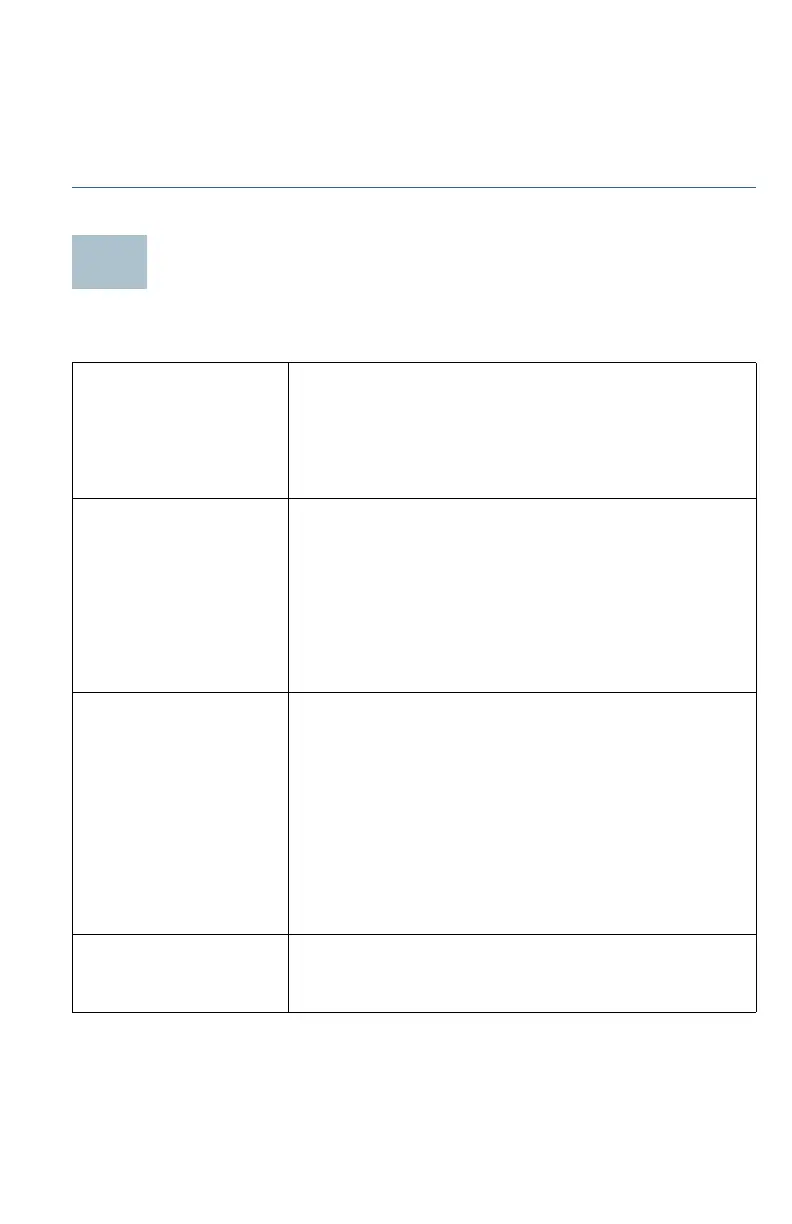Cisco RV260P Router Quick Start Guide 3
Rack Mounting
Your Cisco RV260P router includes a rack-mount kit that contains:
• Two rack-mount brackets
• Eight M4*6L (F) B-ZN #2 screws
Cisco RV260P Features
Front Panel
PWR
Power Off or in rescue mode.
Solid green when the power is on and in normal
operation.
Flashing green when the device is booting up.
VPN
Off when no VPN tunnel is defined, or all defined
VPN tunnels have been disabled.
Solid green when at least one VPN tunnel is up.
Flashing green when transmitting or receiving
data over VPN tunnel.
Solid amber when no enabled VPN tunnel is up.
DIAG
Off when the system is on track to bootup.
Slow blinking red (1Hz) when the firmware
upgrade is in progress.
Fast blinking red (3Hz) when the firmware
upgrade is failing.
Solid red when the system failed to boot-up with
both active and inactive images or in rescue
mode.
Amber LED for PSE
Indication
Solid when PD is detected.
Off when no PD is detected.
