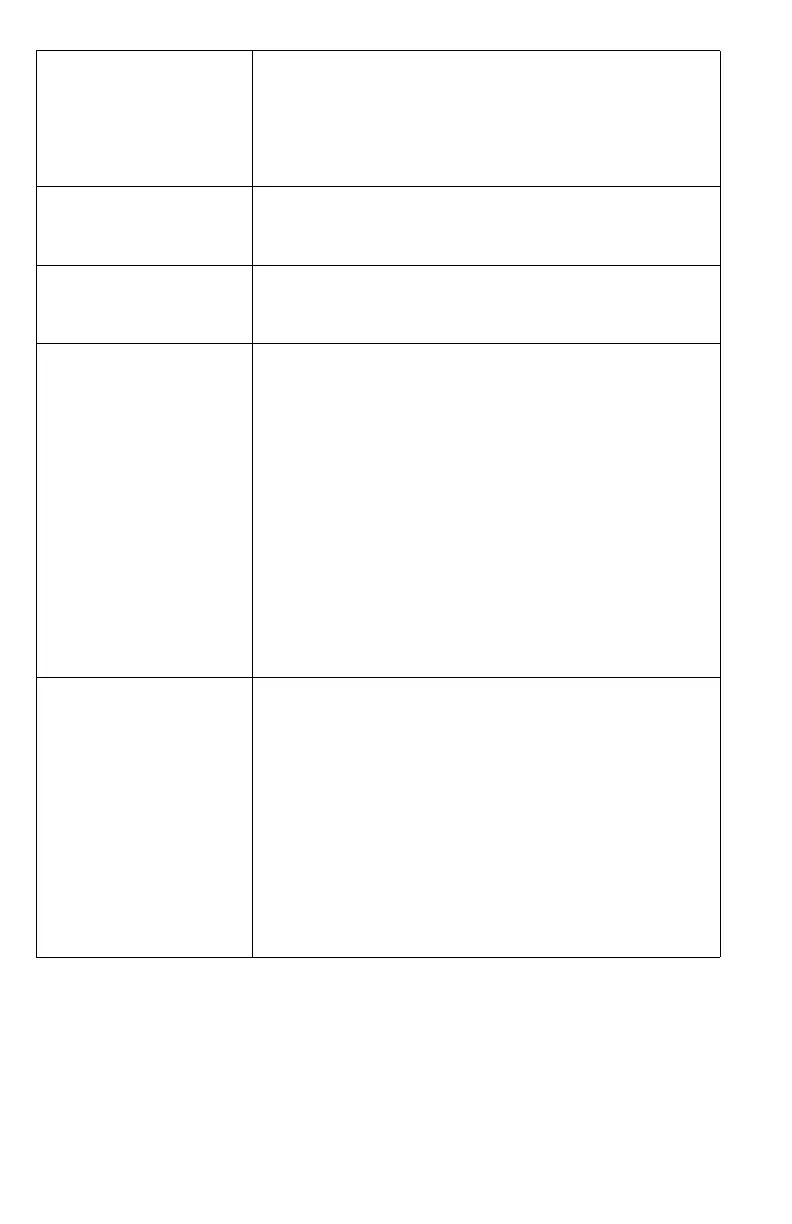4 Cisco RV260P Router Quick Start Guide
Back Panel
LINK/ACT of WAN
and LAN1-8
Off when there is no Ethernet connection.
Solid green when the GE Ethernet link is on.
Flashing green when the GE is sending or
receiving data.
GIGABIT of
WAN and LAN1-8
Solid green when at 1000M speed.
Off when at non-1000M speed.
DMZ
Solid green when DMZ is enabled.
Off when DMZ is disabled.
USB
Off when the USB is not connected, or the USB
is inserted and not recognized.
Solid green when the USB dongle is connected
to an Internet Service Provider (ISP) and an IP
address has been assigned.
Solid green when USB storage is recognized.
Flashing green when the port is sending or
receiving data.
Amber when the USB dongle is recognized but
failed to connect to an ISP.
Amber when USB storage access has errors.
Reset The RESET button has two functions:
• To reboot the unit and retain the current
configuration, press and hold RESET for a
least 3 but no more than 10 seconds, by
using a paper clip or a pen tip.
• To reboot the unit and restore the factory
default configuration, press and hold the
RESET button for more than 10 seconds.
Changes you have made to the router are
lost.
