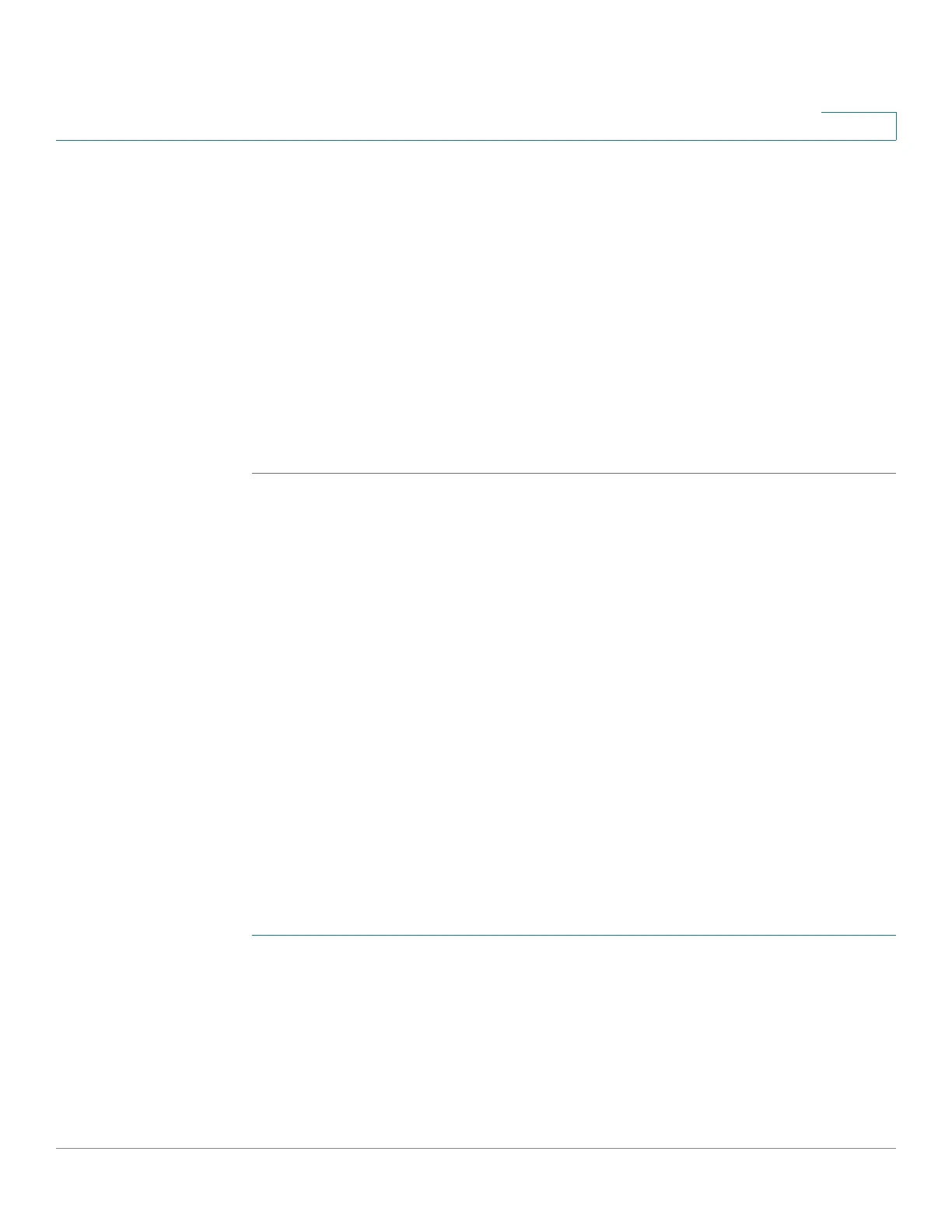Configuring IP Information
Enabling ARP Proxy
Cisco Small Business 300 Series Managed Switch Administration Guide 183
15
NOTE You cannot configure a static route through a directly-connected IP
subnet where the switch gets its IP address from a DHCP server.
• Route Type—Select the route type.
-
Reject
—Rejects the route and stops routing to the destination network
via all gateways. This ensures that if a frame arrives with the destination
IP of this route, it is dropped.
-
Remote
—Indicates that the route is a remote path.
• Metric—Enter the administrative distance to the next hop. The range is 1–
255.
STEP 4 Click Apply. The IP Static route is added, and switch is updated.
Enabling ARP Proxy
The Proxy ARP technique is used by a device on a given IP subnet to answer ARP
queries for a network address that is not on that network.
The ARP Proxy is aware of the traffic destination, and offers another MAC address
in reply. Serving as an ARP Proxy for another host effectively directs LAN traffic
destination to the host. The captured traffic is then typically routed by the Proxy to
the intended destination by using another interface, or by using a tunnel.
The process in which an ARP query request for a different IP address, for proxy
purposes, results in the node responding with its own MAC address is sometimes
referred to as publishing.
This page enables configuring the status of the ARP proxy feature. After it is
enabled on this page, it is enabled on all of the IP interfaces.
To enable ARP Proxy on the switch:
STEP 1 Click IP Configuration > ARP Proxy.
The ARP Proxy Page opens.
STEP 2 Select ARP Proxy to enable the switch to respond to ARP requests for remotely-
located nodes with the switch MAC address.