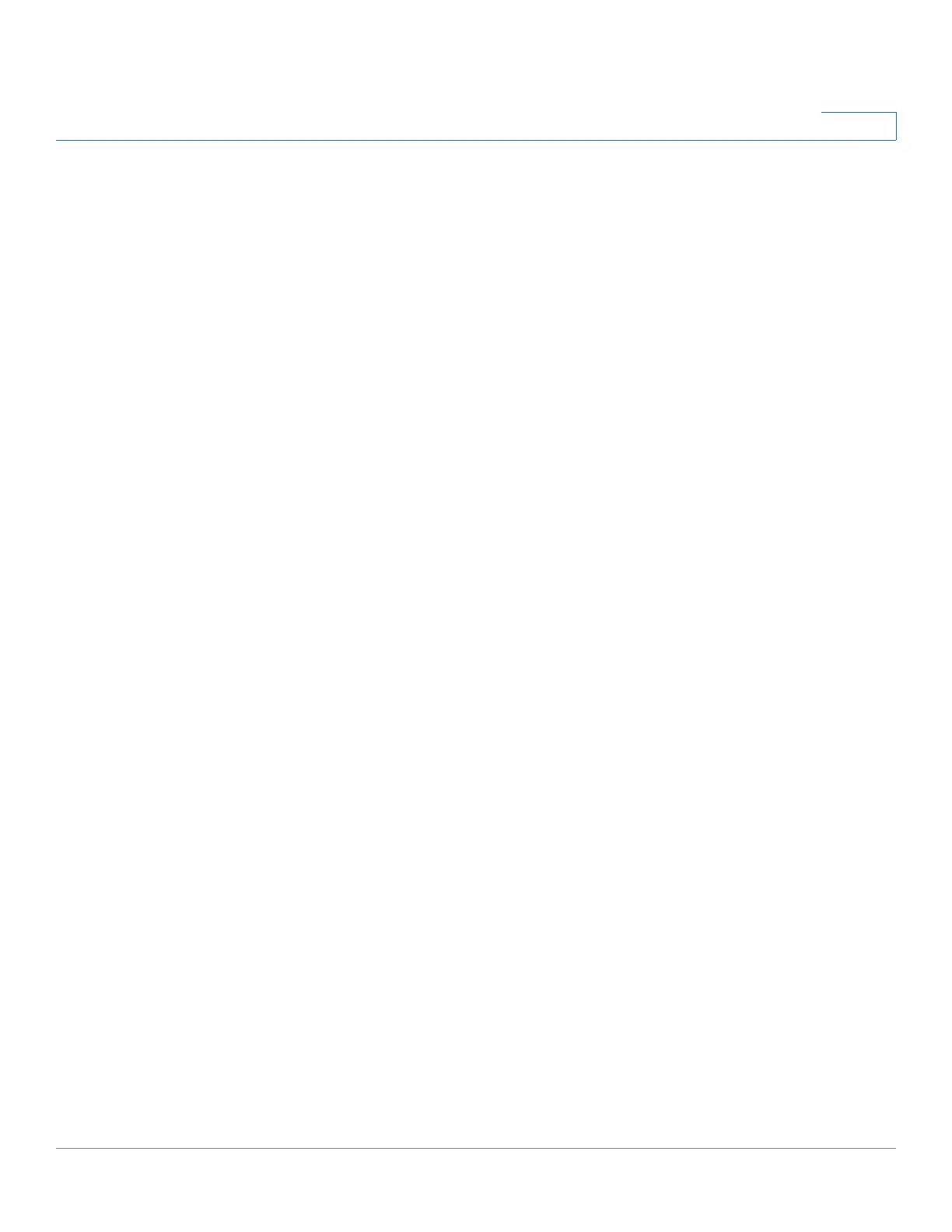Console Menu Interface
Console Interface Main Menu
Cisco Small Business 300 Series Managed Switch Administration Guide 305
20
Select Default VLAN Setup to display the Default VLAN Setup.
IP Configuration
Path: Switch Main Menu > System Configuration Menu > IP Configuration
Use the IP Configuration menu to configure the following options:
• IPv4 Address Configuration
• IPv6 Address Configuration
• HTTP Configuration
• HTTPS Configuration
• Network Configuration
• IPv4 Default Route (Layer 3 devices only)
IPv4 Address Configuration
Path: Switch Main Menu > System Configuration Menu > IP Configuration
Use the IPv4 Address Configuration Menu to configure the switch IPv4 address.
IPv4 Address Settings
Path: Switch Main Menu > System Configuration Menu > IP Configuration
Use IP Address - Add/IP Address Settings to add or change the switch IPv4
address.
• IPv4 Address—Enter the IPv4 address that you want to assign to the switch
if the switch is disabled as a DHCP client. Verify that the IP address does
not conflict with another device on the network.
• Subnet Mask—Enter the subnet mask that you want to assign to the switch.
• Default Gateway—Enter the default gateway address for the switch (IPv4
Address Settings).
• Management VLAN—Enter the management VLAN ID (IPv4 Address
Settings).
• DHCP Client—Use the Spacebar to enable or disable the DHCP client.