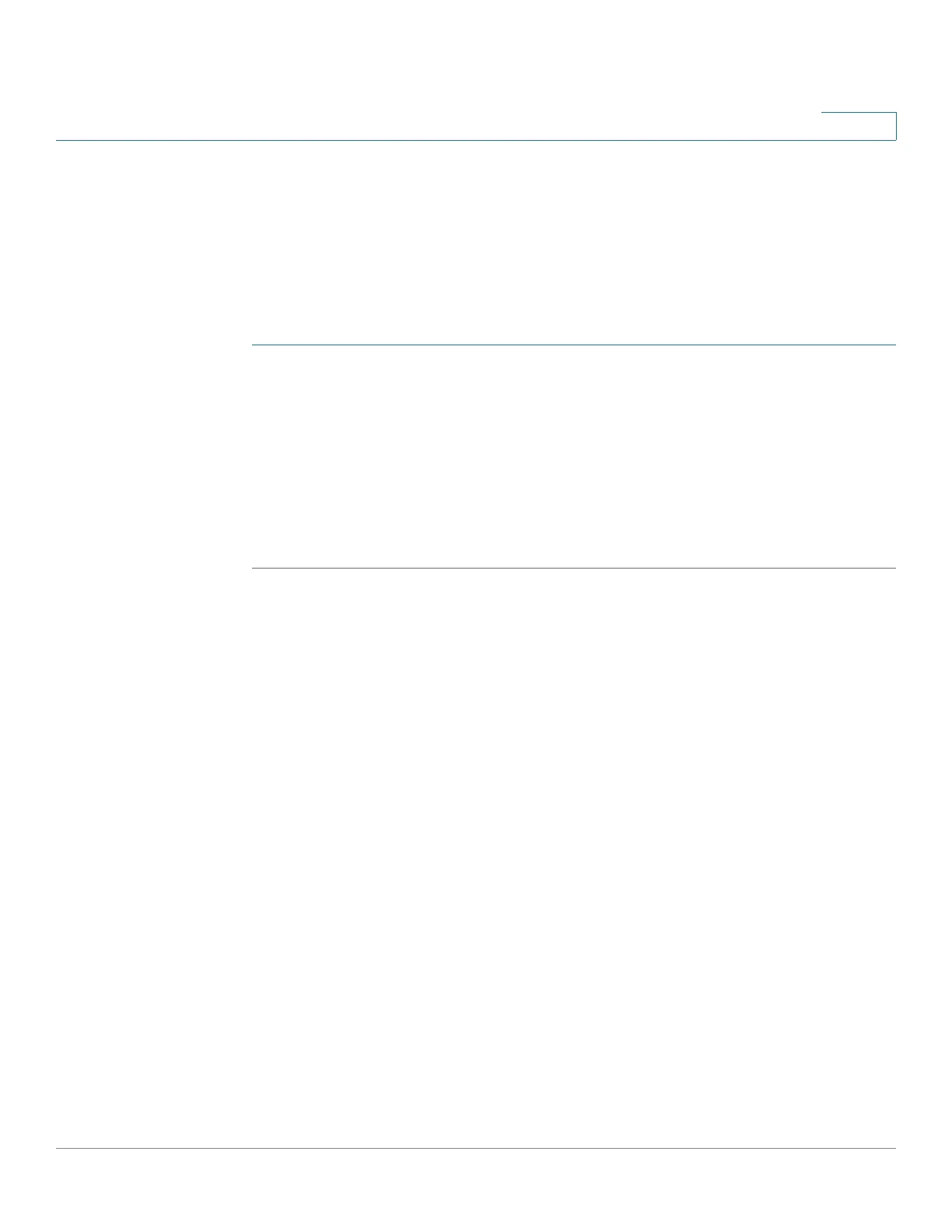Managing Device Diagnostics
Viewing CPU Utilization
Cisco Small Business 300 Series Managed Switch Administration Guide 63
7
Viewing CPU Utilization
The CPU Utilization Page displays the switch CPU utilization. You can enable or
disable CPU utilization monitoring, and configure the rate at which the graph is
updated.
To enable and display CPU utilization:
STEP 1 Click Administration > Diagnostics > CPU Utilization. The
CPU Utilization Page
opens.
STEP 2 Select CPU Utilization to enable viewing CPU resource utilization information.
STEP 3 Select the Refresh Rate (time period in seconds) that passes before the statistics
are refreshed. A new sample is created for each time period.
The window displays a graph of the CPU utilization. The Y axis is percentage of
usage, and the X axis is the sample number.