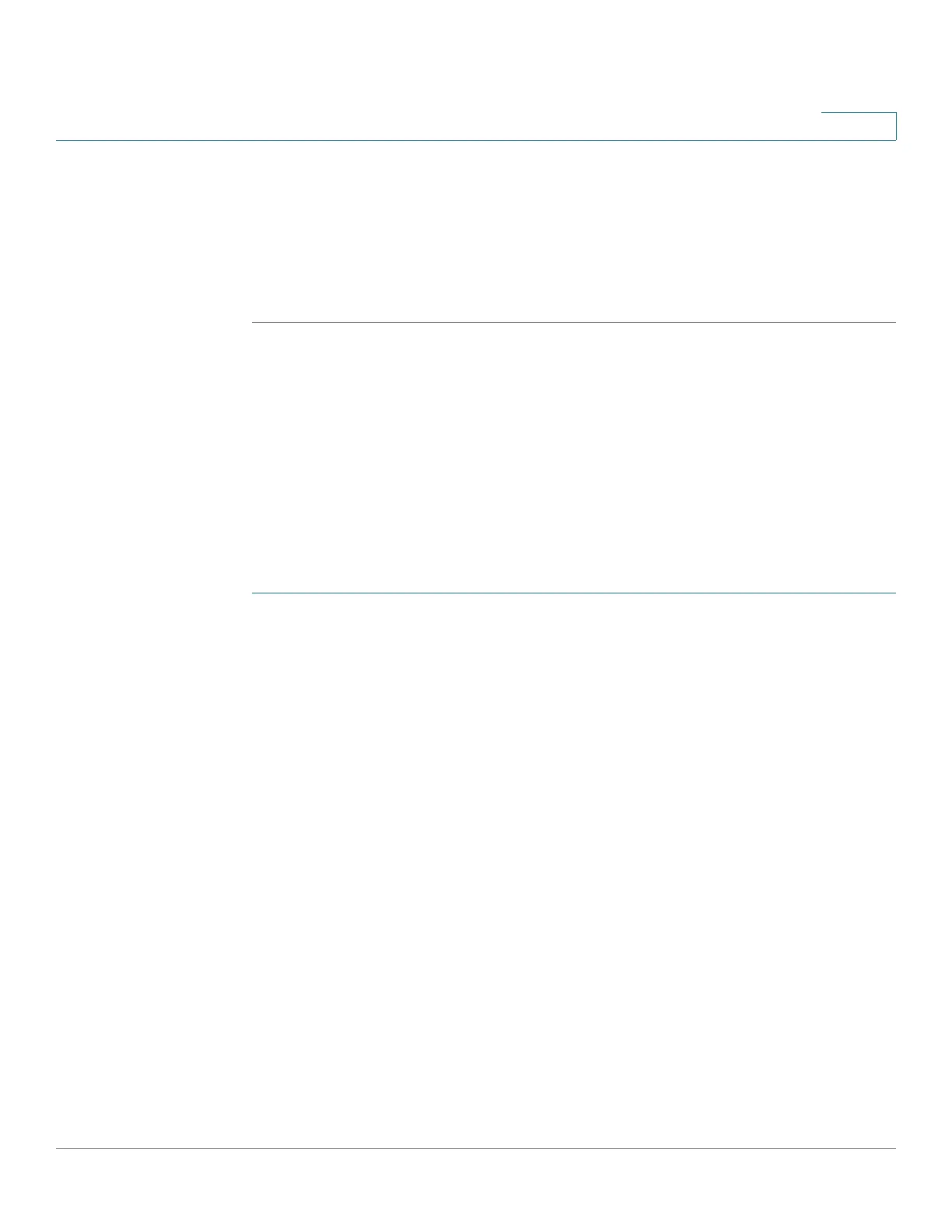Viewing Statistics
Managing RMON Statistics
Cisco Small Business 300 Series Managed Switch Administration Guide 18
2
• Frames of 512 to 1023 Bytes—Number of frames, containing 512-1023
bytes that were received.
• Frames of 1024 to 1632 Bytes—Number of frames, containing 1024-1632
bytes that were received.
STEP 4 Select another interface in the Interface field. The RMON statistics are displayed.
Configuring RMON History
The History Control Table Page
provides the ability to collect a log of statistics on
a port.
You can configure the sampling frequency, amount of samples to store and the
port from where to gather the data. After the data is sampled and stored, it is
displayed in the History Table Page that can be viewed by clicking History Table.
To view RMON control history information:
STEP 1 Click Status and Statistics > RMON > History. The History Table Page
opens.
This page displays the following fields:
• History Entry No.—Number of the history table entry.
• Source Interface—ID of the interface from which the history samples were
captured.
• Max. No. of Samples to Keep—Maximum number of samples to be stored
in this portion of the History table.
• Sampling Interval—Time period in seconds that samples were collected
from the ports. The field range is 1-3600.
• Owner—RMON station or user that requested the RMON information. The
field range is 0-20 characters.
• Current Number of Samples—RMON is allowed by standard to not grant all
requested samples, but rather to limit the number of samples per request.
Therefore, this field represents the sample number actually granted to the
request that is equal or less than the requested value.
STEP 2 Click Add. The Add RMON History Page opens.