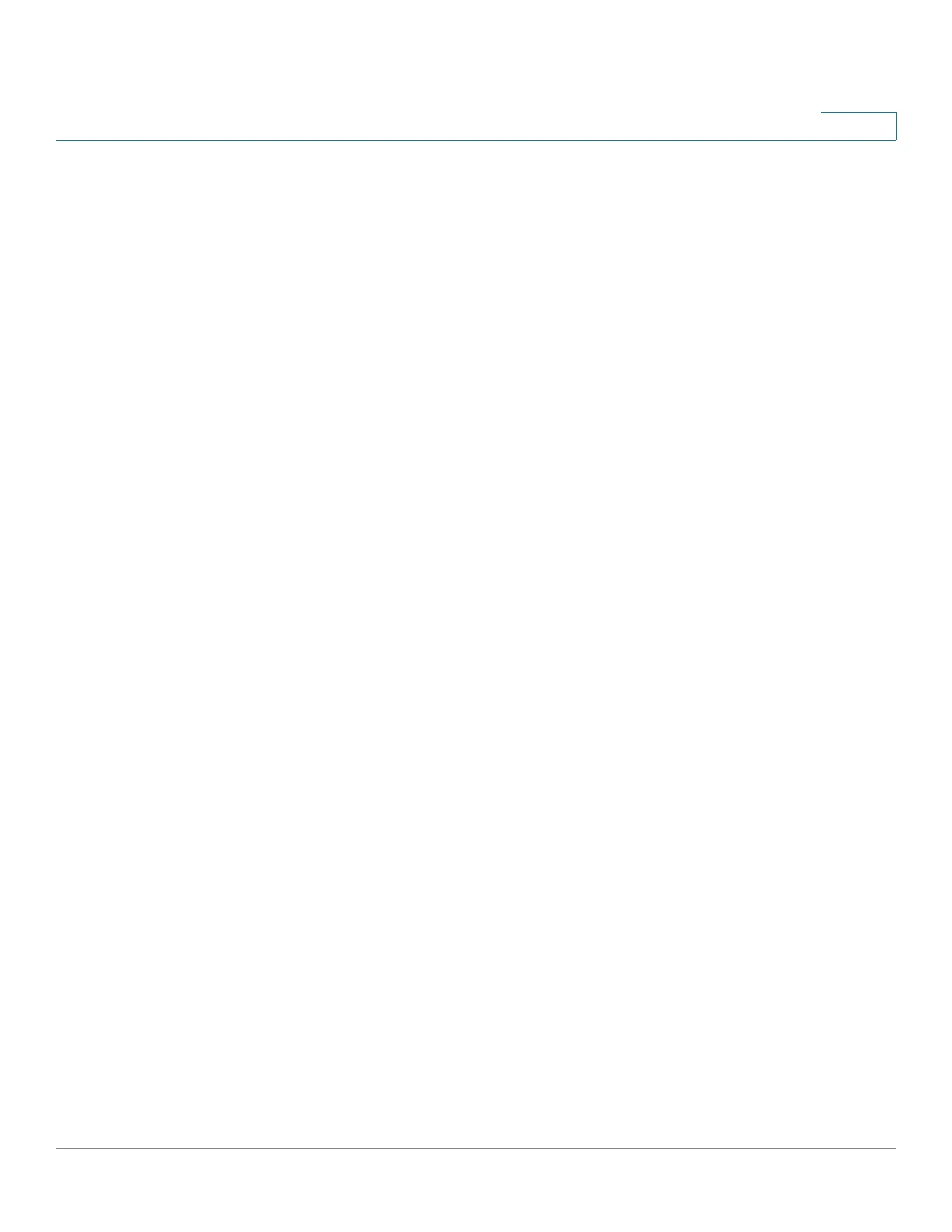Console Menu Interface
Console Interface Main Menu
Cisco Small Business 300 Series Managed Switch Administration Guide 308
20
HTTPS Configuration
Path: Switch Main Menu > System Configuration Menu > IP Configuration >
HTTPS Configuration
Use the HTTPS Configuration option to enable or disable the HTTPS server, set
the HTTPS server port number, or check the status of the HTTPS Certificate.
Network Configuration
Path: Switch Main Menu > System Configuration Menu > IP Configuration
Use the Network Configuration Menu to configure the following options:
• Ping <IPv4>
• Ping <IPv6>
• TraceRoute IPv4
• TraceRoute IPv6
• Te l n e t S e s s i o n
Ping IPv4
Path: Switch Main Menu > System Configuration Menu > IP Configuration >
Network Configuration > Ping IPv4
Use the Ping IPv4 option to enter the IPv4 address that you want to test.
Select Execute to begin the test. The ping results are displayed in the Status and
Statistics fields.
Ping IPv6
Path: Switch Main Menu > System Configuration Menu > IP Configuration >
Network Configuration > Ping IPv6
Use the Ping IPv6 option to enter the IPv6 address, interface type (VLAN, LAG, FE,
GE), and interface ID number that you want to test.
Select Execute to begin the test. The ping results are displayed in the Status and
Statistics fields.