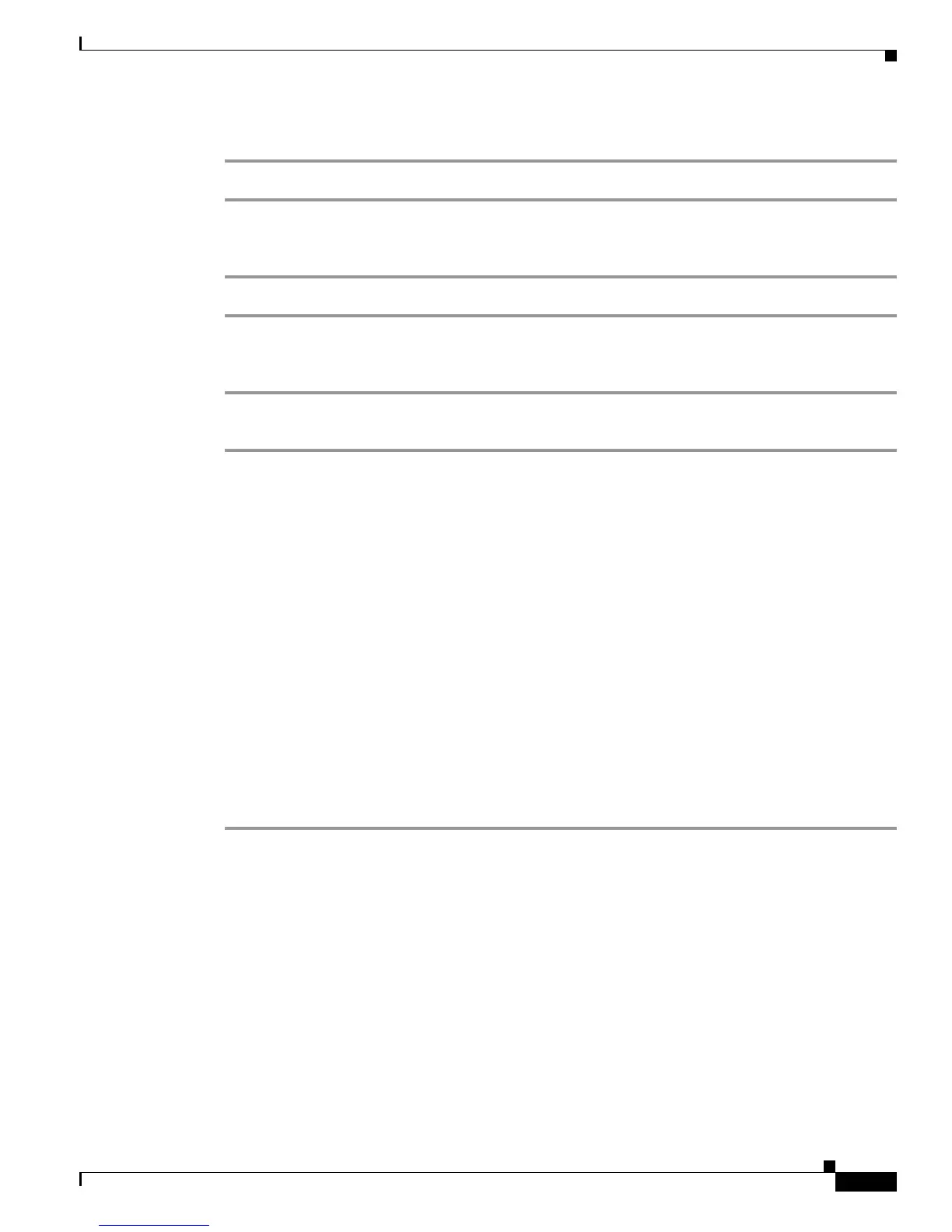6-15
Cisco SCE 2000 4xGBE Installation and Configuration Guide
OL-7824-06
Chapter 6 Cabling the Line Ports and Completing the Installation
How to Load and Activate a Service Control Application
How to View the Current Connection Mode
Step 1 From the SCE 2000# prompt, type show interfacelinecard 0 connection-modeand press Enter.
How to View the Current Link Mode
Step 1 From the SCE 2000# prompt, type show interface linecard 0 link modeand press Enter.
How to View the Current Link Mappings
Step 1 From the SCE 2000# prompt, type show interfacelinecard 0 physically-connected-linksand press
Enter.
How to Load and Activate a Service Control Application
The SCE 2000 platform provides the basic functionalities of Service Control analysis and enforcement.
A Service Control solution requires that a Service Control application be loaded into the platform, to
take advantage of the unique SCE platform capabilities.
Loading and activating an application includes the following stages:
• Downloading the application provided as an SLI file to the SCE 2000 disk.
• Activating the application.
• Configuring the application.
The detailed procedure of how to perform these operations is not specified and described in this manual.
For further details, refer to the following documentation:
• Service Control Application for Broadband User Guide
• Service Control Application for Broadband Reference Guide
