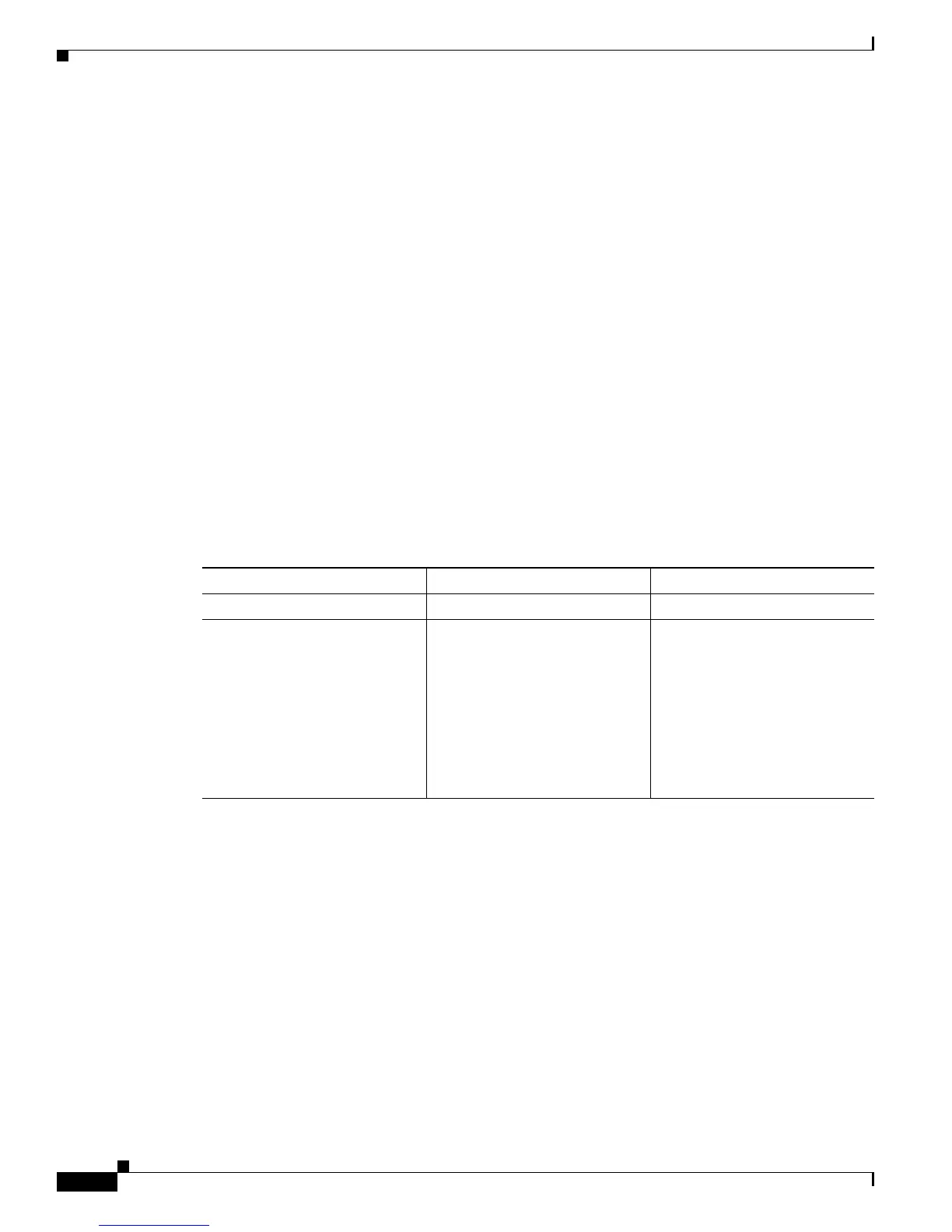8-4
Cisco SCE 2000 4xGBE Installation and Configuration Guide
OL-7824-06
Chapter 8 Troubleshooting
Troubleshooting Overview
In oversized packets: 0
Out total octets: 0
Out unicast packets: 0
Out non unicast packets: 0
Out packets discarded: 0
Refer to Troubleshooting with the User Log for an explanation of commands related to the user log.
Checking the LEDs
The front panel LEDS are the most immediate problem-detection mechanism of the platform. Refer to
the following sections for information on SCE 2000 platform LEDS:
• Front Panel
• Information About the Power Supply
• SCE 2000 Operational Status
• SCE 2000 Operational Status
SCE 2000 Operational Status
The following table lists the operational states of the SCE 2000 . The Status LED on the SCE 2000
Front Panel reflects the current SCE 2000 operational status. The operational status can be displayed
using CLI command show system operation-status.
Table 8-2 SCE 2000 Operational States
SCE 2000 Operational Status Description Status LED State
Booting Initial state after reset Orange
Operational SCE 2000 becomes operational
after completing the following
process:
• Boot is completed
• Power self-tests are
completed without failure
• Platform configuration is
applied
Flashing green
