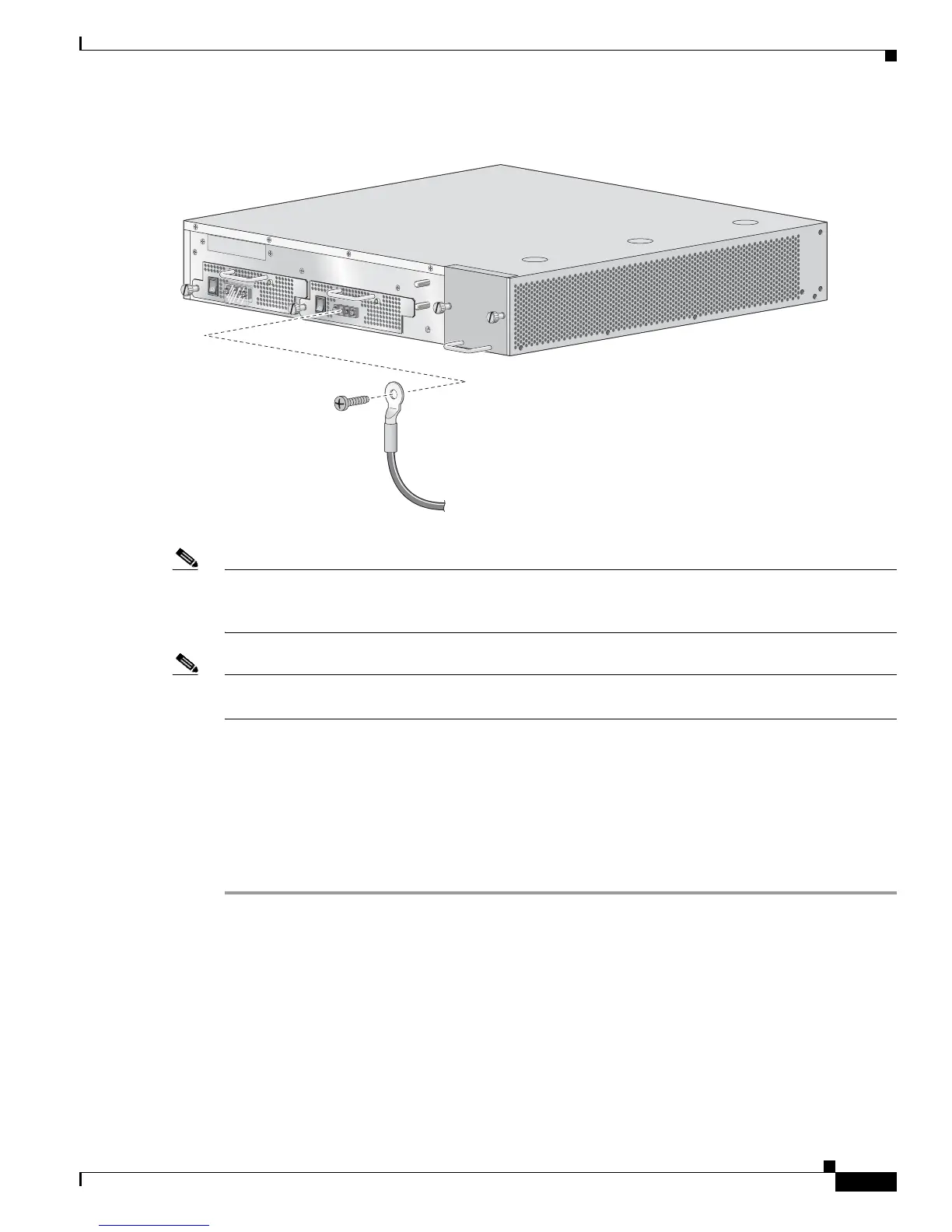4-23
Cisco SCE 2000 4xGBE Installation and Configuration Guide
OL-7824-06
Chapter 4 Installation and Maintenance
Fan Module Overview
Figure 4-17 Connecting the DC Power
Note The color coding of the DC-input power supply leads depends on the color coding of the DC power
source at your site. Make certain the lead color coding you choose for the DC-input power supply
matches lead color coding used at the DC power source.
Note Use 12 AWG (2.5 mm) copper wire only with hex or loop connectors. Ring terminals must be UL
approved and suitable for 12 AWG wire.
Step 4 Using the number 2 Phillips screwdriver, securely fasten the protective plate to the terminal block.
Step 5 Connect the DC power line input leads to the DC power source through a fast 10A circuit breaker.
Step 6 Turn the on/off switch to the on (¿) position.
Step 7 Look at the IN and OK LEDs on the power supply unit and the corresponding Power LED on the front
panel. If the new DC-input power supply unit is operating properly, these LEDs will be glowing green.
Step 8 Ensure that the power supply is properly aligned and the installation screw is tightened.
Fan Module Overview
The fan module provides cooling for the internal components. The fan drawer is a field-replaceable unit
containing five fans, and is installed at the right rear of the SCE 2000 platform.
When a fan malfunctions, the fan module should be replaced as promptly as possible. Although it is
possible for the unit to function for some time with one non-functioning fan, this is not optimal or
recommended.
IN PO
W
ER
BO
K
IN
PO
W
ER
A
O
K
210415
