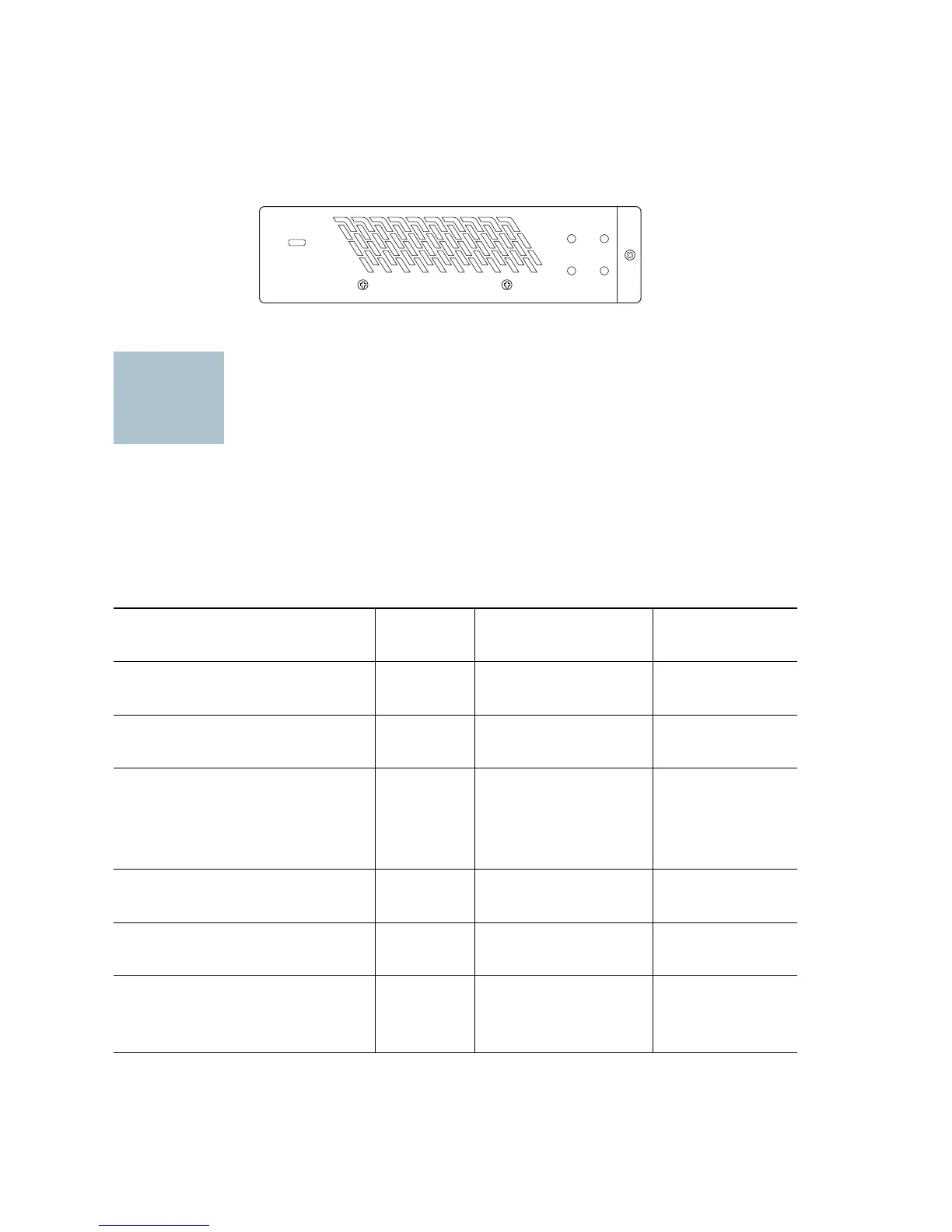8 Switch Cisco per montaggio in rack non gestito
Pannello laterale
Il blocco Kensington è posizionato sul pannello laterale dello switch per
montaggio in rack non gestito (Solo lo Switch Cisco per montaggio in rack
non gestito SF 100-16, SF 100-24, SG 100-16 o SG 102-24 ha un blocco).
Specifiche
Le seguenti tabelle elencano le specifiche degli switch per montaggio in
rack non gestito.
Pesi e dimensioni
Modello Peso Dimensioni in
mm
Dimensioni
in pollici
Porte SF 100-16
16
RJ-45 10/100
1,251 Kg
2,758 lbs
279,4x44,45x170 11x1,75x6,7
Porte SF 100-24
24
RJ-45 10/100
1,322 Kg
2,915 lbs
279,4x44,45x170 11x1,75x6,7
Porte SF 102-24
24
RJ-45 10/100,
2 Gigabit condivisi
porte RJ-45/miniGBIC
1,995 Kg
4,398 lbs
440x44,45x202,5
17,35x1,74x7,99
Porte SG 100-16
16
RJ-45 10/100/1000
1,429 Kg
3,150 lbs
279,4x44,45x170
11x1,75x6,7
Porte SG 100-24
24
RJ-45 10/100/1000
2,292 Kg
2,292 lbs
440x44,45x202,5
17,35x1,74x7,99
Porte SG 102-24
24
RJ-45 10/100/1000,
2 collegamenti miniGBIC
1,629 Kg
3,591 lbs
279,4x44,45x170
11x1,75x6,7