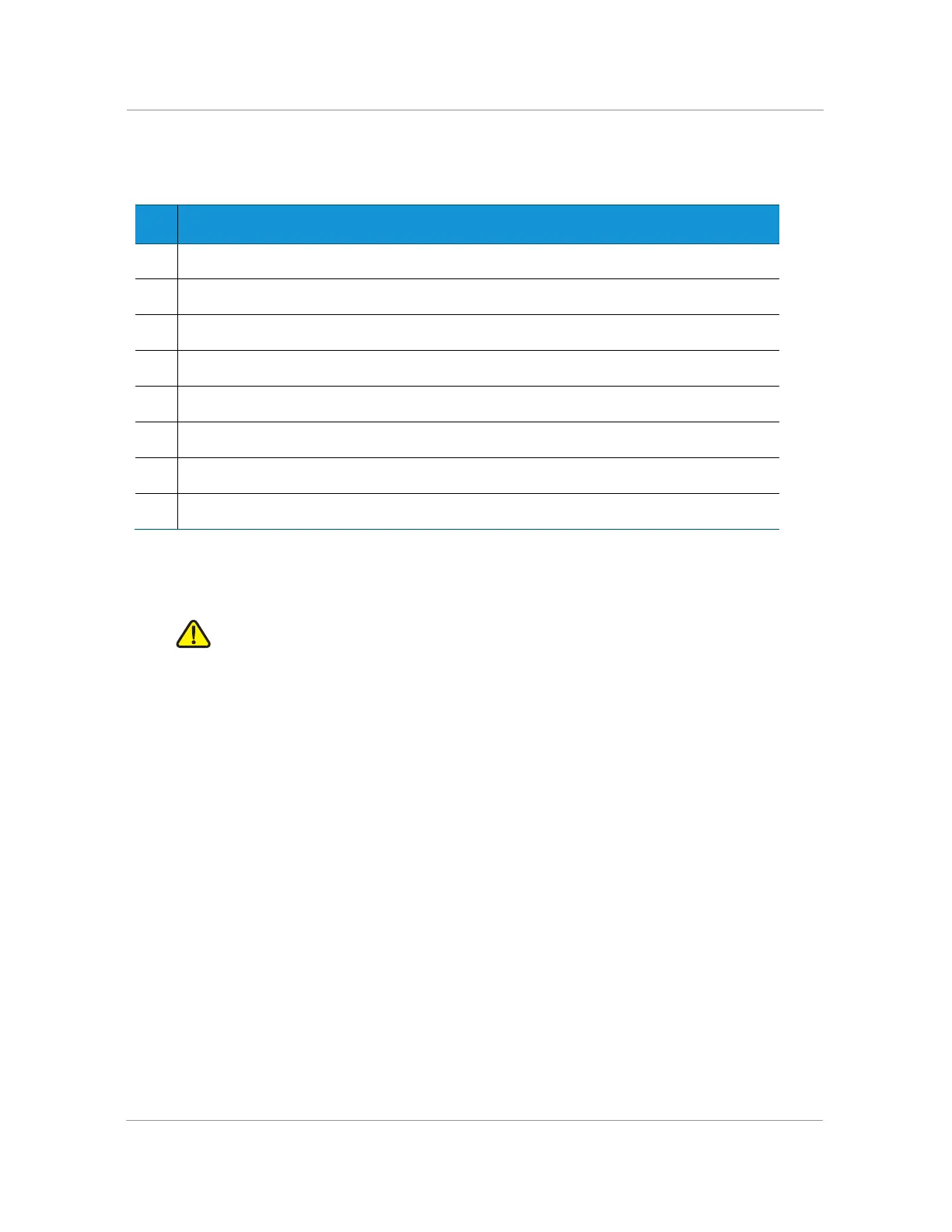19
Numbered objects in Figure 1 are described in the following table.
Connecting the Handset
STEP 1 Turn the phone body over to expose the ports on the back of the device.
CAUTION Do not insert a telephone line cord into the auxiliary (AUX) port.
STEP 2 Insert the long end of the phone cord into the handset port on the phone body that is
marked with a phone symbol.
STEP 3 (Optional) Route the phone cord through the cable slot.
STEP 4 Insert the other end of the phone cord into the port at the bottom of the handset (not
shown).
1
Auxiliary port. (For use only with the Cisco Attendant Console.)
2
Upper slots.
3
Lower slots.
4
PC port.
5
Network (switch) port.
6
Cable run.
7
Handset port.
8
Power port. (Use only with a Cisco PA100 power adapter.)