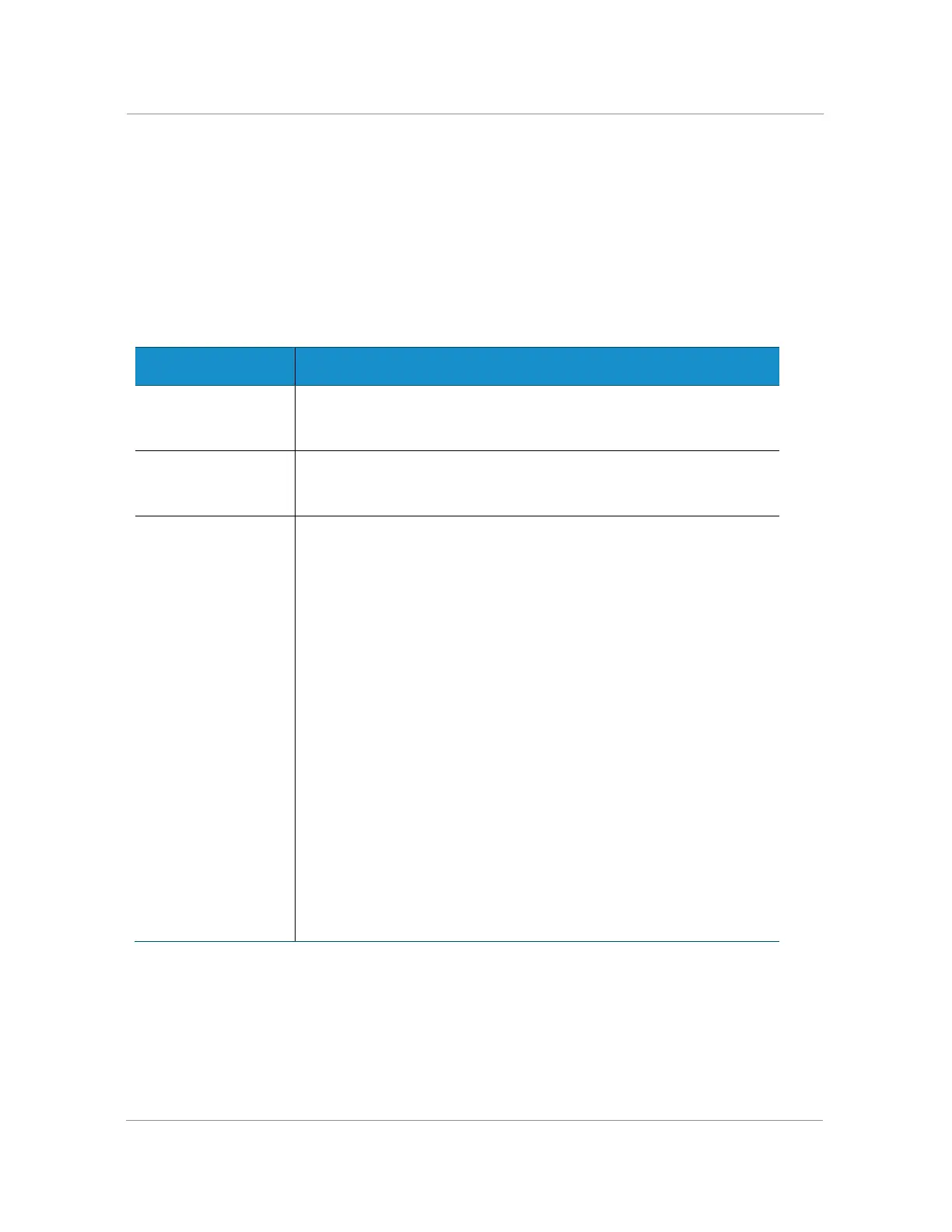61
Setting Voice Phone Parameters
The voice phone parameters control the screen saver.
The table identifies and describes the parameters in the Phone tab.
Screen Saver
Enable
Choose yes from the drop-down menu to enable the phone screen
saver. Choose no to disable the screen saver.
Screen Saver Wait
Enter the number of seconds that must elapse before the phone
goes into screen saver mode.
Screen Saver Icon
Choose the icon that displays when the device is in screen saver
mode from the drop-down menu.
•
Background Picture–message scroll.
•
Station Time–station time displayed in the middle of the IP
phone screen.
•
Lock–A moving padlock icon. When the phone is locked,
the status line displays a scrolling message “Press any key
to unlock your phone.”
•
Phone–moving phone icon.
•
Date Time–station date and time displays in the middle of
the IP phone screen.