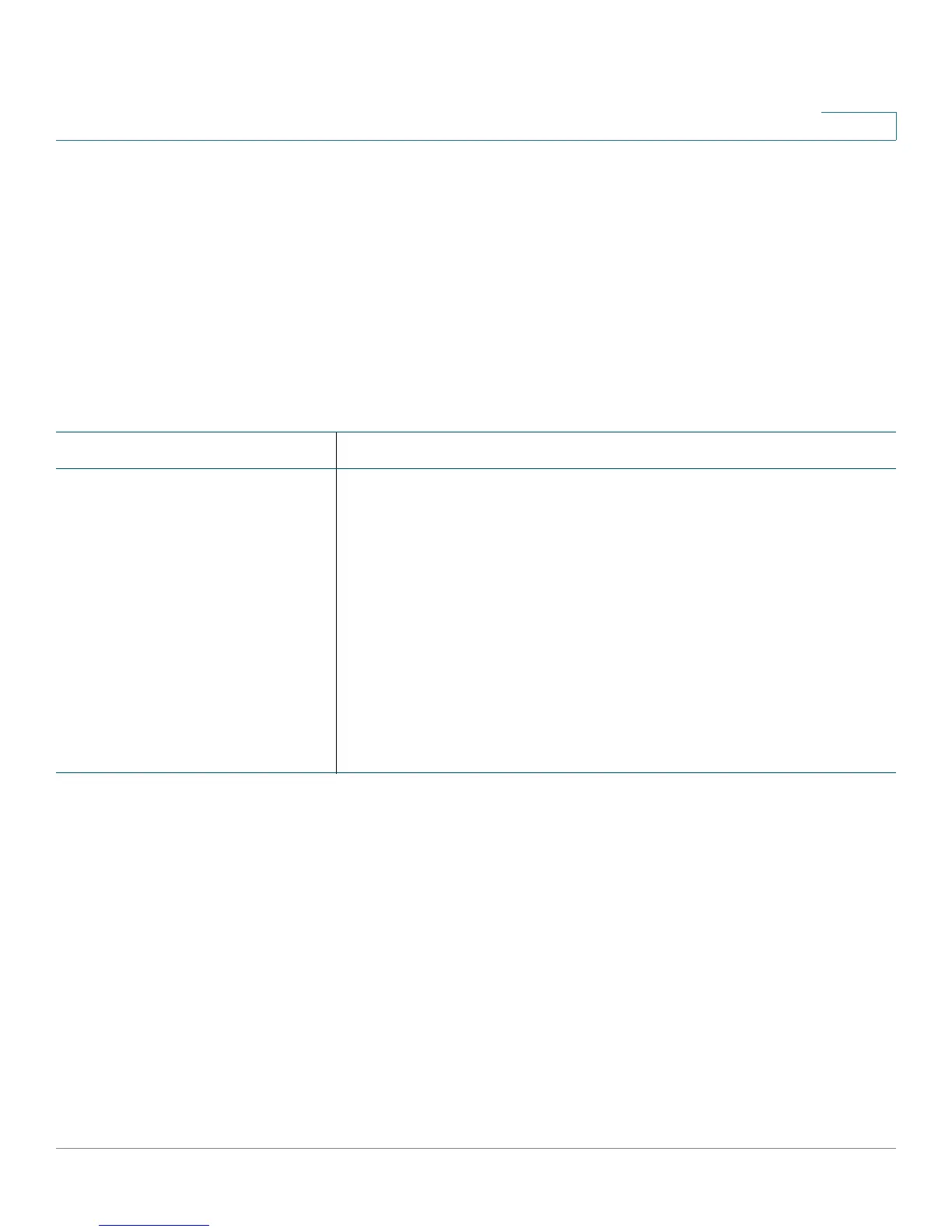Router Configuration Parameters
<PHY_Port_Setting> Parameters
Provisioning Guide for Cisco SPA100 and SPA200 Series Analog Telephone Adapters 155
7
<PHY_Port_Setting> Parameters
This section describes the parameters in the <PHY_Port_Setting> section of the
config.xml file.
TIP: You can click the <PHY_Port_Setting> heading in the XML file to expand or
collapse the nested parameters in this section.
NOTE In addition to the descriptions, also refer to<PHY_Port_Setting> Example: Flow
control enabled with auto-negotiated duplex mode, page 156.
Parameter Details
<Flow_Control> Description: Enables or disables flow control
User Interface: Interface Setup > Advanced Settings > Port
Setting page, Flow Control field
Values:
0: Disabled
1: Enabled
Default: 1
Example: Flow control enabled
<Flow_Control>1</Flow_Control>