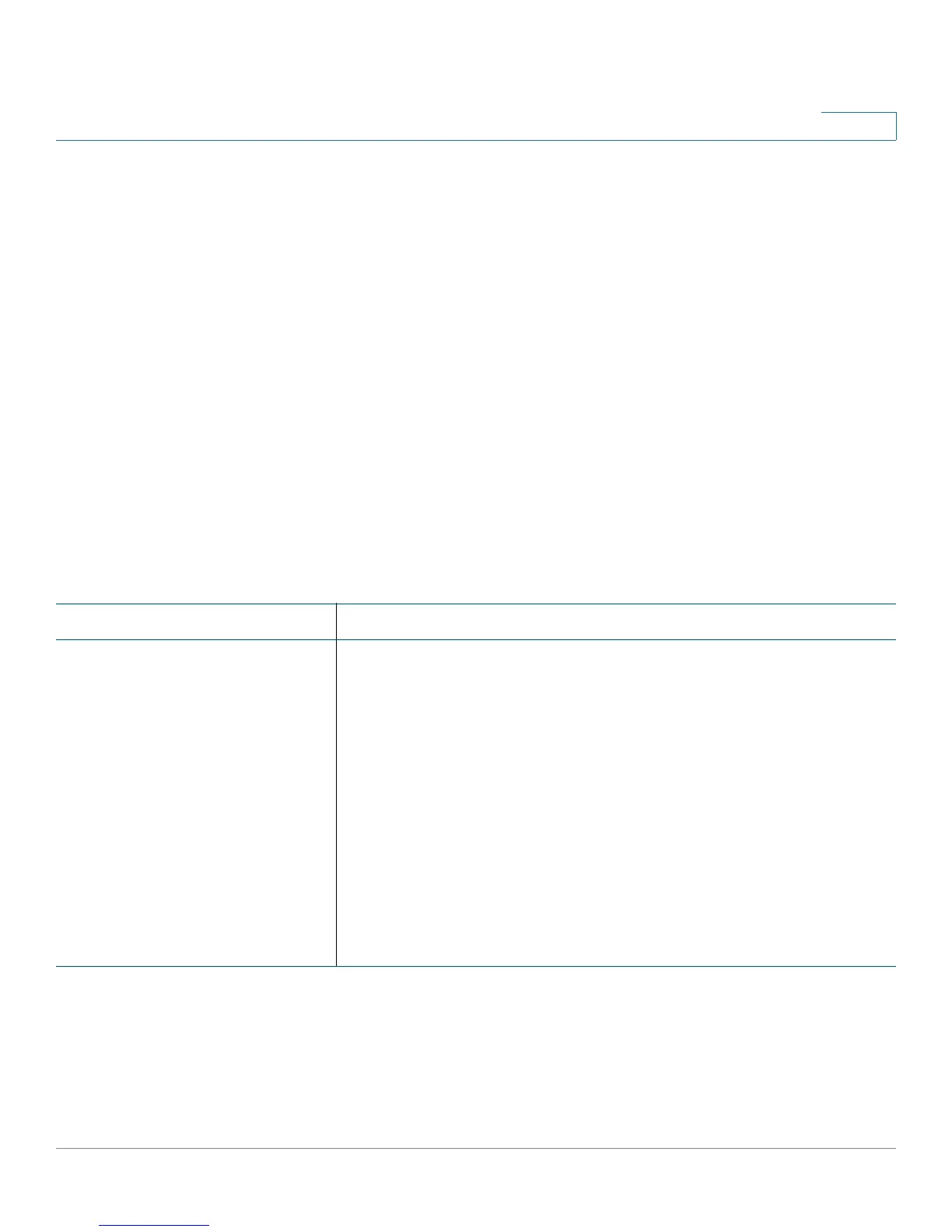Router Configuration Parameters
<QoS_Bandwidth_Control> Parameters
Provisioning Guide for Cisco SPA100 and SPA200 Series Analog Telephone Adapters 179
7
</Time_Setup>
...
<router-configuration>
<QoS_Bandwidth_Control> Parameters
This section describes the parameters in the <QoS_Bandwidth_Control> section
of the config.xml file.
NOTE In addition to the descriptions, also refer to <QoS_Bandwidth_Control> Example:
QoS always on, maximum bandwidth of 20,000 kbps, page 180.
<WAN>
All parameters in the <Qos_Bandwidth_Control> section are nested between
<WAN> and </WAN>.
Parameter Details
<QoS_Always_ON> Description: Determines whether QoS settings are enabled at all
times or only when there is voice traffic
User Interface: Network Setup > Application > QoS page, QoS
Policy field
Values:
0: On When Phone In Use
1: Always On
Default: 0
Example: On when phone is in use
<QoS_Always_ON>0</QoS_Always_ON>