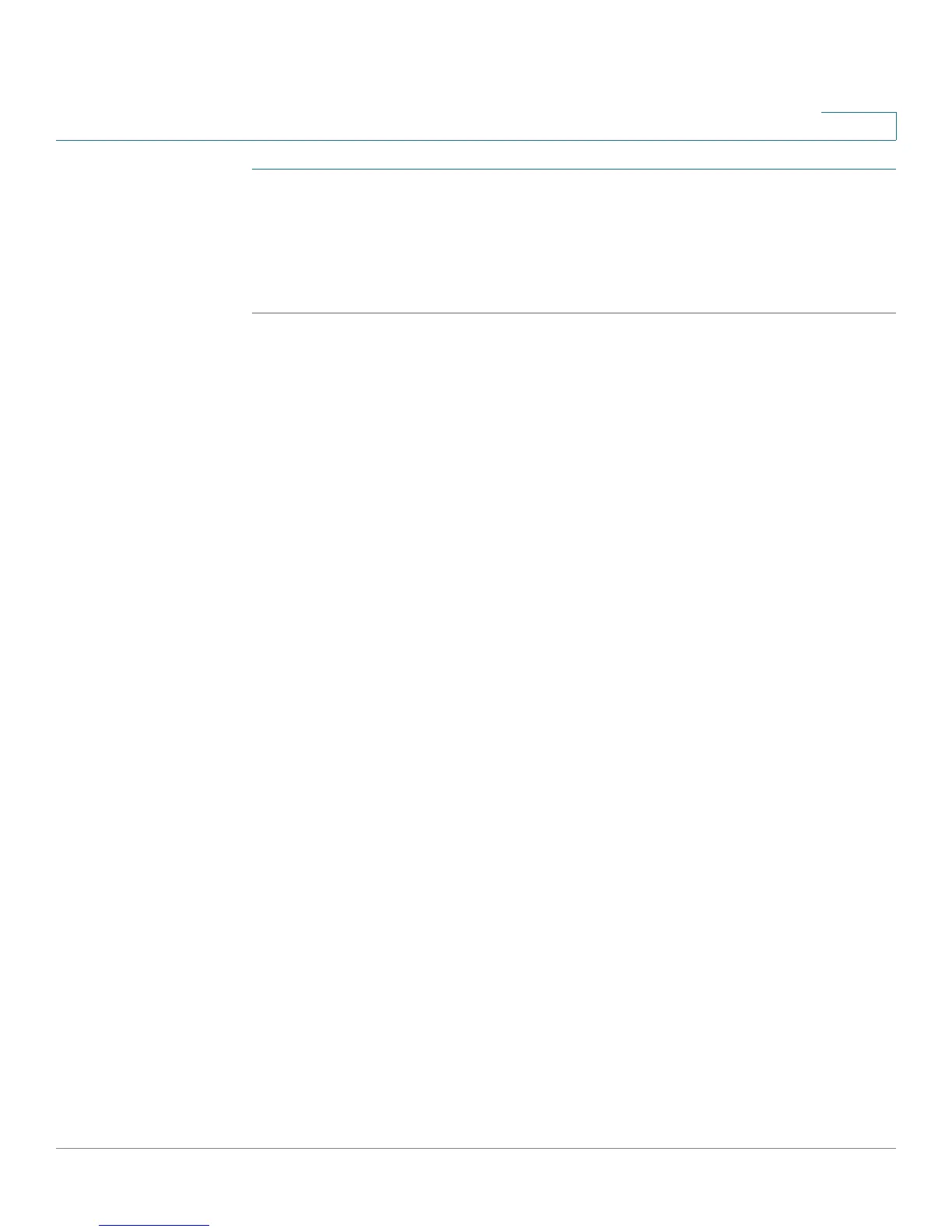Creating XML Provisioning Scripts
Using Provisioning Parameters
Provisioning Guide for Cisco SPA100 and SPA200 Series Analog Telephone Adapters 23
2
STEP 1 Connect your PC to the LAN port of the ATA.
STEP 2 Post the configuration file to the ATA by entering the following cURL command:
curl –d @my_config.xml “http://192.168.15.1/admin/config.xml&
xuser=admin&xpassword=admin”
Using Provisioning Parameters
This section describes the provisioning parameters broadly organized according
to function:
• General Purpose Parameters
• Enables
• Triggers
• Configurable Schedules
• Profile Rules
• Report Rule
• Upgrade Rule
NOTE Additional parameters are described in Chapter 6, “Voice Parameters” and
Chapter 7, “Router Configuration Parameters.”
General Purpose Parameters
The general purpose parameters GPP_* are used as free string registers when
configuring the ATA to interact with a particular provisioning server solution. The
GPP_* parameters are empty by default. They can be configured to contain
diverse values, including the following:
• Encryption keys
• URLs
• Multi-stage provisioning status information
• Post request templates