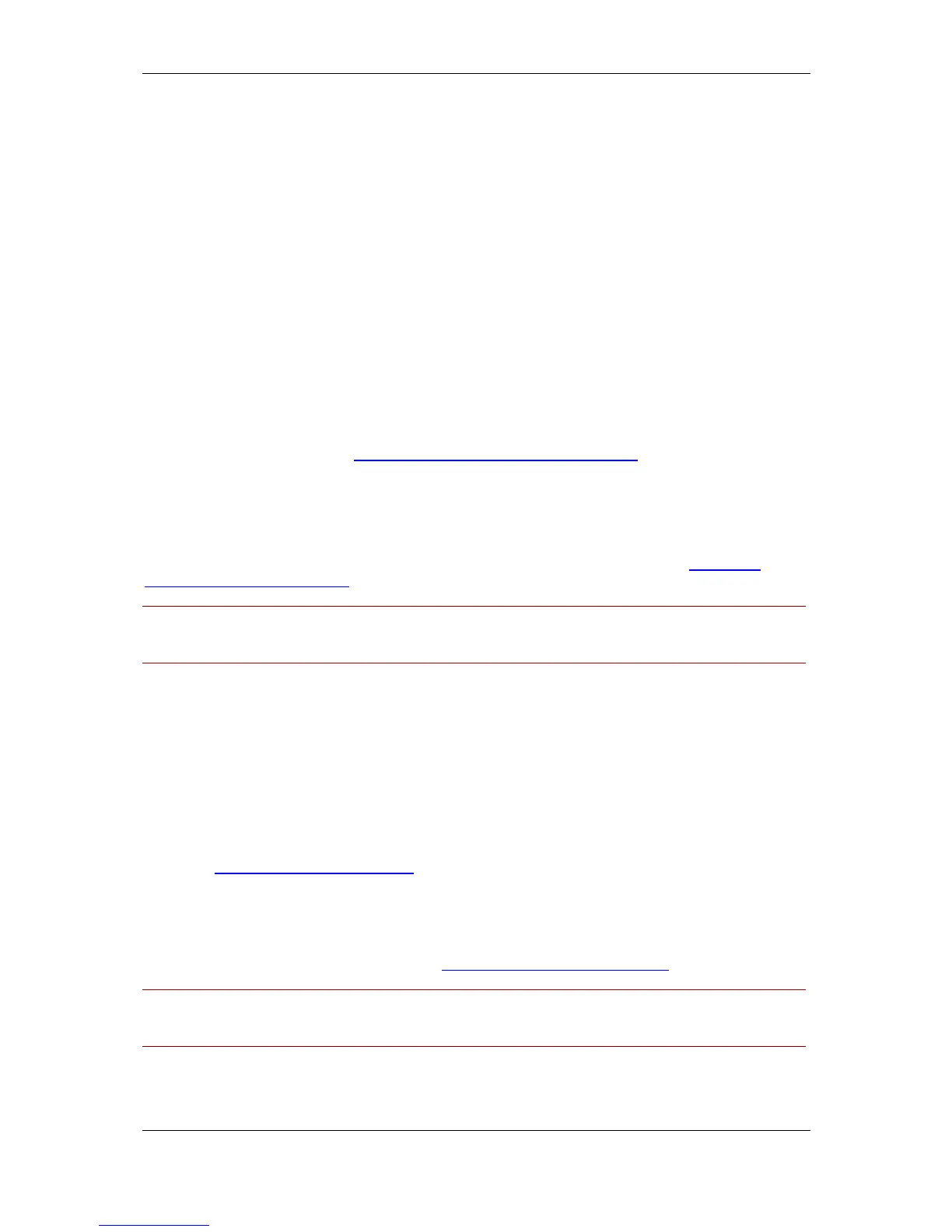Version specific upgrade notes
Cisco TelePresence Management Suite Installation and Getting Started Guide Page 14 of 70
Version specific upgrade notes
Review the notes for your current version of Cisco TMS before starting your upgrade.
Notes for upgrades from Cisco TMS 12.5/12.6
When installing and upgrading to Cisco TMS 13.0, Cisco TelePresence recommends upgrading the
Device Provisioning and Cisco VCS Database components on the Cisco VCS (Cisco TelePresence
Video Communication Server).
Also note the .NET requirements have changed. Cisco TMS version 12.x required .NET 3.5. Version
13.x requires .NET 4.0. The installer will warn you to install the correct version of :NET if it is not
detected.
The Cisco VCS must be running or upgraded to X5.1.1 before installing these components. To
upgrade the Cisco VCS go to Maintenance > Upgrade and select the relevant upgrade component
file. It is recommended replication between the Cisco TMS and any Cisco VCS be disabled when
upgrading these components.
With regard to DNS records and Provisioning Directory functionality (Cisco TMS Agent), DNS
reverse lookups (PTR records) that were required in Cisco TMS 12.5, are no longer required for Cisco
TMS 12.6/13.x. (Note that the same requirement applies to the Cisco VCS. See the Cisco VCS
Software Release Notes (X5) at Cisco TelePresence support documentation.)
Within Cisco TMS 12.6, under Administrative Tools > General Settings, note that Enable TMS
Agents is set to No by default. If enabled, Cisco TelePresence recommends going to Cisco TMS
Agent Diagnostics under Administrator Tools > TMS Agent Diagnostics to confirm that the Local
Cisco TMS Agent shows no errors and that all diagnostic tests are OK.
If any errors are found on the Local Cisco TMS Agent, then these errors need to be fixed before
proceeding with replication to any Cisco VCS. Refer to the Diagnostic section within Cisco TMS
Provisioning Deployment Guide for help troubleshooting errors found on the Local Cisco TMS Agent.
Warning: Upgrades will be blocked if the procedures found in this document are not followed
appropriately. The error message will state that Provisioning on all clusters must be disabled before
upgrading to 12.6.
Notes for all versions earlier than Cisco TMS 12.2
A onetime database clean-up is required when upgrading versions Cisco TMS 12.1 or earlier.
For a large installation this can take 30 to 60 minutes depending on the performance of the SQL
server, the type and number of calls scheduled in Cisco TMS, and the participant count. For most
installations however, this process only takes an additional minute or two.
During this clean-up process, you will see a ‘Upgrading from Cisco TMS 12.x to Cisco TMS 12.x’
notification. The progress bar may not move but the installation is still running. Please be patient! Do
not stop or attempt to stop the installation process during this step.
For more details about this update, see the Installation and Upgrades section of the Cisco TMS 12.6
part of the Cisco TMS v12 Release Notes.
Notes for upgrades from Cisco TMS 12.1 or 12.2
If you are upgrading Cisco TMS from either 12.1 or 12.2 and Cisco VCS to X5 software, you must
follow the upgrade procedures found in the Cisco VCS Deployment Guide - Cluster creation and
maintenance (X5) documentation available at Cisco TelePresence online support.
Note: Your upgrade process will be blocked and need to be restarted if the procedures found in this
document are not followed. The error message states that provisioning on all clusters needs to be
disabled.
Notes for upgrades from Cisco TMS 12.0
It is recommended you review the Provisioning Directory Deployment Guide if: