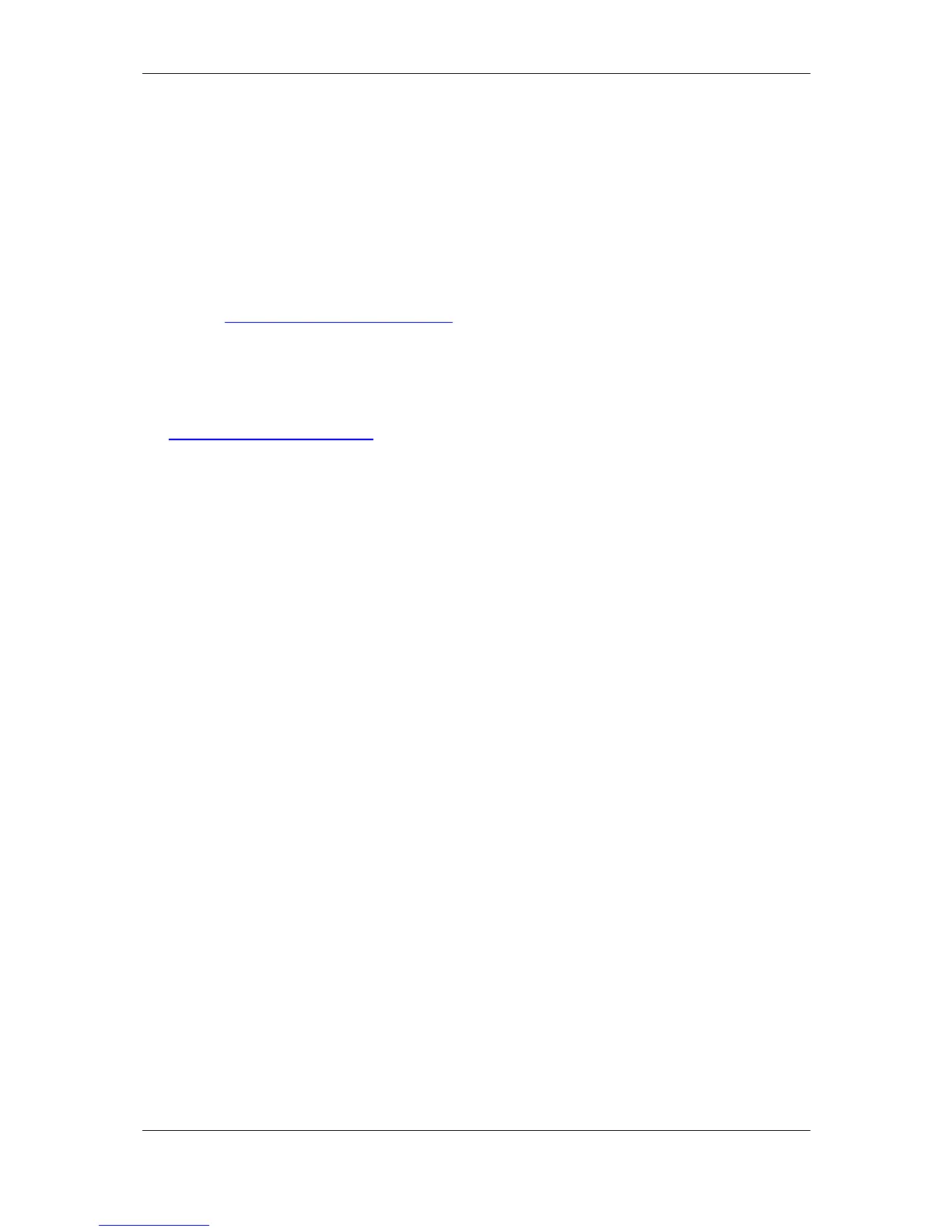Getting started with Cisco TMS
Cisco TelePresence Management Suite Installation and Getting Started Guide Page 37 of 70
Getting started with Cisco TMS
This section will help you configure Cisco TMS for first time use and become familiar with some of its
tools.
New installations verses upgrades
It is recommended you complete the topics in this section before considering the Cisco TMS
installation ‘complete’. During upgrades, these settings are automatically imported into your new Cisco
TMS installation. However, Cisco TelePresence recommends that you also review these topics when
upgrading to familiarize you with any new feature. A link to the Cisco TMS Release Notes can be
found in the References and related documents section.
Getting started topics
This section is broken into two major categories: configuration and orientation. The topics are
progressive: later steps rely on the previous steps already being completed. It is recommended a first
time administrator complete all the topics in order, then move on to further configuration and/or review
the Cisco TMS Administrator Guide for further details.