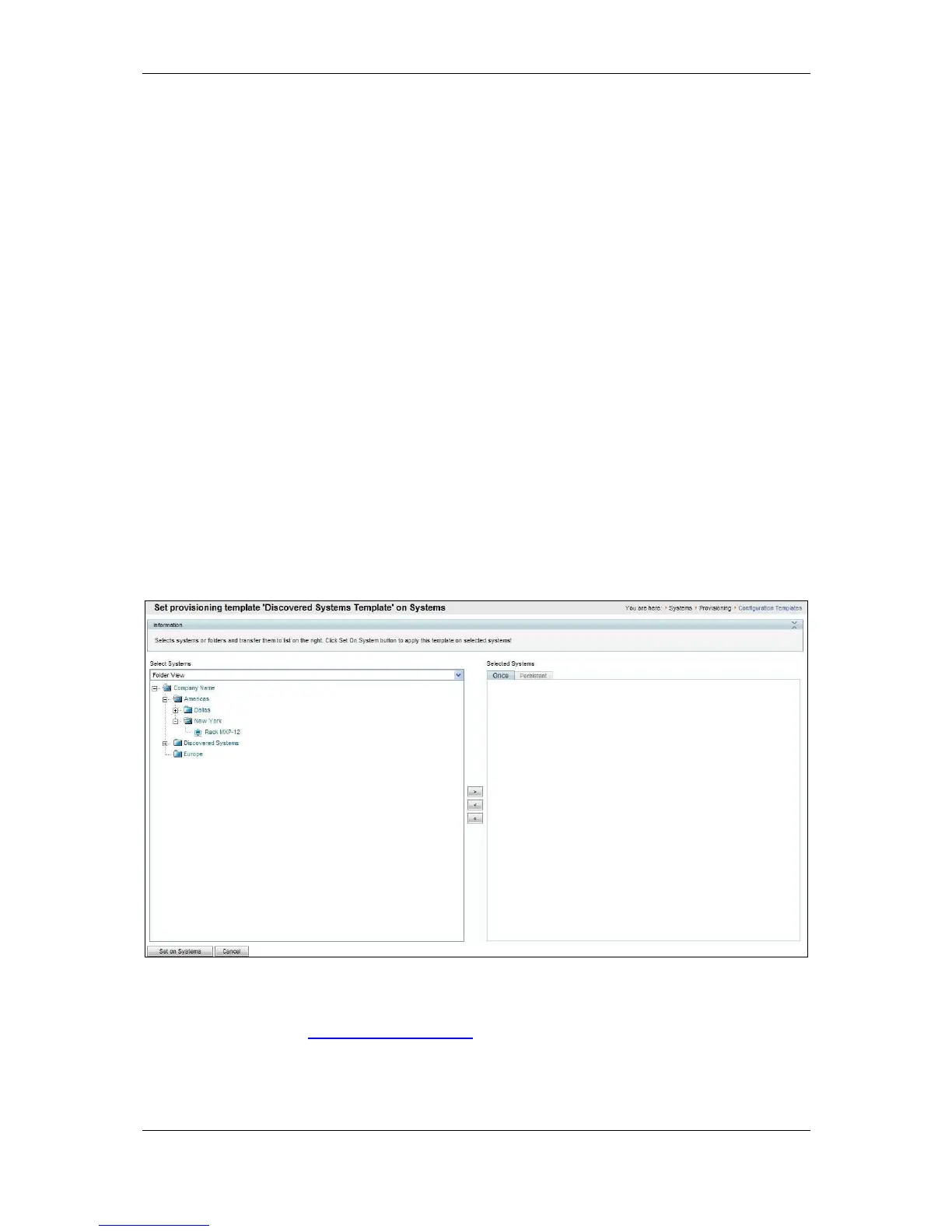Orientation topics
Cisco TelePresence Management Suite Installation and Getting Started Guide Page 52 of 70
9. Add or remove settings by selecting a setting check box and using the < > buttons to add or
remove it from the list on the right.
10. Click Template Settings to return to the previous tab.
11. Enable or disable individual settings with their check boxes and set the values to use for each
setting.
12. When you have finished, click Save.
Creating a new template
1. To create a new template, go to Systems > Provisioning > Configuration Templates and click
New Configuration Template at the bottom of the Configuration Templates page.
2. Enter a name for the template.
3. Add/remove settings as described in the Edit Templates topic.
4. Click Save.
Applying templates to systems
An existing Template can be applied to one system or several systems simultaneously. Additionally,
Templates can be used in more advanced features such as Persistent Settings and Automatic System
Discovery.
To apply a template to a group of systems:
1. Go to Systems > Provisioning > Configuration Templates.
2. Hover over the template name you want to use, and click the orange arrow to access the drop-
down menu.
3. Click Set on Systems.
Figure 37 Set on Systems Page.
4. The Set on Systems page displays two lists: the tree from the System Navigator and a list on the
right with two tabs, Once and Persistent. The Once list is all the systems that you will apply this
template to. See the TMS Administrator Guide for more information on Persistent Templates.
5. Select a system by clicking on it. Holding the Shift or CTRL keys when clicking to select more
than one system. Use the < > buttons to add and remove systems from the Once List.