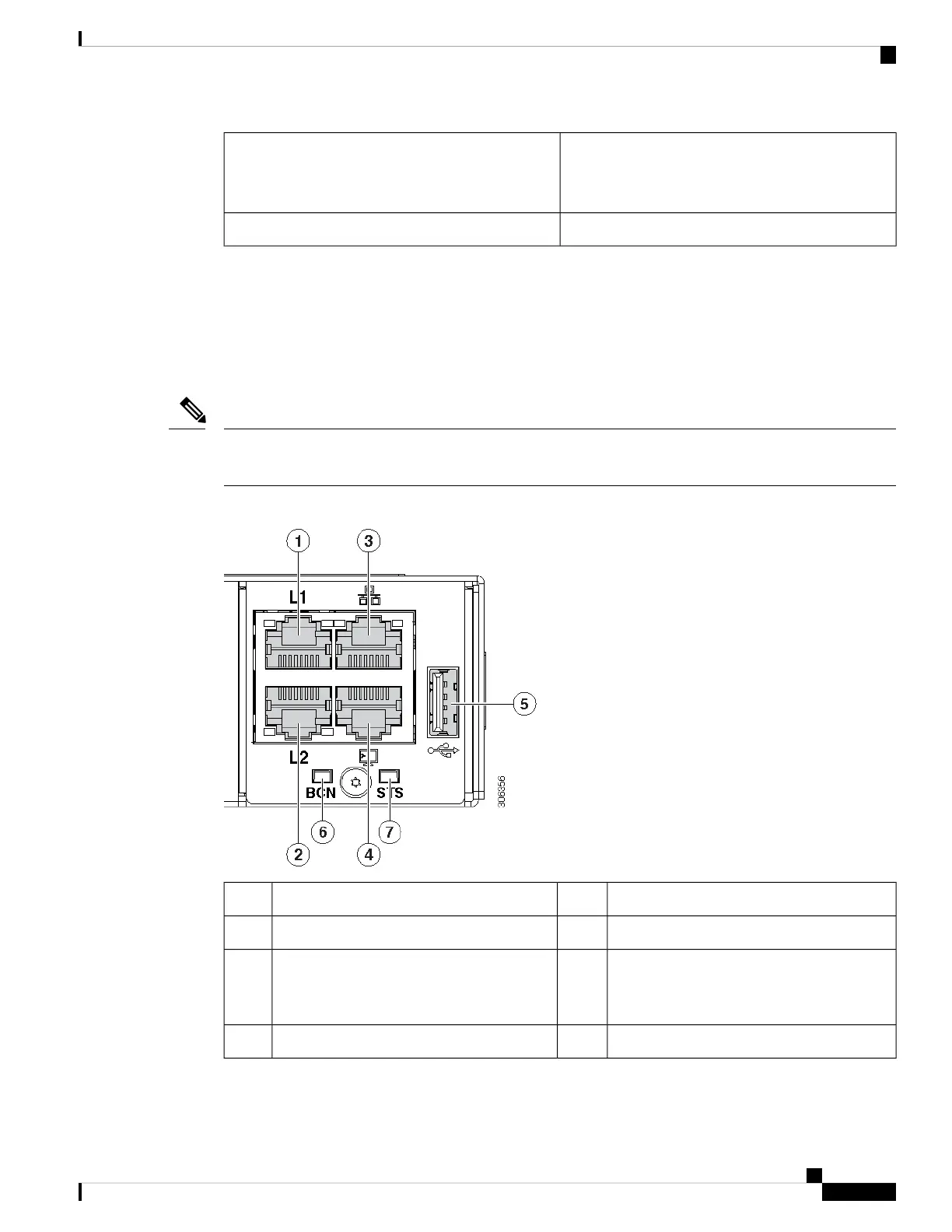UCS-FAN-6332
(The Cisco UCS 6332 FI and Cisco UCS 6454 FI use
the same fan modules and ordering PID.)
Cisco UCS 6454
UCS-FAN-64108Cisco UCS 64108
Front Panel Ports and LEDs
The FIs in the Cisco UCS 6400 Series have slightly different front panel port and LED placement, but the
icons and functions are the same. See the following figures for placement on your FI. Also see the LED
state-definition table below.
When connecting L1 and L2 ports between FIs, the maximum supported length of Ethernet CAT5e or CAT6
cable is 100 meters.
Note
Figure 7: Cisco UCS 6454 FI Front Panel Ports and LEDs
L2 high availability port2L1 high availability port1
RS-232 serial console port (RJ-45 connector)4RJ45 Network Management Port3
Beacon LED6USB port
The USB port can be used for booting or
downloading scripts.
5
--System Status LED7
___
Cisco UCS 6400 Series Fabric Interconnect Hardware Installation Guide
9
Product Overview
Front Panel Ports and LEDs
