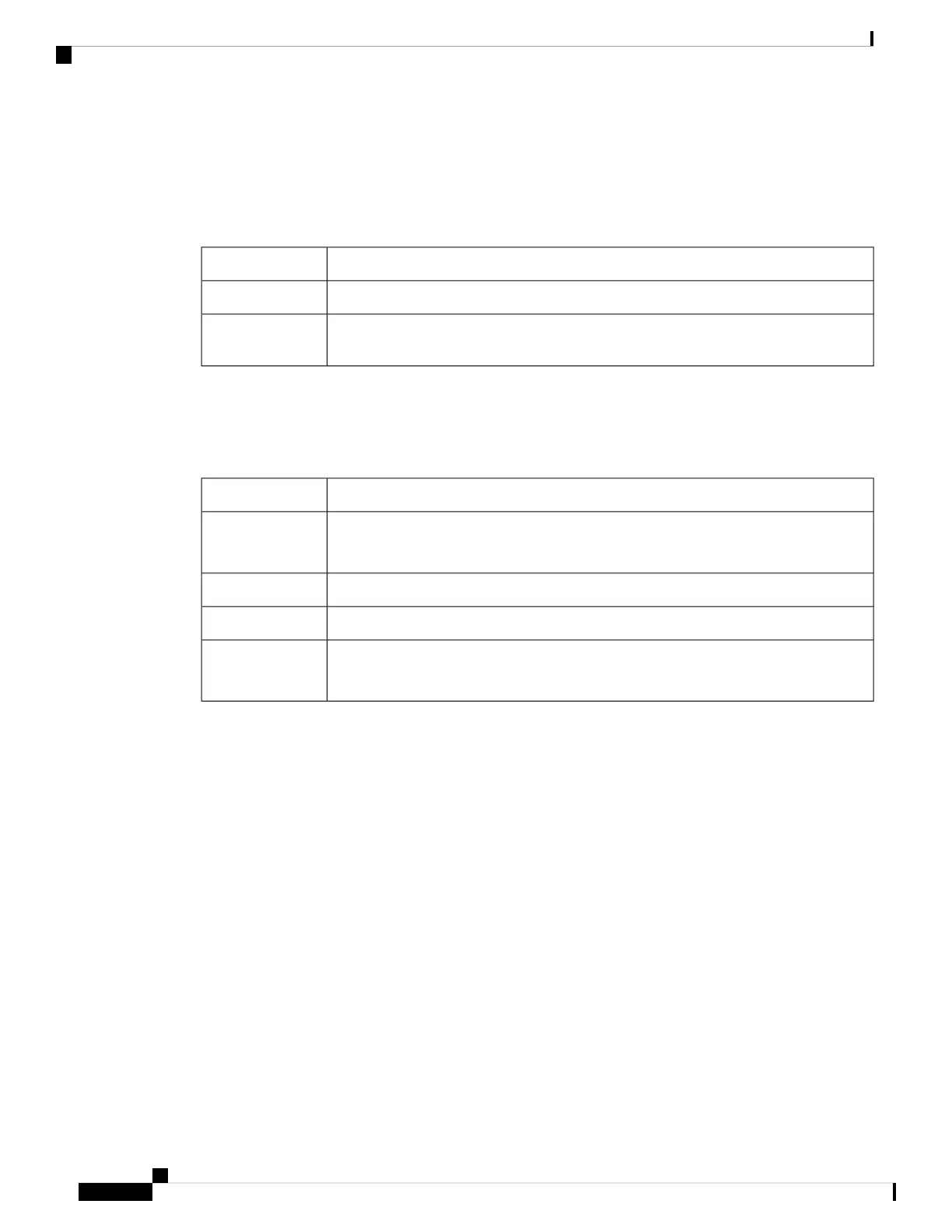Rear Panel System Environment LED
The states of the LEDs on the system environment LED on the rear panel are listed below. The system
environment LED indicates a fan fault or alarm.
DescriptionLED State
Minor fan alarm (one fan is missing or there is a failure).Solid amber
Major fan alarm (two or more fans are missing or have failed, or there is a fan direction
mismatch).
Solid red
Rear Panel Port LEDs
The states of the LEDs on the rear panel ports are listed below.
DescriptionLED State
Enabled, but SFP not inserted
Administrative down (software shutdown)
Yellow
Enabled and link is upGreen
Enabled, but link is not connectedOff
Power On Self Test (POST) failed
Port beacon enabled
Blinking yellow
Supported Transceivers
For a complete list of the supported transceivers and cables with ordering PIDs, refer to the Cisco UCS Fabric
Interconnect 6454 Data Sheet.
Cisco UCS 6400 Series Fabric Interconnect Hardware Installation Guide
12
Product Overview
Rear Panel System Environment LED
