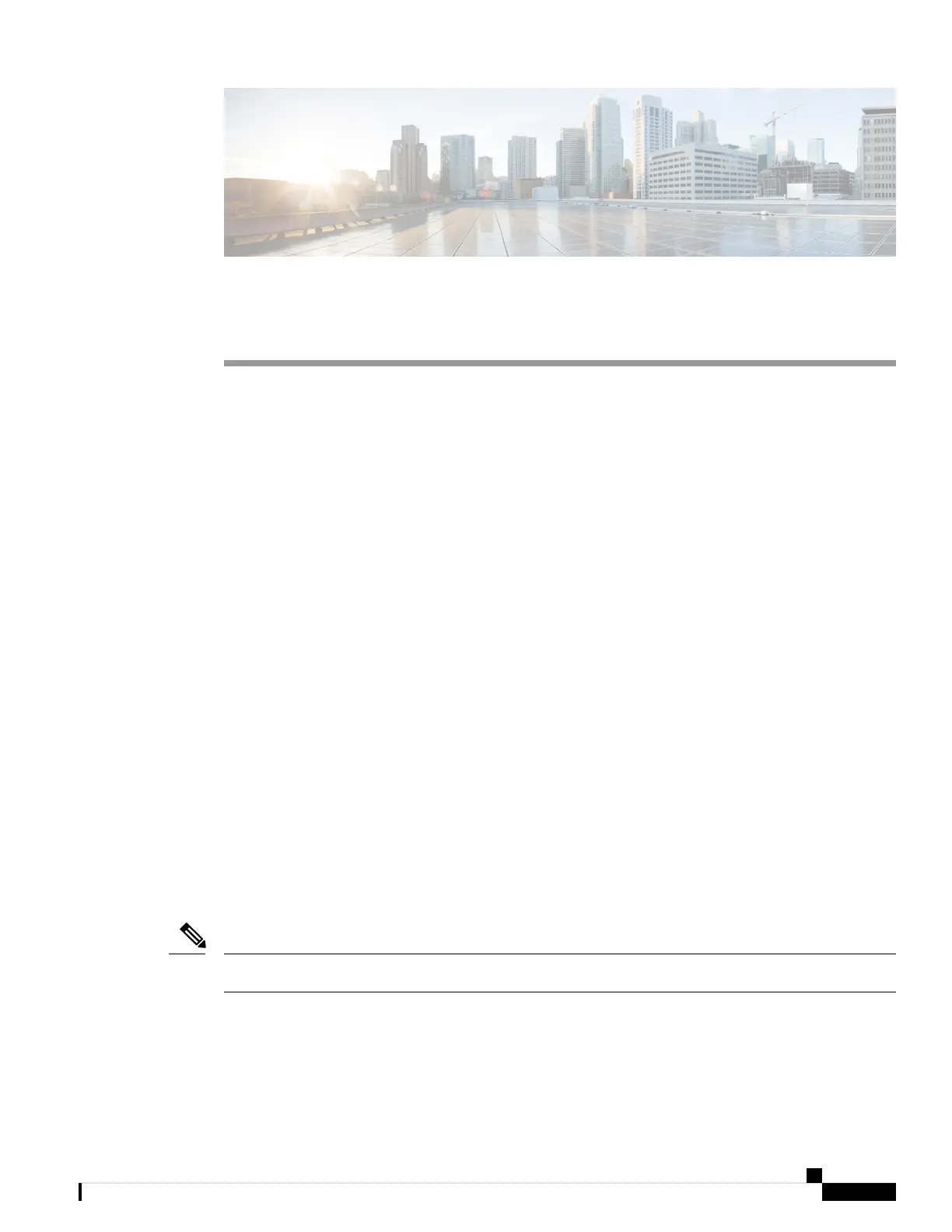CHAPTER 6
Cable and Port Specifications
• Accessory Kit for the Cisco UCS Fabric Interconnect, on page 45
• Console Cable, on page 46
• Console Port, on page 46
• Supported AC Power Cords and Plugs, on page 47
Accessory Kit for the Cisco UCS Fabric Interconnect
The Cisco UCS Fabric Interconnect accessory kit includes the following items:
• 2 slider rails
• 2 rear rack-mount guides
• 2 front rack-mount brackets
• 12 M4 x 0.7 x 8-mm Phillips countersunk screws
• 10 10-32 rack nuts
• 10 10-32 x 3/4-inch Phillips pan-head screws
• 1 RS-232 console cable with an RJ-45 adapter and a DB9 adapter
• 1 ground-lug kit
• 1 ESD wrist strap
• 1 power cord clip (a wire clip that is used to retain the power cord)
• 1 pointer document (specifies where to find the online product documentation)
Additional parts can be ordered from your customer service representative.
Note
Cisco UCS 6400 Series Fabric Interconnect Hardware Installation Guide
45
