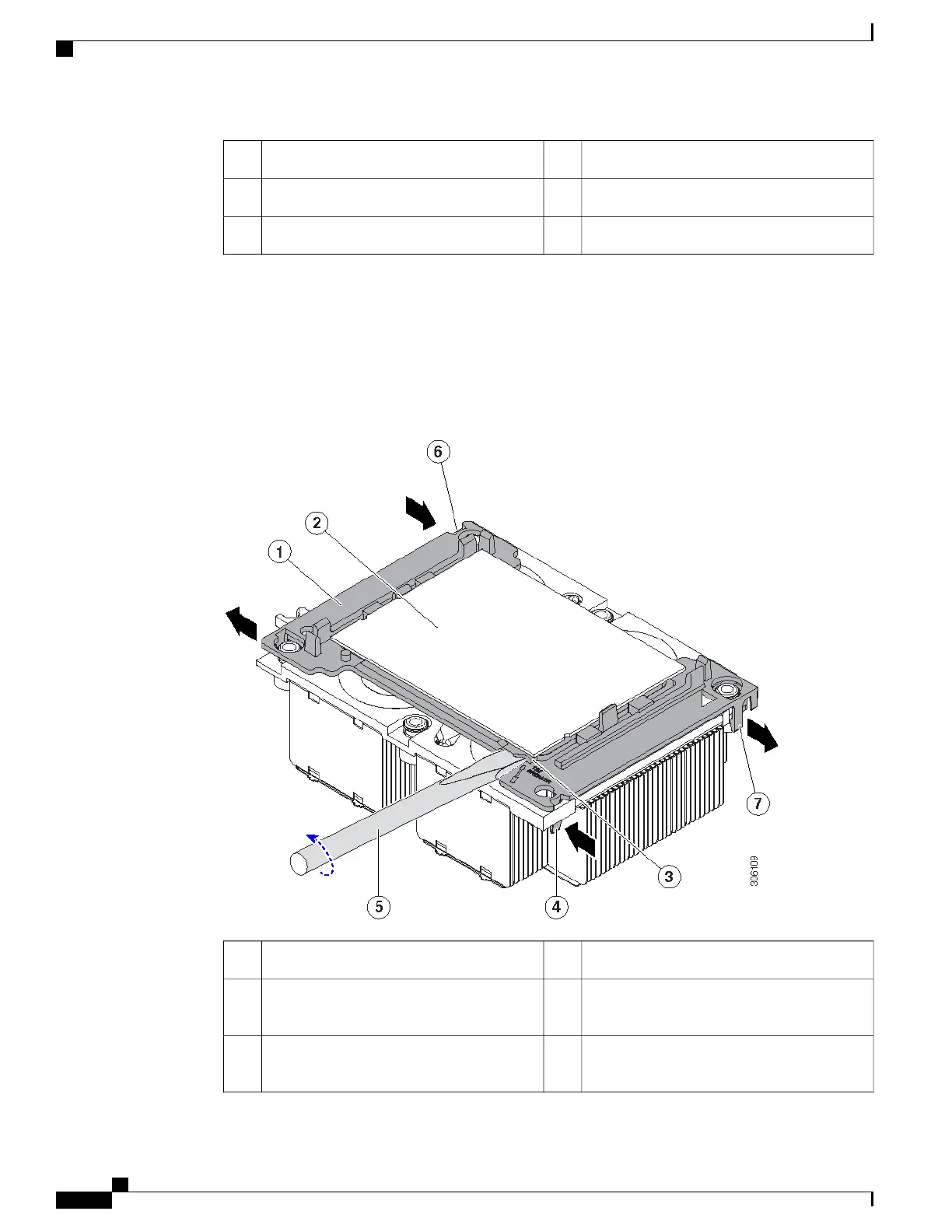Heatsink captive nuts (two on each side)2Heatsink1
CPU socket on motherboard4CPU carrier (below heatsink in this view)3
-T-30 Torx driver5
Step 2
Separate the heatsink from the CPU assembly (the CPU assembly includes the CPU and the CPU carrier):
a) Place the heatsink with CPU assembly so that it is oriented upside-down as shown in the following figure.
Note the thermal-interface material (TIM) breaker location. TIM BREAKER is stamped on the CPU carrier
next to a small slot.
Figure 11: Separating the CPU Assembly From the Heatsink
CPU2CPU carrier1
CPU-carrier inner-latch nearest to the TIM
breaker slot
4TIM BREAKER slot in CPU carrier3
CPU carrier inner-latch at corner opposite of
TIM breaker slot
6#1 flat-head screwdriver inserted into TIM
breaker slot
5
Cisco UCS B200 M5 Blade Server Installation and Service Note
30
Servicing a Blade Server
Replacing a CPU and Heatsink