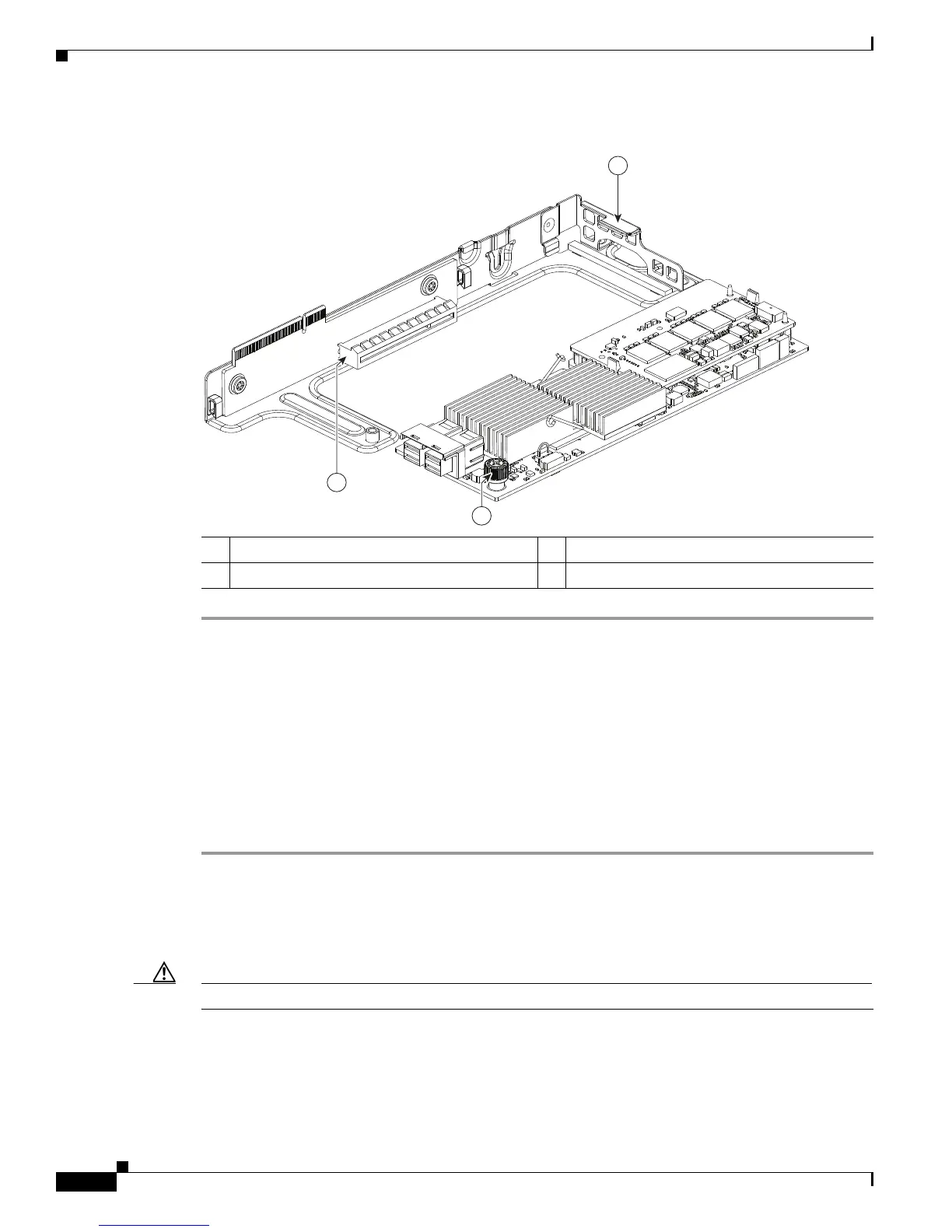 Loading...
Loading...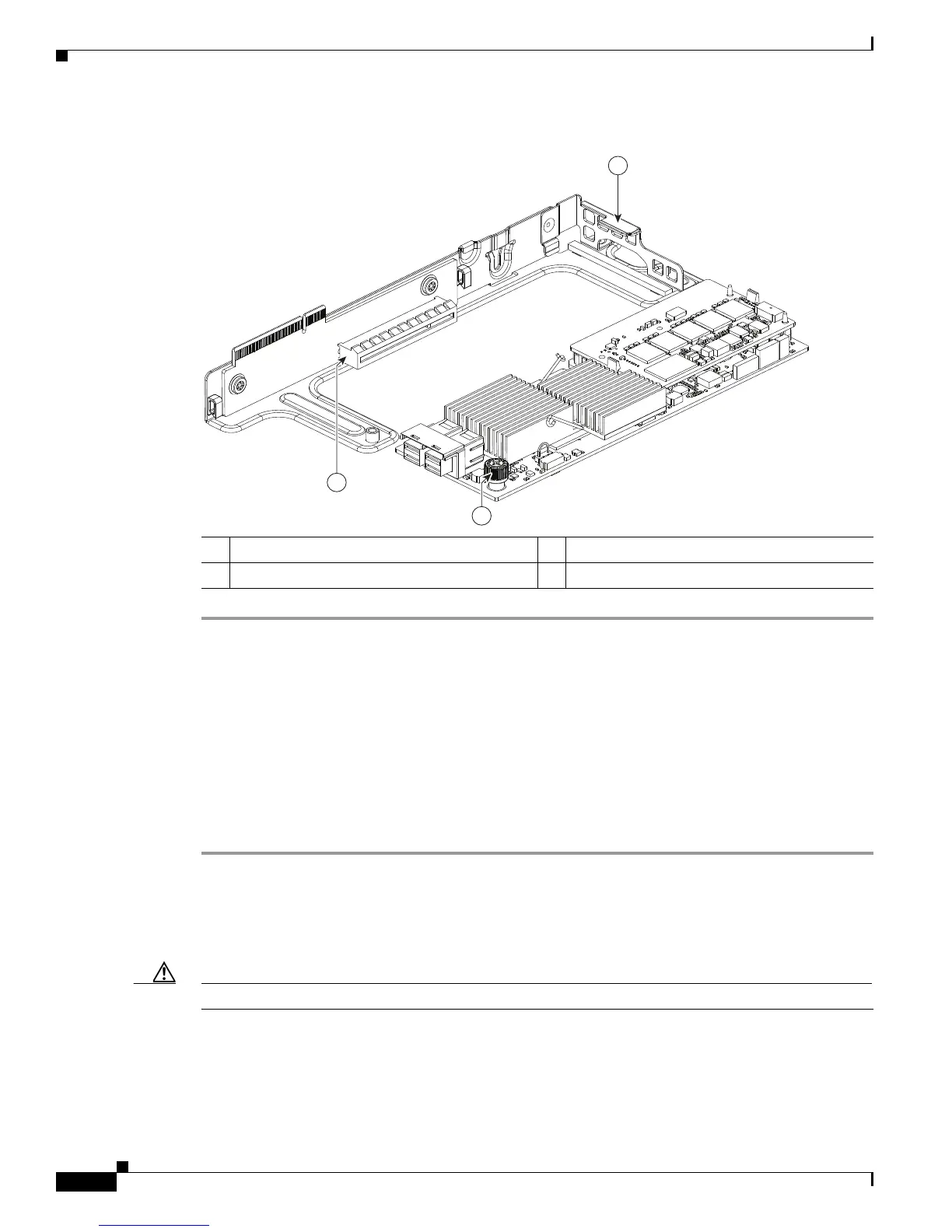
Do you have a question about the Cisco UCS C220 M4 and is the answer not in the manual?
| Tcase | 78.9 °C |
|---|---|
| Bus type | QPI |
| Stepping | M1 |
| FSB Parity | No |
| Scalability | 2S |
| Processor code | SR1YA |
| Processor cache | 25 MB |
| Processor cores | 10 |
| System bus rate | 9.6 GT/s |
| Processor series | Intel Xeon E5-2600 v3 |
| Processor socket | LGA 2011-v3 |
| Processor threads | 20 |
| Processor codename | Haswell |
| Motherboard chipset | Intel C610 |
| Processor frequency | 2.3 GHz |
| Processor cache type | Smart Cache |
| Processor lithography | 22 nm |
| Processor manufacturer | Intel |
| Processor package size | 52.5 x 45 mm |
| Processor front side bus | - MHz |
| Processor boost frequency | 3 GHz |
| Processor operating modes | 64-bit |
| ECC supported by processor | Yes |
| PCI Express configurations | x4, x8, x16 |
| Supported instruction sets | AVX 2.0 |
| Thermal Design Power (TDP) | 105 W |
| Compatible processor series | Intel® Xeon® |
| Supported processor sockets | LGA 2011-v3 (Socket R) |
| Number of processors installed | 2 |
| Physical Address Extension (PAE) | 46 bit |
| Maximum number of PCI Express lanes | 40 |
| Memory types supported by processor | DDR4-SDRAM |
| Memory channels supported by processor | Quad |
| Memory clock speeds supported by processor | 1600, 1866, 2133 MHz |
| Memory bandwidth supported by processor (max) | 68 GB/s |
| Maximum internal memory supported by processor | 768 GB |
| HDD size | - \ |
| RAID levels | 0, 1, 5, 6, 10, 50, 60, JBOD |
| HDD interface | - |
| Total storage capacity | 0 GB |
| Maximum storage capacity | - TB |
| Number of HDDs installed | 0 |
| Memory slots | 24 |
| Internal memory | 16 GB |
| Memory clock speed | 2133 MHz |
| Maximum internal memory | 384 GB |
| Maximum graphics card memory | 8 MB |
| Graphics card | G200e |
| Graphics card family | Matrox |
| Intel® Virtualization Technology (Intel® VT) | VT-d, VT-x |
| Cabling technology | 10/100/1000Base-T(X) |
| Ethernet interface type | Gigabit Ethernet |
| USB 2.0 ports quantity | USB 2.0 ports have a data transmission speed of 480 Mbps, and are backwards compatible with USB 1.1 ports. You can connect all kinds of peripheral devices to them. |
| Ethernet LAN (RJ-45) ports | 4 |
| PCI Express slots version | 3.0 |
| Processor ARK ID | 81705 |
| Intel Secure Key Technology version | 1.00 |
| Intel Identity Protection Technology version | 0.00 |
| Power supply | 770 W |
| Power supply input frequency | 50 - 60 Hz |
| Chassis type | Rack (1U) |
| Trusted Platform Module (TPM) version | 1.2 |
| Compatible operating systems | Microsoft Windows Server 2012 R2 Microsoft Windows Server 2012 Microsoft Windows Server 2008 R2 Red Hat Enterprise Linux Novell SUSE Linux Enterprise Server Oracle Linux (Unbreakable Enterprise Kernel (UEK)) Oracle Solaris Ubuntu Server CentOS |
| Depth | 756 mm |
|---|---|
| Width | 430 mm |
| Height | 43.2 mm |