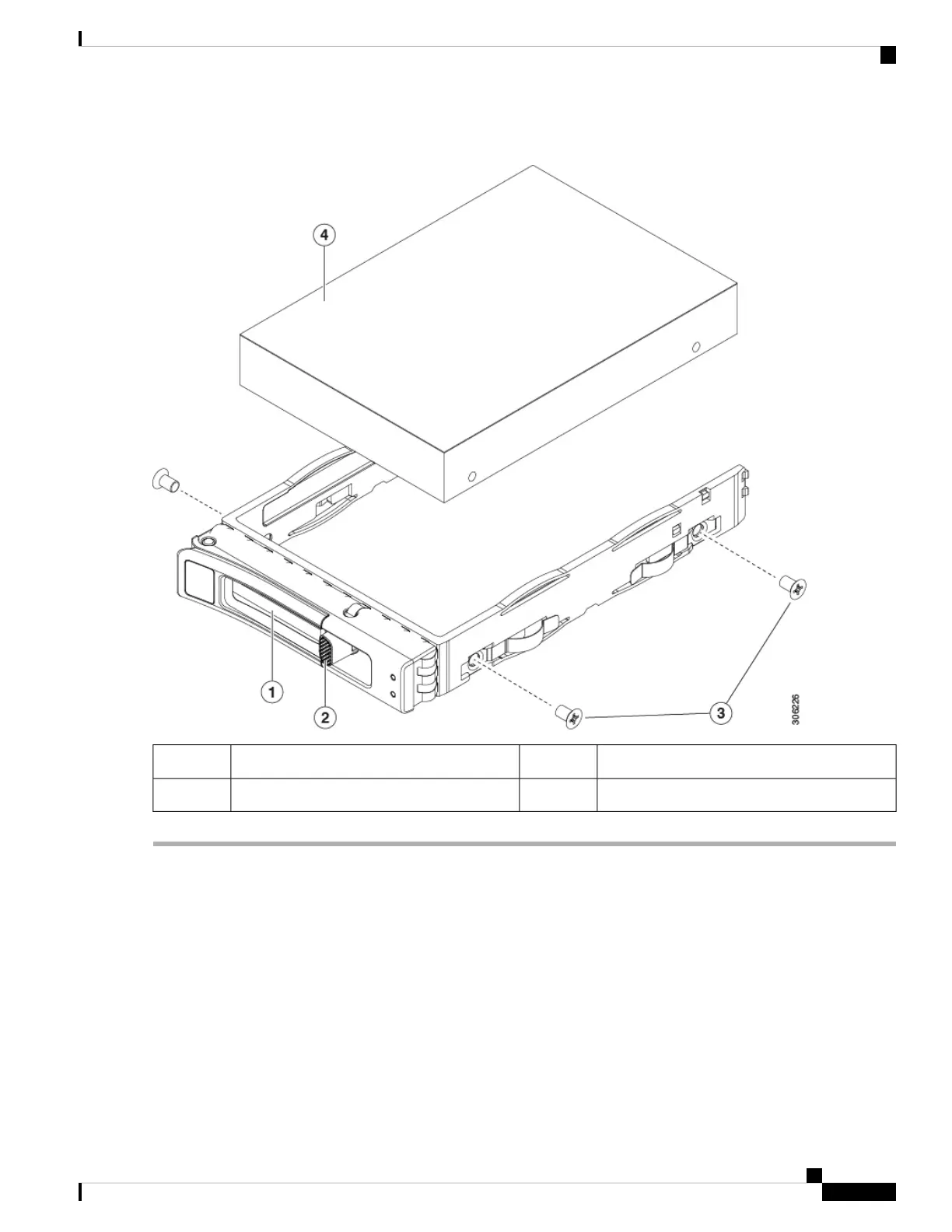Figure 16: Replacing a Drive in a Drive Tray
Drive tray screws (two on each side)3Ejector lever1
Drive removed from drive tray4Release button2
Replacing HHHL Form-Factor NVMe Solid State Drives
This section is for replacing half-height, half-length (HHHL) form-factor NVMe SSDs in the PCIe slots.
HHHL SSD Population Guidelines
Observe the following population guidelines when installing HHHL form-factor NVMe SSDs:
• Dual CPU-Module systems—You can populate up to 12 HHHL form-factor SSDs, using PCIe slots 1 –
12.
Maintaining the Server
33
Maintaining the Server
Replacing HHHL Form-Factor NVMe Solid State Drives