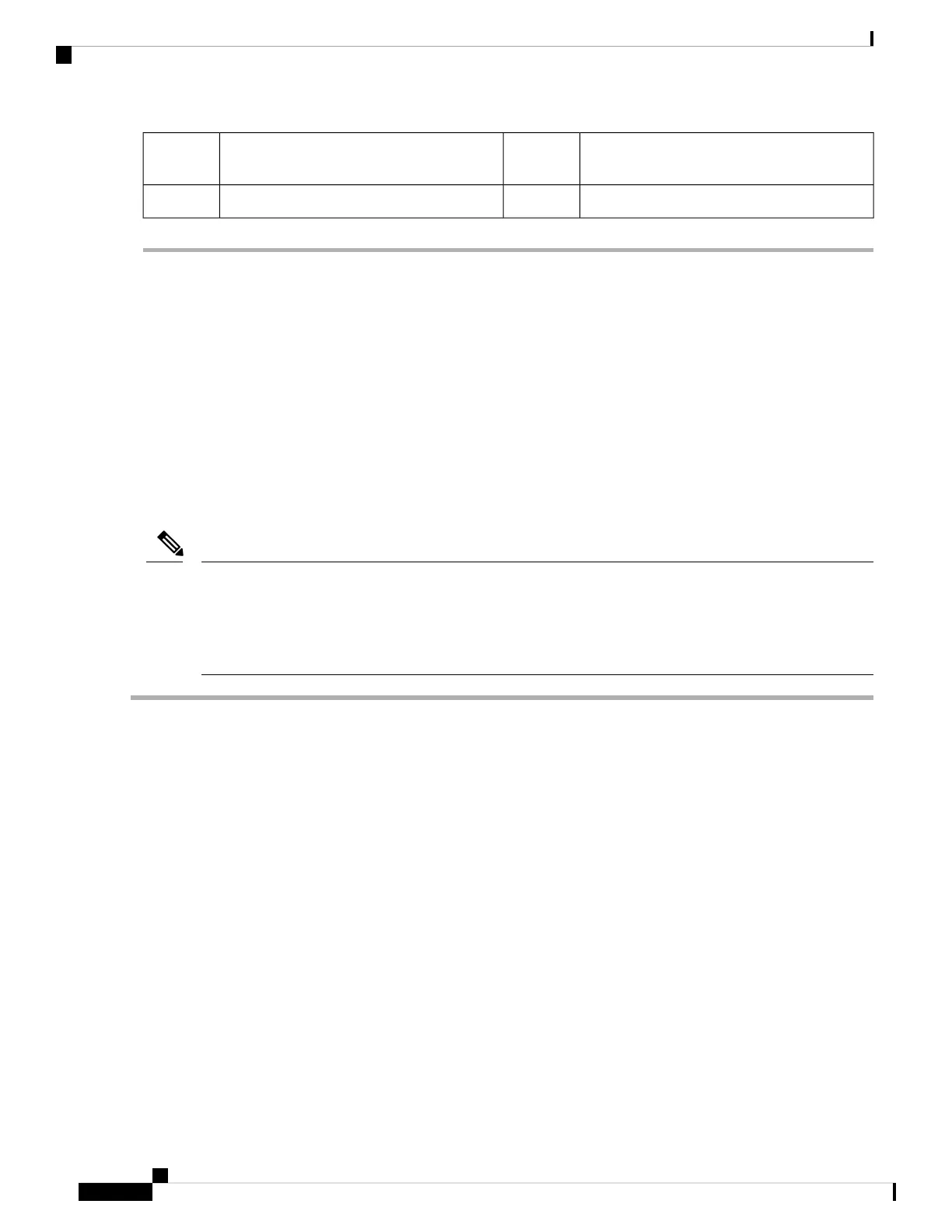Thumbscrews that secure drive bay modules
(one each module)
3Front of server (view of front compartment
shown with both CPU modules removed)
1
Chassis brace2
Replacing a Front RAID Controller Card
For detailed information about storage controllers in this server, see Supported Storage Controllers and Cables.
The server supports one front RAID controller card for control of up to 24 front-loading SAS/SATA drives.
The card installs to a dedicated, horizontal socket on the chassis midplane. The socket is below the CPU
modules and can be accessed from the top of the server after the CPU modules are removed.
Firmware on the storage controller must be verified for compatibility with the current Cisco IMC and BIOS
versions that are installed on the server. If not compatible, upgrade or downgrade the storage controller
firmware using the Host Upgrade Utility (HUU) for your firmware release to bring it to a compatible level.
See the HUU guide for your Cisco IMC release for instructions on downloading and using the utility to bring
server components to compatible levels: HUU Guides.
For servers running in standalone mode only: After you replace front controller hardware
(UCSC-RAID-M5HD), you must run the Cisco UCS Host Upgrade Utility (HUU) to update the controller
firmware, even if the firmware Current Version is the same as the Update Version. This is necessary to program
the controller's suboem-id to the correct value for the server SKU. If you do not do this, drive enumeration
might not display correctly in the software. This issue does not affect servers controlled in UCSM mode.
Note
Step 1 Prepare the server for component installation:
a) Shut down and remove power from the server as described in Shutting Down and Removing Power From the Server,
on page 7.
b) Slide the server out the front of the rack far enough so that you can remove the top cover. You might have to detach
cables from the rear panel to provide clearance.
If you cannot safely view and access the component, remove the server from the rack.
Caution
c) Remove the top cover from the server as described in Removing the Server Top Cover, on page 9.
Step 2 Remove all CPU modules from the chassis to provide clearance:
a) Grasp the two ejector levers on the module and pinch their latches to release the levers.
b) Rotate both levers to the outside at the same time to evenly disengage the module from the midplane connectors.
c) Pull the module straight out from the chassis and then set it on an antistatic surface.
Step 3 Remove any existing front RAID controller card from the server:
a) Disconnect any SAS and supercap cables from the existing card.
b) Remove the metal retainer plate that secures the front edge of the RAID card. Loosen its two captive screws and then
lift the plate out of the chassis and set it aside.
c) Open the card's ejector lever to unseat it from the horizontal socket on the midplane.
d) Pull both ends of the card horizontally to disengage the card from the socket, and then set it aside.
Maintaining the Server
38
Maintaining the Server
Replacing a Front RAID Controller Card