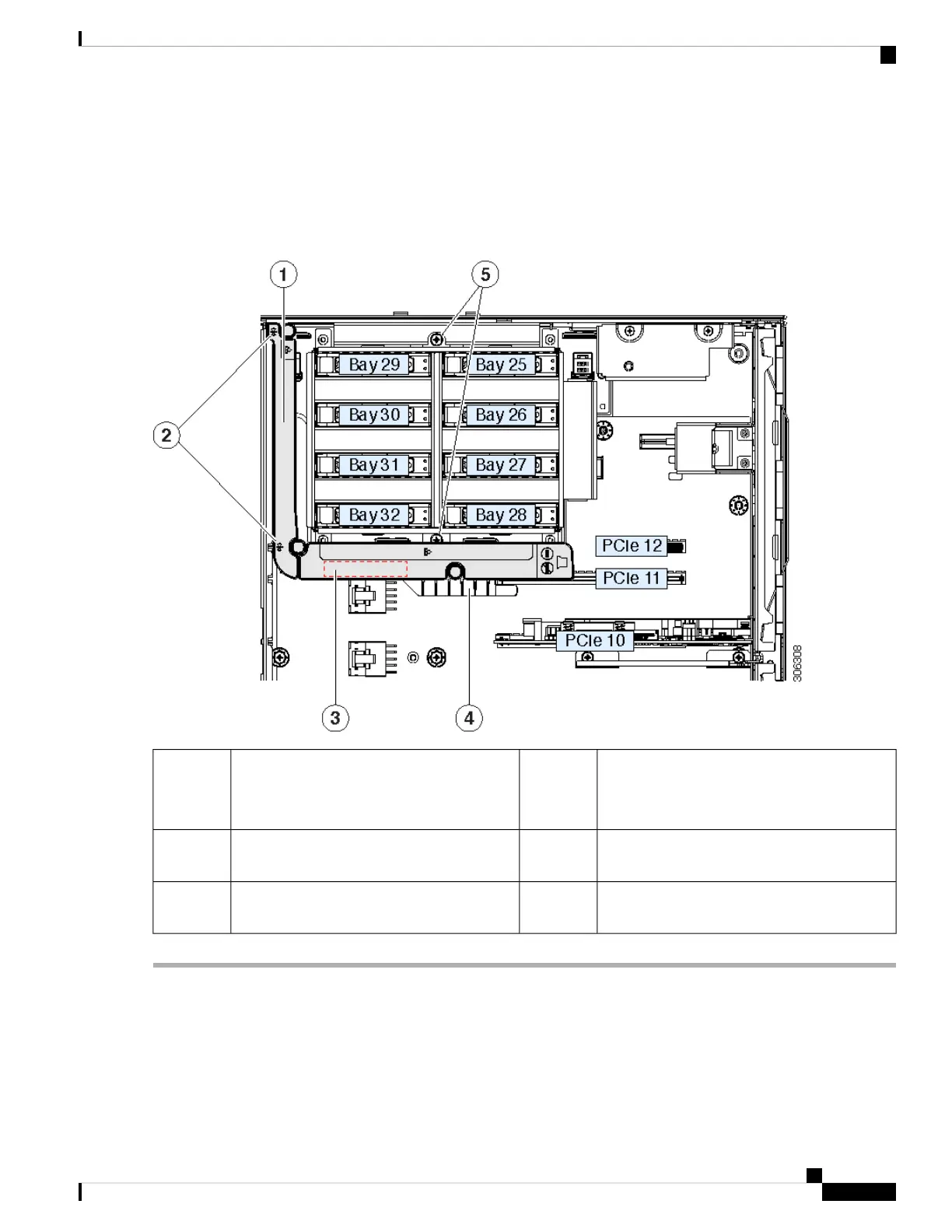Step 6 Replace the top cover to the server.
Step 7 Reconnect power cords to all power supplies and then allow the server to boot to standby power mode (indicated when
the front panel Power button LED lights amber).
Step 8 Fully power on the server by pressing the Power button.
Figure 21: Internal Rear Drive Module
Alignment flange on chassis floor4Air diffuser top view
This diffuser is required when SAS/SATA
drivs are installed in the rear drive module.
1
Two drive module securing screws5Diffuser alignment points against the chassis
mid-brace
2
-Rear RAID supercap unit location on the
inside surface of the diffuser
3
Replacing an Air Diffuser on the Rear Drive Module
The air diffuser UCSC-BAFF-C480-M5 must be installed on the rear drive module when SAS/SATA hard
drives or solid state drives are installed. The diffuser includes a clip for the rear supercap unit on its inside
surface.
Maintaining the Server
45
Maintaining the Server
Replacing an Air Diffuser on the Rear Drive Module