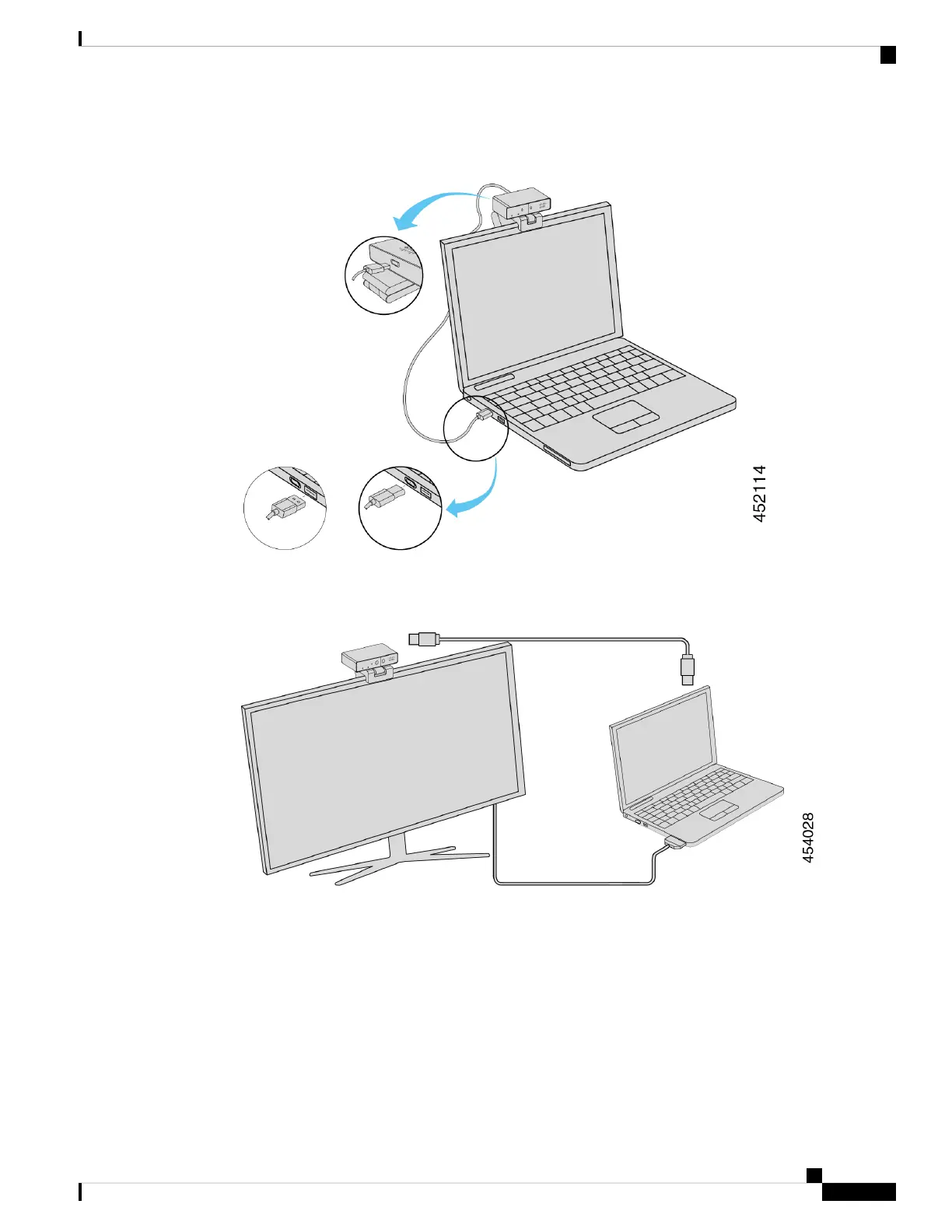Figure 5: Connection for the Camera Mounted on a Computer
Figure 6: Connection for the Camera Mounted on a Display Screen
You can also mount your camera on a tripod, as needed. If you have a separate tripod, refer to its manual for
information about how to mount your camera on the tripod.
Cisco Webex Desk Camera User Guide
7
Set Up Your Camera
Connect Your Camera