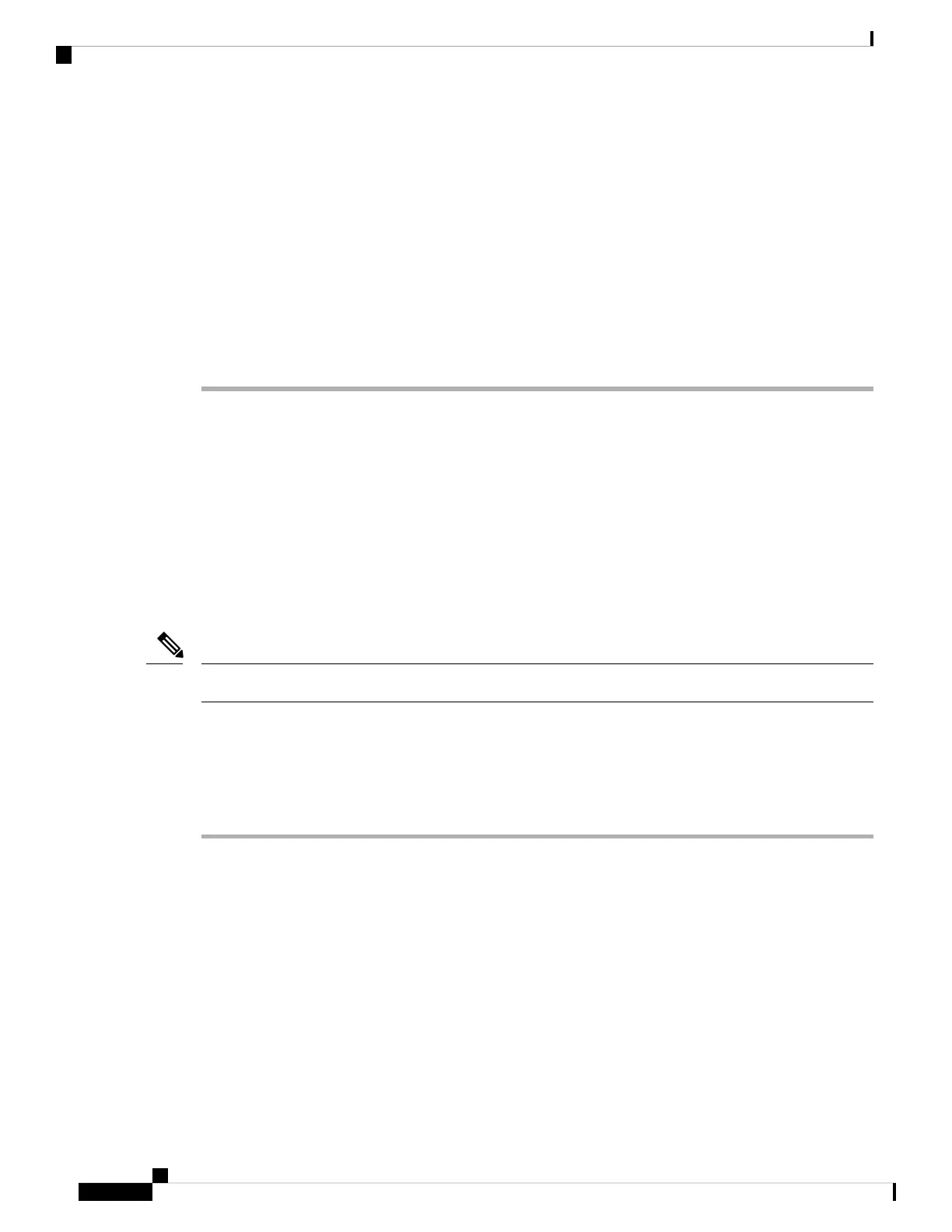If your current firmware is up to date, the Download firmware button is inactive.
You can also download the firmware from Cisco Software Download. Login is required for downloading.
Step 4 On the Basic tab, click Select file under Firmware upgrade.
Step 5 Choose the firmware file on your local drive.
If you upload a wrong firmware file, click Remove to remove it and then upload the right file.
Step 6 Click Upgrade to start the upgrade.
Keep your camera connected to your computer during the upgrade.
Note
Step 7 When the upgrade completes, wait a minute for your camera to reboot.
Related Topics
Install the Cisco Webex Desk Camera App, on page 9
Upgrade the Camera Firmware on Cisco Accessory Hub, on page 24
View Camera Information, on page 27
Upgrade the Camera Firmware on Cisco Accessory Hub
The Cisco Accessory Hub enables you to upgrade the camera firmware through your Google Chrome web
browser. The tool automatically checks your camera model and current firmware version, and gives you the
option to upgrade your camera if there is a newer version available. You can also upgrade your camera with
a local firmware file using Cisco Accessory Hub.
You can only use Cisco Accessory Hub with Google Chrome version 68 and later.
Note
Before you begin
Close any apps that may use your camera.
Procedure
Step 1 Connect your camera to your computer.
Step 2 Go to Cisco Accessory Hub in your web browser.
Step 3 Click Connect.
Cisco Webex Desk Camera User Guide
24
Maintain Your Camera
Upgrade the Camera Firmware on Cisco Accessory Hub