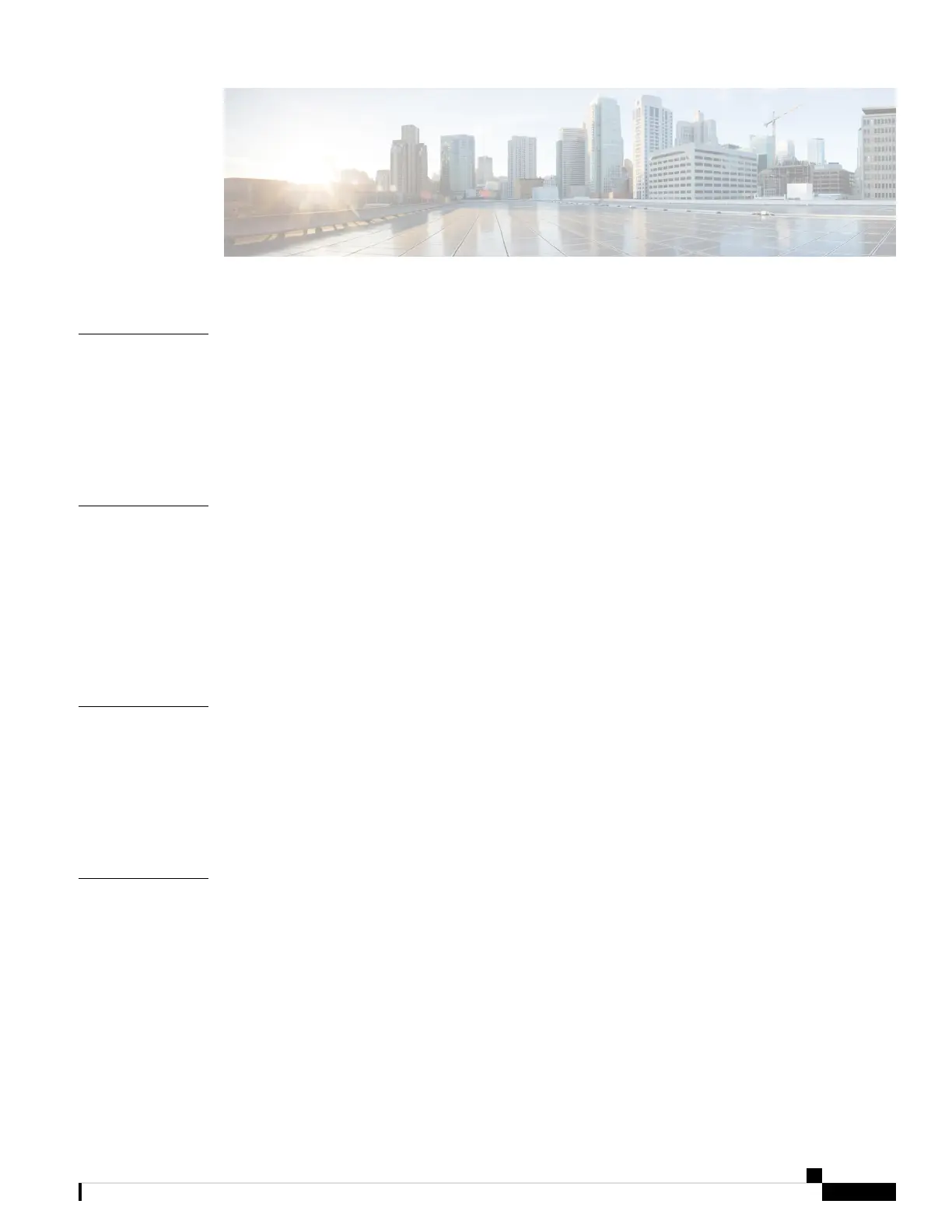CONTENTS
Your Camera 1
CHAPTER 1
About the Cisco Webex Desk Camera 1
Camera Hardware 2
Additional Help and Information 4
Cisco One-Year Limited Hardware Warranty Terms 4
Set Up Your Camera 5
CHAPTER 2
Setup Overview 5
Best Practices 5
Connect Your Camera 6
System Requirements of the Camera App 8
Install the Cisco Webex Desk Camera App 9
Use Your Camera with Webex Apps 11
CHAPTER 3
Use Your Camera with Cisco Webex Meetings 11
Use Your Camera with Webex 12
Set Your Camera as the Default Video Device for Webex 12
Set the Microphone on Your Camera as the Default Microphone for Webex 13
Use Your Camera with the Camera App 15
CHAPTER 4
Record a Video 15
Take a Snapshot 16
Configure the Video Image Settings 16
Flip the Video Image 19
Use Digital Zoom 19
Mute the Microphones 20
Cisco Webex Desk Camera User Guide
iii