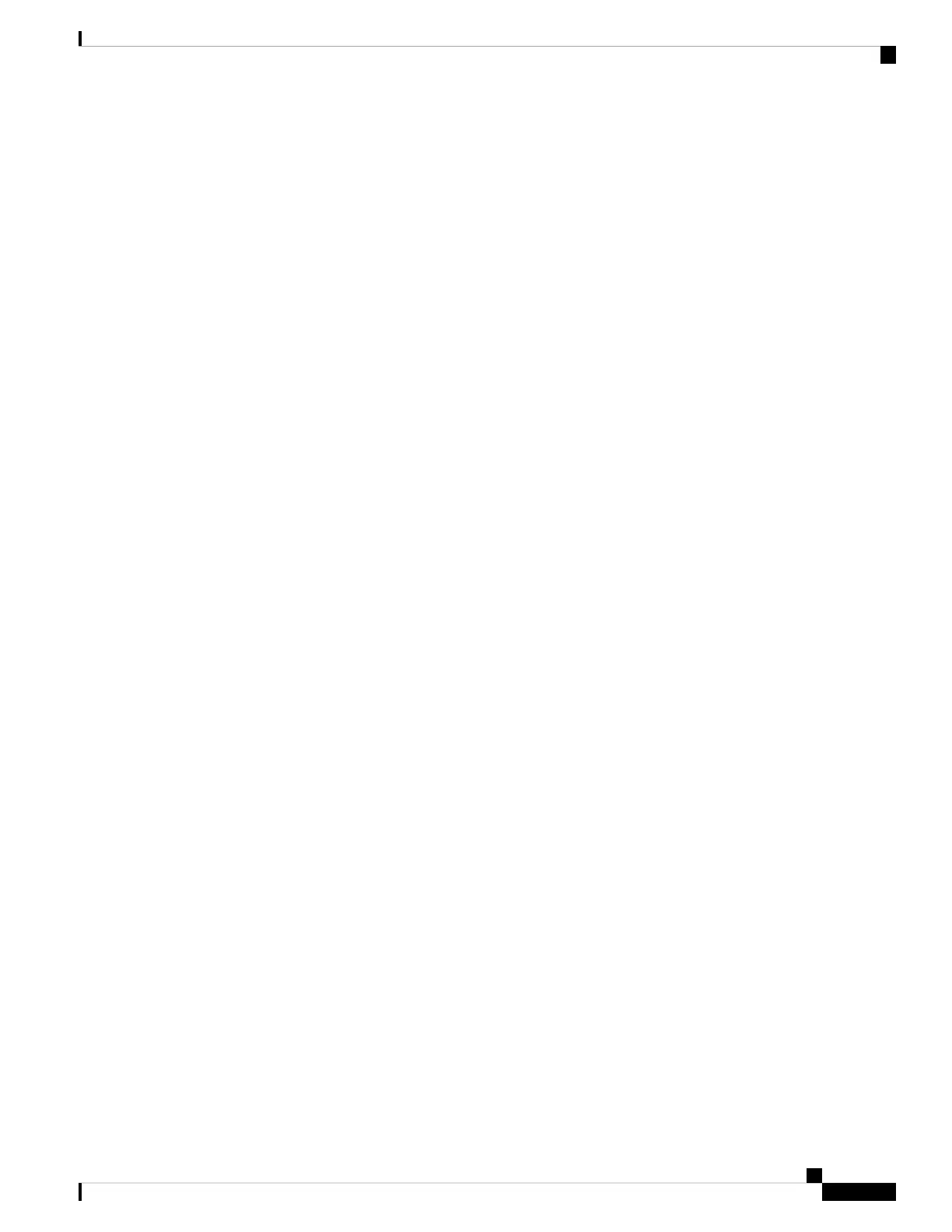Related Topics
Camera Logs, on page 30
I Can't See My Preview on Webex App or Webex Meetings, on page 34
Accessory Hub Can't Detect the Camera, on page 35
Webex App or Webex Meetings Can't Connect to the Camera
My Computer Doesn't Recognize the Camera, on page 33
Accessory Hub Can't Detect the Camera
Problem
Cisco Accessory Hub doesn't detect the camera.
Solution
• Check your Google Chrome version and update it to version 86 or later. Earlier versions aren't supported.
• Enable Experimental Web Platform features on Chrome. Follow these steps:
1. Enter chrome://flags/ in your Chrome browser window.
2. Scroll down and locate Experimental Web Platform features, and enable it.
3. Restart Chrome.
Related Topics
Camera Logs, on page 30
I Can't See My Preview on Webex App or Webex Meetings, on page 34
Webex App or Webex Meetings Can't Connect to the Camera
My Computer Doesn't Recognize the Camera, on page 33
Video Quality is Poor, on page 34
Webex Desk Camera User Guide
35
Maintain Your Camera
Accessory Hub Can't Detect the Camera