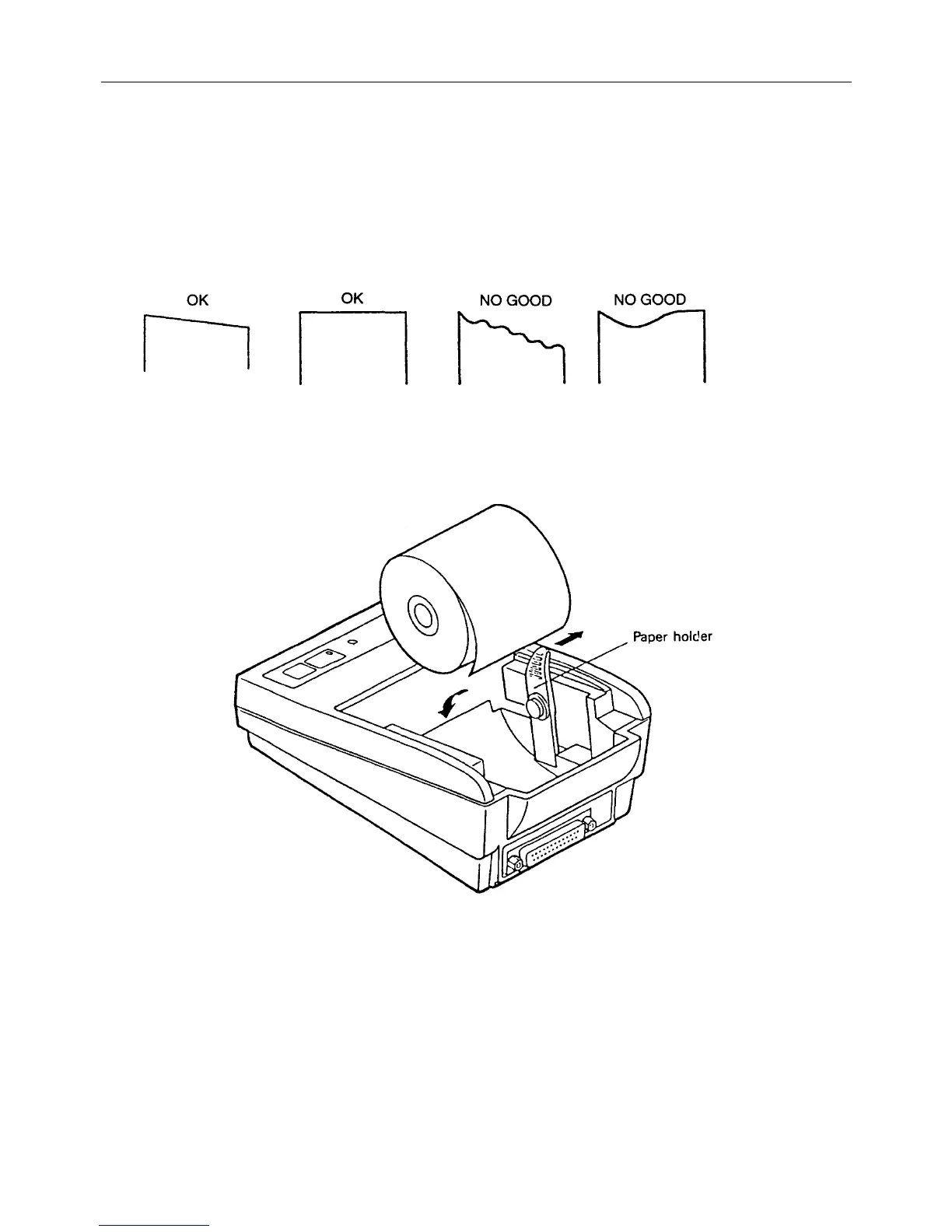CBM-910 User’s Manual
CITIZEN
10
4.4 Setting Paper
(1) Remove the printer cover.
(2) Ensure that the end of the paper is straight or incline as indicated in the diagram.
(3) Insert printing paper with the paper holder turned down in the arrow-indicated direction, hold the core.
(4) Insert paper into the slot of the printer mechanism.
(5) Following turning-on of the power switch, as pressing the LF switch, take out printing paper by 5 to 6 cm from the
printer mechanism. As passing the paper through paper outlet, mount the printer cover.
(NOTE)
Paper, if held aslant at the paper feed or the paper discharge side, may cause paper jamming. On occurrence of the above,
immediately cut off power and slowly pull out remaining paper upright.