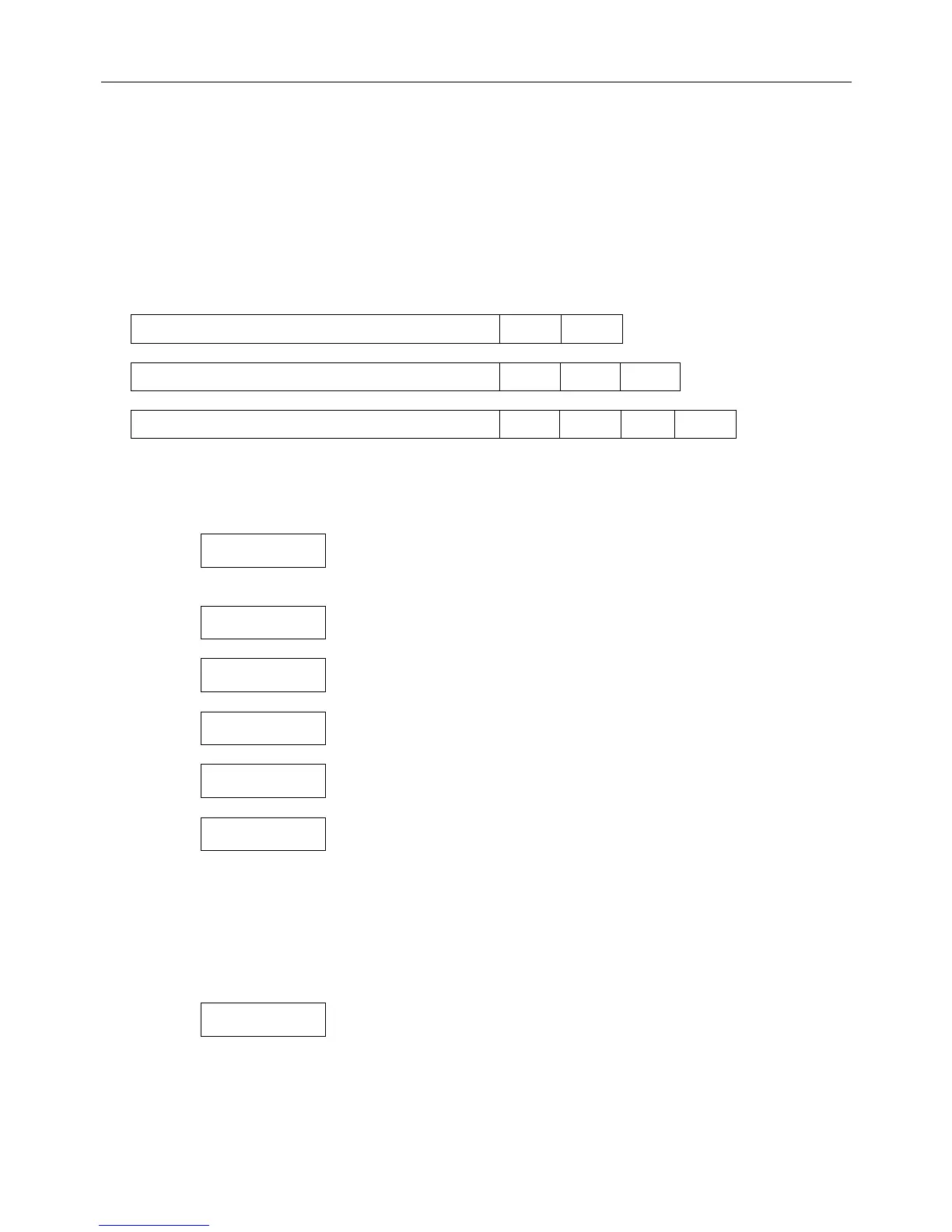CBM-910 User’s Manual
CITIZEN
25
8.2 Input Data Format
(1) Command for line feed after printing (CR / LF)
With CR (0DH)/ LF (0AH) codes input, data in the print buffer are printed. Without data in the print buffer,
only line feed is performed. This command is disregarded when the buffer is full. CR can be disregarded with
the DIP SW.
EX) 24-Column Model:
[Receiving data]
1 2 3 4 5 6 7 8 9 0 1 2 3 4 5 6 7 8 9 0 1 2 3 4 5 6 7 8 9 0 CR LF
1 2 3 4 5 6 7 8 9 0 1 2 3 4 5 6 7 8 9 0 1 2 3 4 5 6 7 8 9 0 CR LF CR
1 2 3 4 5 6 7 8 9 0 1 2 3 4 5 6 7 8 9 0 1 2 3 4 5 6 7 8 9 0 CR LF CR LF
<Result of printing>
1. Dip Switch Setting at CR = CR+LF
1 2 3 4 5 6 7 8 9 0 1 2 3 4 5 6 7 8 9 0 1 2 3 4
S P
A
C E
1 2 3 4 5 6 7 8 9 0 1 2 3 4 5 6 7 8 9 0 1 2 3 4
S P
A
C E
S P A C E
1 2 3 4 5 6 7 8 9 0 1 2 3 4 5 6 7 8 9 0 1 2 3 4
S P A C E
S P A C E
S P A C E
Head stop position
2. Dip Switch Setting at CR = disregarded
1 2 3 4 5 6 7 8 9 0 1 2 3 4 5 6 7 8 9 0 1 2 3 4
1 2 3 4 5 6 7 8 9 0 1 2 3 4 5 6 7 8 9 0 1 2 3 4
1 2 3 4 5 6 7 8 9 0 1 2 3 4 5 6 7 8 9 0 1 2 3 4
S P A C E
Head stop position