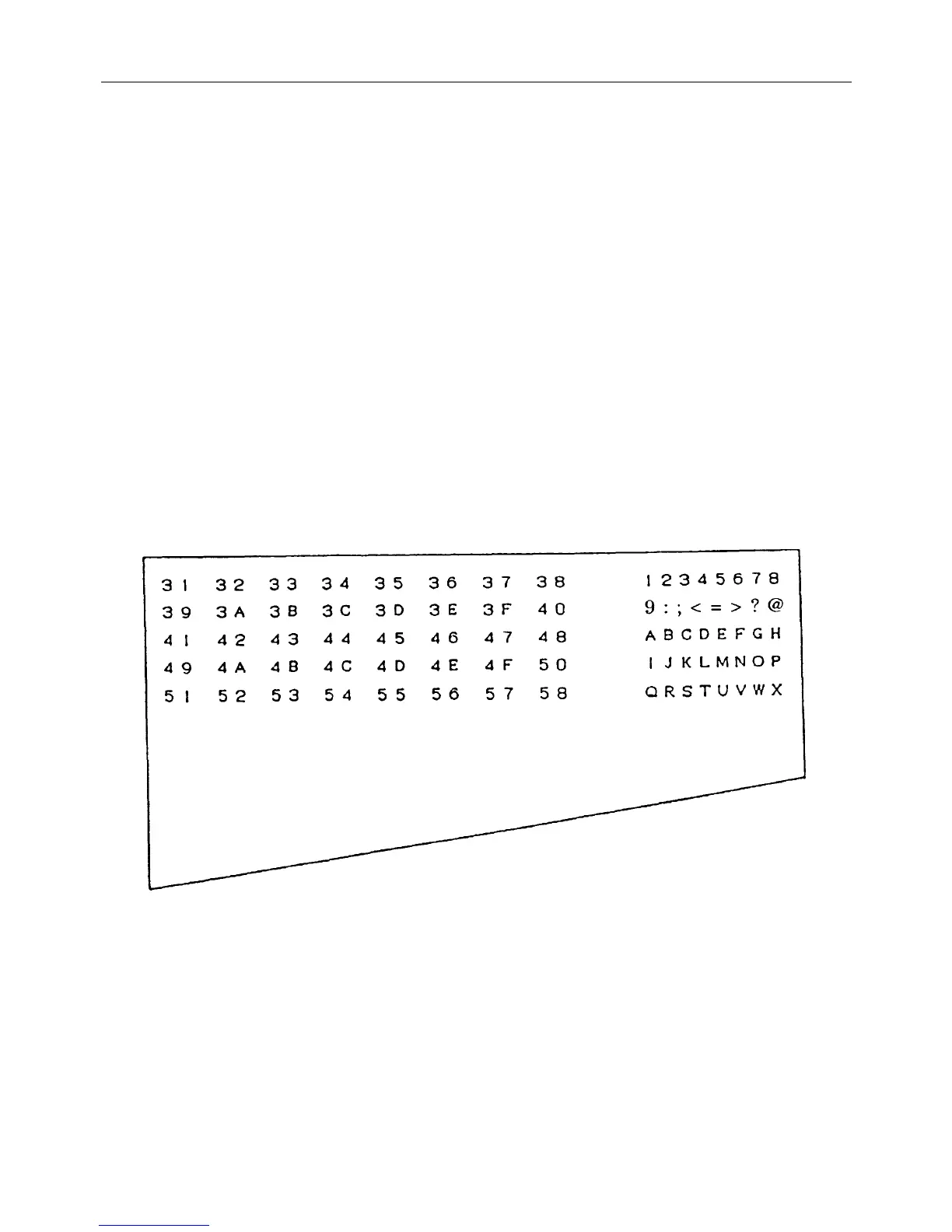CBM-910 User’s Manual
CITIZEN
11
4.5 Self-Printing Function
(1) Test printing
With power supplied as LF switch being press down, all characters available for use are printed out.
SEL lamp is held off during this stage, where BUSY signal is output.
On completion of test printing, normal operation is recovered.
(2) Dip switch information printing
With power supplied as LF/SEL switch is pressed, the dip switch/communication method (including set details for
serial) are printed.
At this point, SEL lamp is held off where BUSY signals are output.
Only with a 40-column type printer, following printing of dip switch information, printing is available in on-line
in hexadecimal dump mode.
(3) Hexadecimal dump mode
All data sent from the host computer are printed in hexadecimal codes.
When data for the last line are not sufficient for full one line, data of the last line are printed out with SEL switch
being pressed and deselected (OFF LINE).
This mode lasts till power is cut off.
Example of Printing in Dump Mode