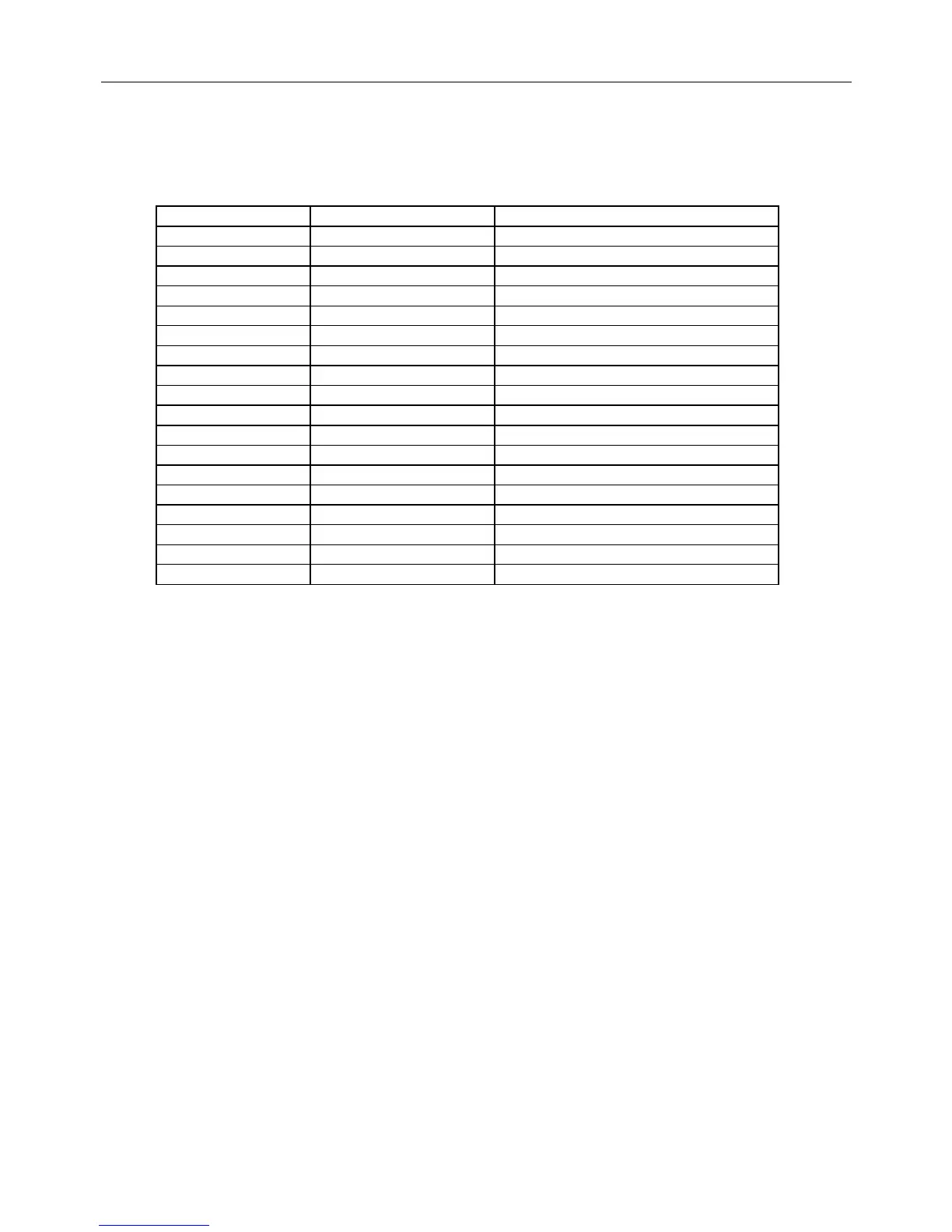CBM-910 User’s Manual
CITIZEN
24
8. PRINT CONTROL FUNCTION
8.1 List of Control Codes
Symbol Code (Hexadecimal) Function
LF 0A Line feed performed after printing.
CR 0D Line feed performed after printing.
SI 0F Standard letters assigned.
SO 0E Laterally enlarged letters assigned.
US 1F Standard letters assigned.
RS 1E Laterally enlarged letters assigned.
CAN 18 Data cancelled.
DC2 12 Inverted prints assigned.
DC1 11 Initial setting.
ESC + "B" 1B/42 Continuous paper feed assigned.
ESC + "R" 1B/52 International characters to be set.
ESC + "/" 1B/2F Sentences registered.
ESC + "!" 1B/21 Registered sentences printed.
ESC + "&" 1B/26 Individual patterns registered.
ESC + "%" 1B/25 Validity of registered letters.
ESC + "K" 1B/4B Bit image printing.
FS + "W" + 1 1C/57/1 × 4 enlarged letters assigned.
FS + "W" + 0 1C/57/0 × 4 enlarged letters cancelled.