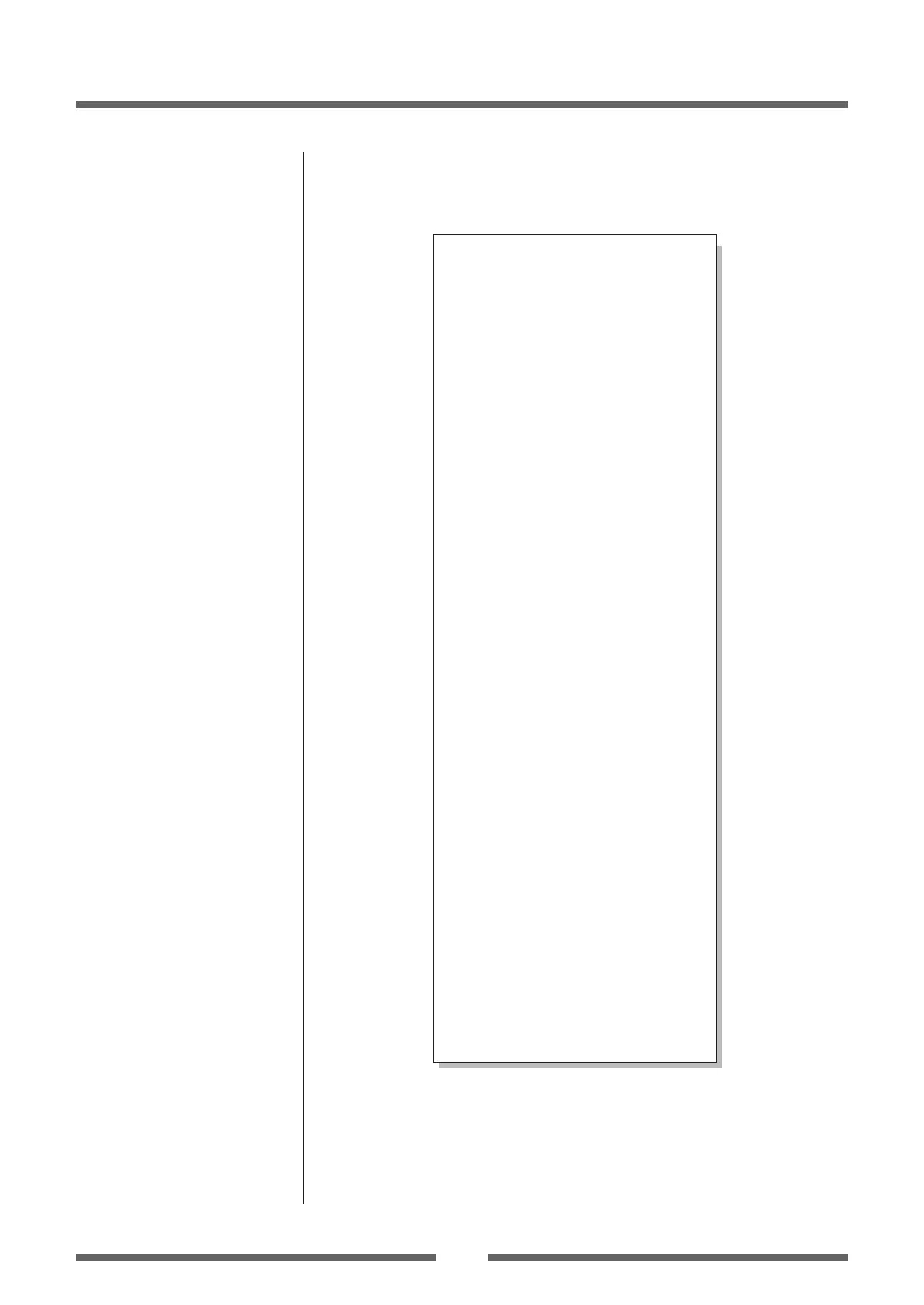31
Chapter 2 Printer Operation
Mode Settings
Menu Setting Flow Chart (p.28)
Printing a List of Settings
Machine Information
Model Number : CL-S521
Boot Version : X.X
ROM Version : XXXXXXXX
ROM Date (DD//MM//YY) : XX/XX/XX
ROM Check Sum : XXXX
Head Check : OK
Print Counter : 0000.872 km
Service Counter : 0000.872 km
Cut Counter : 83
Sensor Monitor : 2.56 V
Option Interface : None
Current Menu Settings
[Global Config Menu]
Config Set : 1
[Page Setup Menu]
Print Speed : 4 IPS
Print Darkness : 10
Darkness Adjust : 00
Continuous Media Length : 4.00 inch
Vertical Position : 0.00 inch
Horizontal Shift : 0.00 inch
Vertical Image Shift : 0.00 inch
Media Sensor : See Through
Small Media Adjustment : Off
Small Media Length : 1.00 inch
Symbol Set : PM
[System Setup Menu]
Sensor Level : 1.5 V
Paper End Level : 2.80 V
Error Reporting : On Printing
Buzzer Select : On
Metric/Inch : Inch
Max Media Length : 10.00 inch
Settings Lock : Off
Keyboard Lock : Off
Control Code : STD
Emulation Select : DM4
Emulation Auto Detect : On
[After Print Menu]
AutoConfigure : On
Function Select : Tear
Cutter Action : Backfeed
Paper Position : 0.00 inch
Mode/Repeat Key : Disabled
[Interface Menu]
RS-232C Baud rate : 9600 bps
RS-232C Parity : None
RS-232C Length : 8 bit
RS-232C Stop bit : 1 bit
RS-232C X-ON : Yes
IEEE 1284 : On
USB Device Class : Printer
USB VCOM Protocol : Auto
*
<Example of CL-S521 Datamax® emulation selected>
* The settings of the Symbol Set can be changed only by a command.
Note: Citizen continually enhances its printers with new options and
settings based on our customer’s requests. Extra or changed menu
items may appear on the above print out in some case.