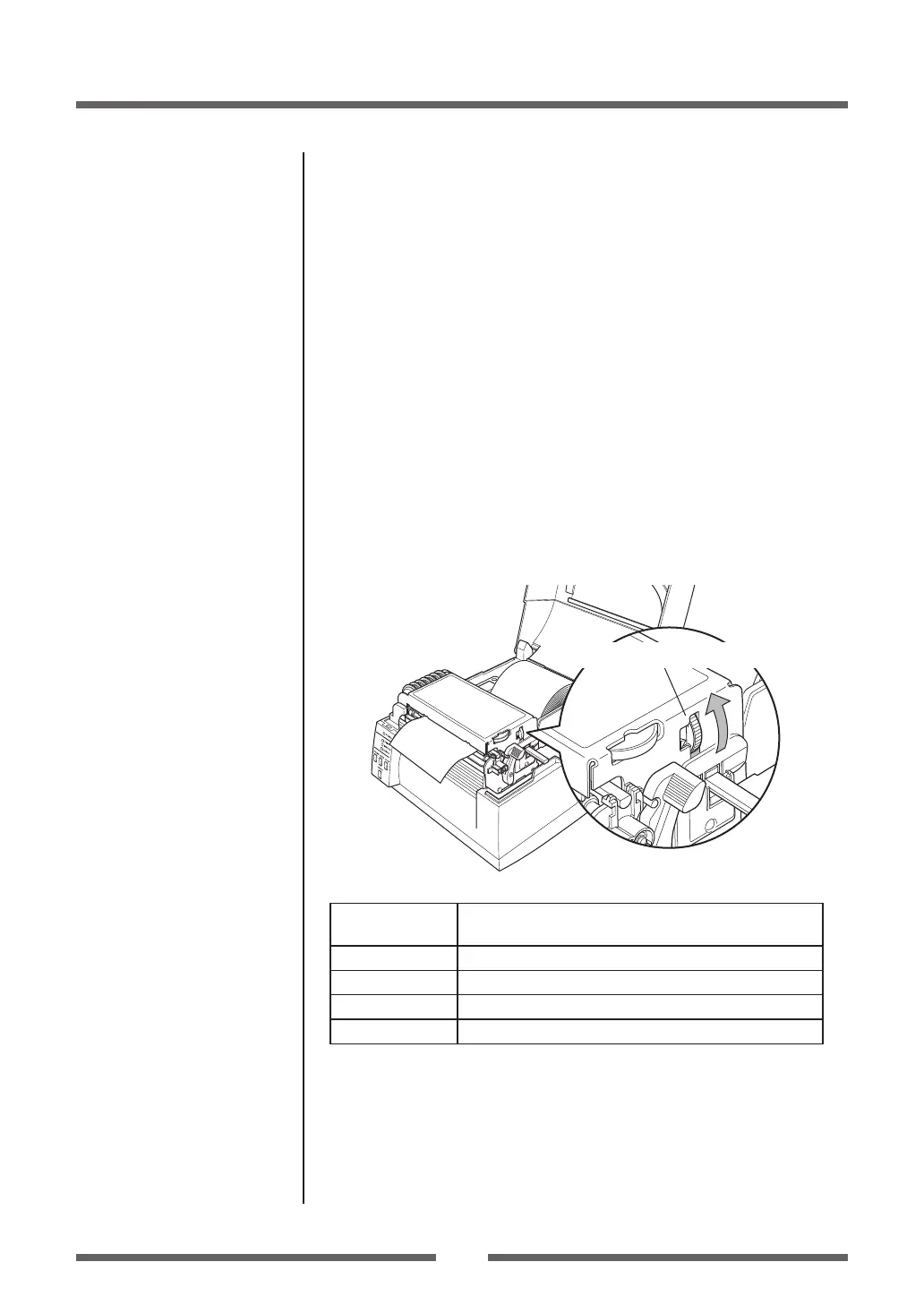42
Chapter 3 Printer Adjustments
Media Thickness Adjustment
It may be necessary to adjust the printer according to the thickness of
the media being used. This can be done easily by rotating the media
adjustment dial to improve the print quality.
• Poor print quality across the complete printout means wrongly set
media thickness. See this section.
• Poor print quality on one side of a printout means wrongly set media
width. See next section.
When using standard label media, high quality media or
direct thermal media
Adjust while performing test printing by turning the dial from the
smallest number on the dial to the largest number on the dial one step at
a time.
When using thicker media (tags, card, etc.)
Adjust while performing test printing by turning the dial from the
smallest number on the dial to the largest number on the dial one step at
a time.
1
Media thickness adjustment dial
Media Thickness
Dial Position
Suggested media type
0 Direct thermal media (thin media)
1 Standard Label media, Direct thermal media
3-5 Thicker backing paper labels
6-9 Cards, tags, thicker media stock.
These values are guidelines. The exact media being used must be
matched with the correct media thickness adjustment position.
• When shipped from the factory, it is set at dial 1.
• The offset adjustment varies according to the thickness and the
hardness of the media.
Installing the Media (p.24)
Self Print Mode (p.26)