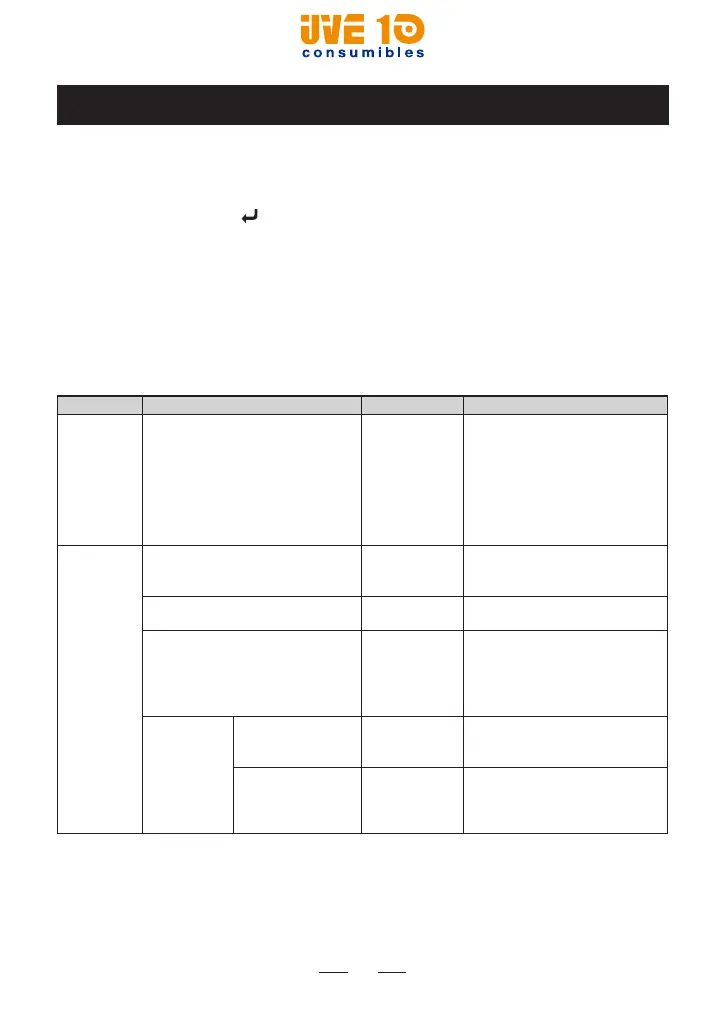51
3.3 Using the Web Interface
Each setting can be done on the web browser. (Wi-Fi model only)
(1) Boot the web browser.
(2) Enter the IP address for the printer into the address input column
and press Enter
( ) button
.
(example: http://192.168.10 0.1/ )
ConrmtheIPaddressontheReadyscreenontheprinter.
The HOME screen will be displayed.
See the following table for the setting items.
For setup details, refer to the separate "WLAN Web Interface
Guide".
Sub Menu Menu items Options Description
System Firmware
MAC Address
Operation Mode
SSID
Channel
IP Address
Subnet Mask
Gateway
—
—
—
—
—
—
—
—
The current settings are
displayed.
Wireless Connection Type Infrastructure
Adhoc
SoftAP
You can select the Conection
Type from “Infrastructure”,
“Adhoc”, or “SoftAP”.
SSID — The SSID for an access point
can be set.
Channel 1 to 14 Available channels. You can
select from 1 to 13.
Note:
This setting can be set
when “Adhoc” or “SoftAP” is
selected for Connection Type.
When
“SoftAP” is
selected for
Connection
Type
WLAN Security
Type
Open
WPA-PSK
WPA2-PSK
You can select a WLAN Security
Type from “Open”, “WPA-PSK”
and “WPA2-PSK”.
Network Key — You can set Network Key when
“
WPA-PSK
”
or
“
WPA2-PSK
”
is selected for WLAN Security
Type.
V10 CONSUMIBLES S.L.
Calle Llanos de Jerez 18 Nave 9 Coslada https://v10consumibles.com Tel: 910 269 309