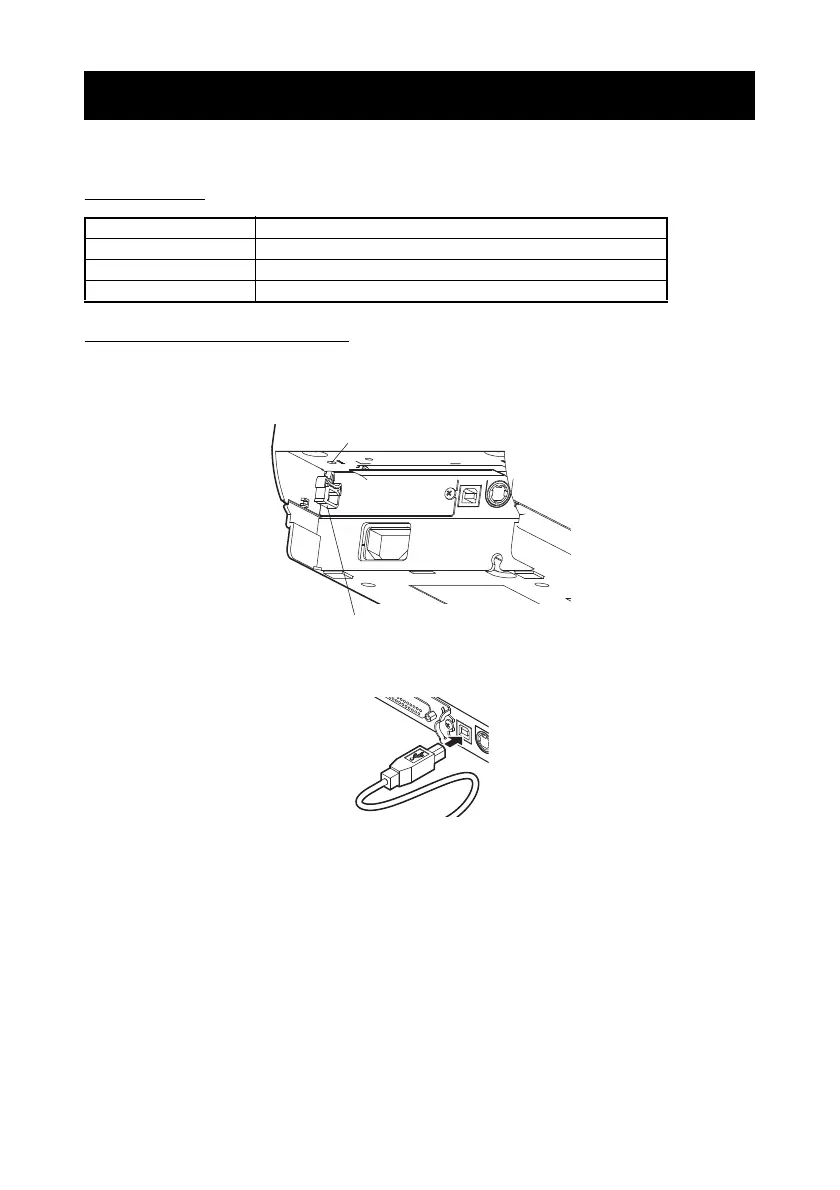—24—
Data can be exchanged by USB communication.
Specifications
Connecting the Interface Cable
1. Turn off the power.
2. Insert the cable clamp into the cable clamp mounting hole.
3. Orient the cable correctly and insert it into the connector.
3.4 USB Interface Board
Standard USB 2.0 specification-compliant
Communication speed Supports 12 Mbps (Full-Speed) transfer
Connector Type-B
Compatible cable clamp GRBWS-0610E-V0 (KITAGAWA INDUSTRIES) or similar product
Cable clamp mounting hole
Cable clamp
