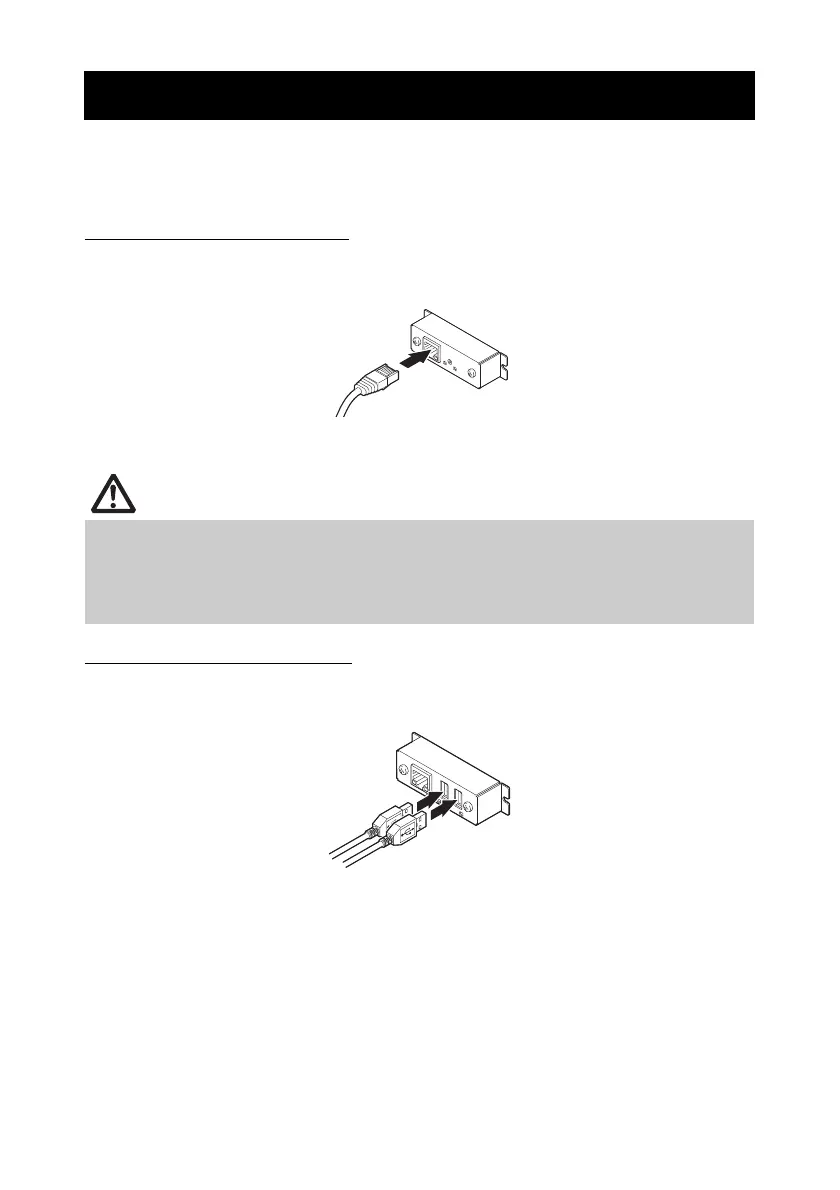—29—
This section provides an overview of the interface board. For details on this board,
including explanations about the USB host function and XML peripheral device
support,refer to the separate manual.
Connecting the Interface Cable
1. Turn off the power.
2. Orient the cable correctly and insert it into the connector.
3. Connect the other connector to a hub, router, or similar device.
Connecting a Peripheral Device
1. Turn off the power.
2. Insert the cable of the peripheral device into the connector.
3.6 Ethernet (LAN)/Wireless LAN Interface Board
When disconnecting the cable, always hold the connector.
Place the interface cable so people do not trip on it.
Hold the connector of the LAN cable perpendicular and straight when connecting or
disconnecting it. Doing it at an angle may cause the connector to misconnect.
Do not connect multiple interfaces at the same time.
1
0
/
1
00BASE
