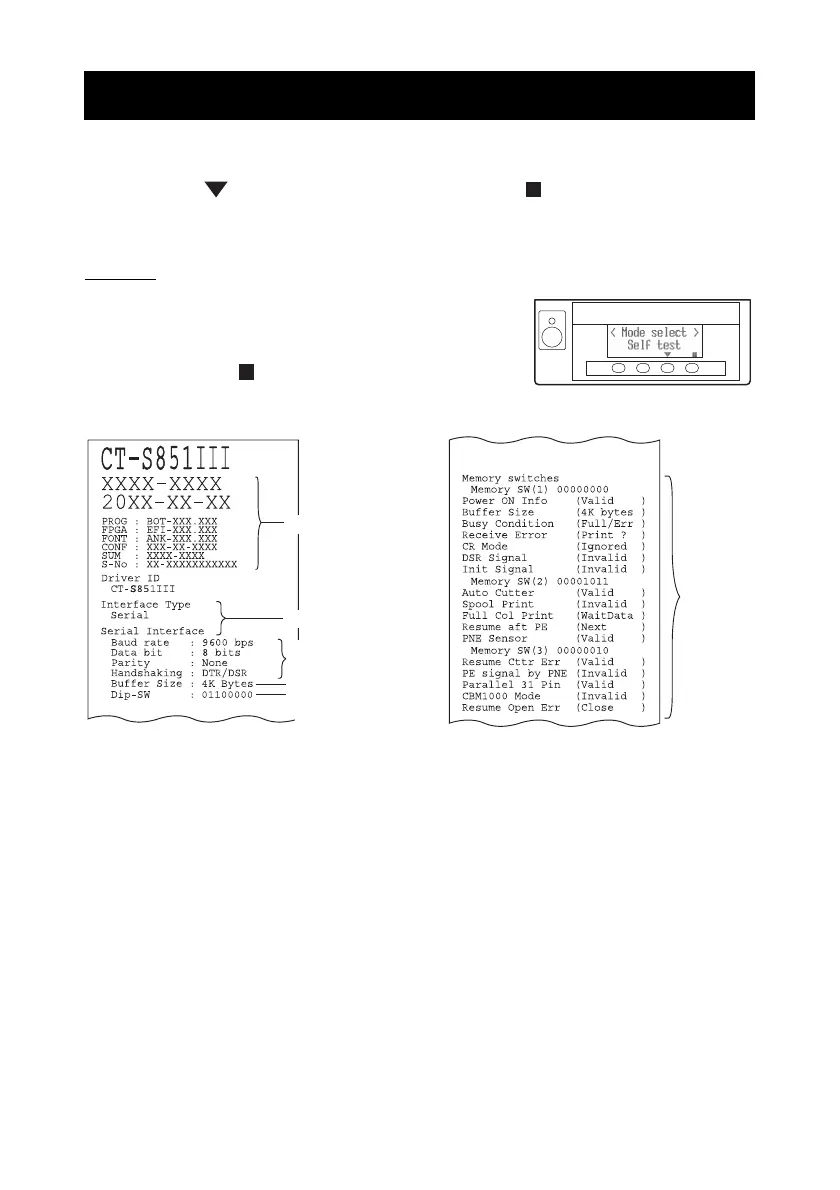—45—
Press and hold button 1 while turning on the printer to access the function test
mode.
Use button 3 ( ) to select a function, use button 4 ( ) to execute the function.
Except for the self test and printing memory switch settings, all functions are for
service personnel only. Do not operate those functions.
Self test
1. While paper is loaded, press and hold button 1 while
turning the power on.
The function test mode starts and “Self test” appears
on the LCD.
2. Press button 4 ( ).
Self test starts. The printer prints its model name,
version, DIP switch settings, memory switch settings, and a list of built-in fonts.
4.4 Function Test Mode
Firmware version
Memory
switch
setting
Interface
Serial communication status
(Serial interface models only)
Buffer size
DIP switch settings
(Serial interface models only)
