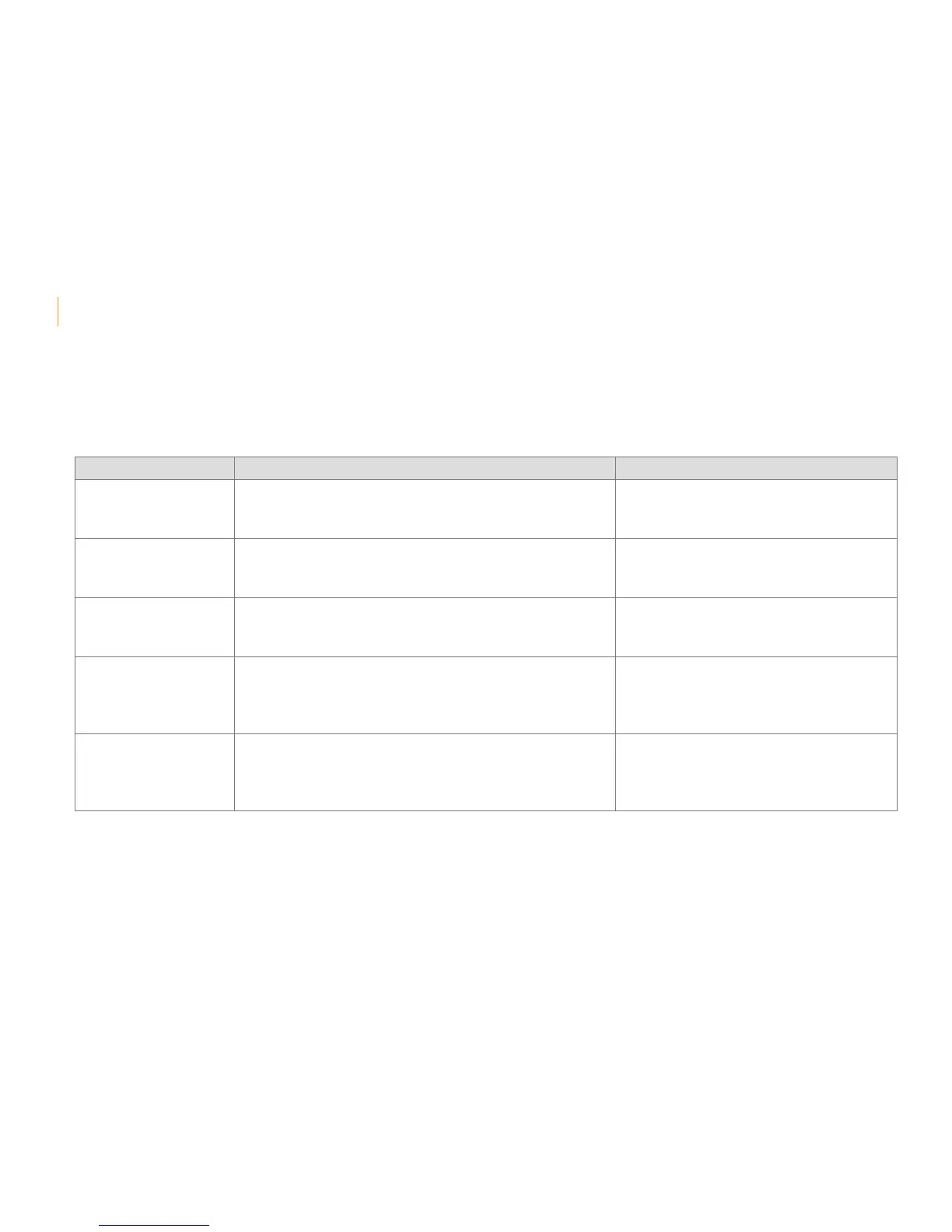Audio and Telematics
262
Berlingo-2-VP_en_Chap10a_SMEGplus_ed02-2015
Thetablebelowgivesanswerstothemostfrequentlyaskedquestionsonyouraudiosystem.
QUESTION ANSWER SOLUTION
The route calculation is
notsuccessful.
Thenavigationsettingsmayconflictwiththecurrentlocation
(exclusionoftollroadsonatollmotorway).
Checkthesettingsinthe"Navigation"menu.
ThePOIsdonotappear. ThePOIshavenotbeenselected. SelectthePOIsinthelistofPOIs.
The Hazard zone audible
warningdoesnotwork.
Theaudiblewarningisnotactive. Activate audible warnings in the "Navigation"
menu.
Thesystemdoesnot
suggest a detour around
anincidentontheroute.
TheguidancecriteriadonottakeaccountofTMCmessages. Select the "Traffic info" function in the list of
guidancecriteria.
I receive a Accident-prone
area alert which is not on
myroute.
Otherthanguidance,thesystemannouncesallHazardzone
positionedinaconelocatedinfrontofthevehicle.Itmayprovide
analertforaHazardzonelocatedonnearbyorparallelroads.
Zoominonthemaptoviewtheexactpositionof
theAccident-pronearea.Select"Ontheroute"to
no longer receive alerts other than guidance or to
reducethetimefortheannouncement.
Frequentlyaskedquestions
Navigation
