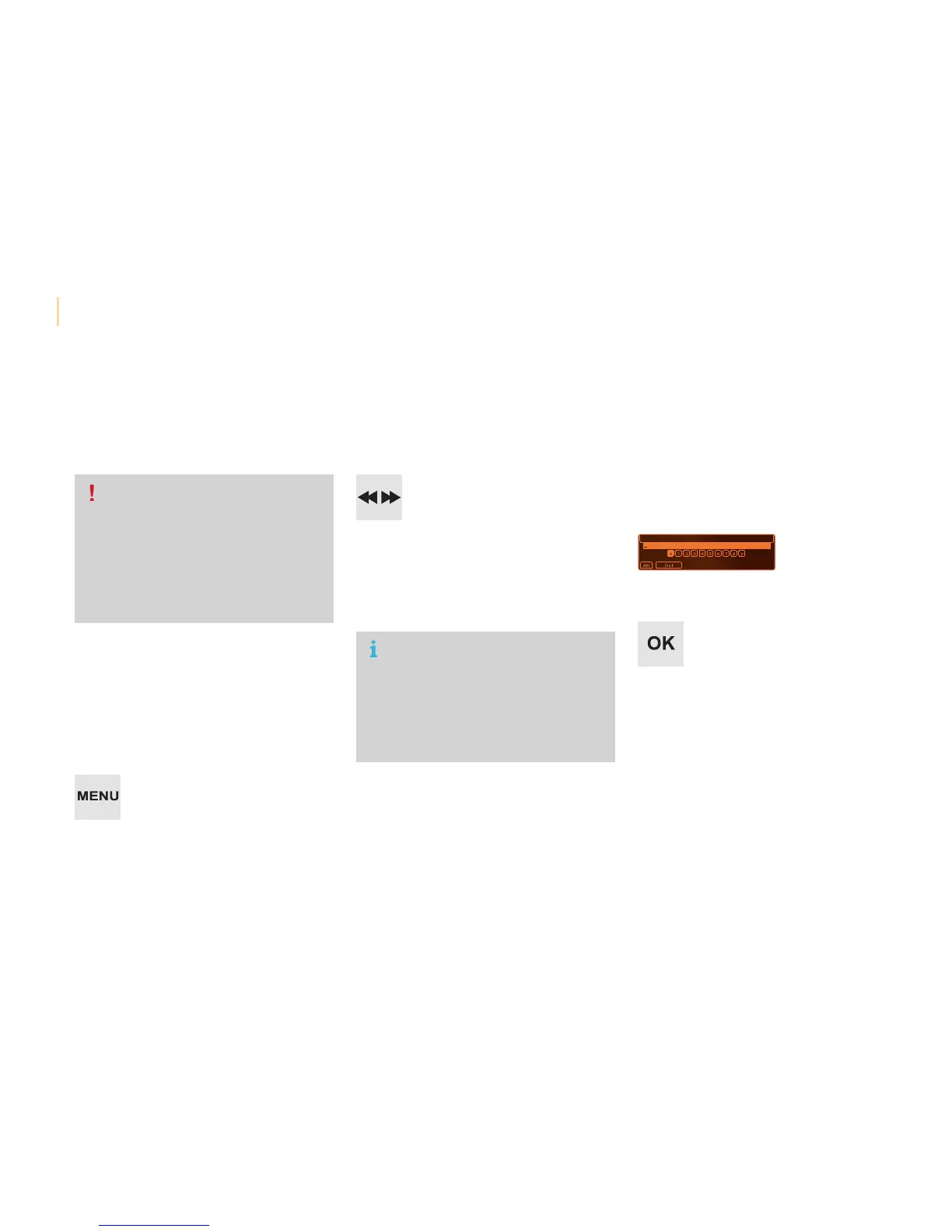Audio and Telematics
278
Berlingo-2-VP_en_Chap10b_RD45_ed02-2015
Telephone
Pairing a Bluetooth
®
telephone
Screen C
(Available according to model and version)
Asasafetymeasureandbecausethey
require prolonged attention on the part
of the driver, the operations for pairing
oftheBluetoothmobiletelephonewith
theBluetoothhands-freesystemof
youraudioequipmentmustbecarried
out with the vehicle stationary and the
ignitionon.
Gotowww.citroen.co.ukformoreinformation
(compatibility,morehelp,...).
Activate the telephone's Bluetooth function
and ensure that it is "visible to all" (telephone
configuration).
Press the MENUbutton.
Inthemenu,select:
- "Bluetooth: Telephone - Audio"
- "Bluetooth configuration"
- "Perform a Bluetooth search"
Awindowisdisplayedwithamessagethata
searchisinprogress.
The services available depend on
thenetwork,theSIMcardandthe
compatibilityoftheBluetoothdevice
used.
Consultyourtelephone'smanualand
your operator to find out which services
areavailabletoyou.
*Ifyourtelephoneisfullycompatible.
The first 4 telephones recognised are displayed
inthiswindow.
The "Telephone"menupermitsaccesstothe
followingfunctionsinparticular:"Directory"*,
"Calls list", "Consult the paired equipment".
Selectthetelephonetobeconnectedfromthe
list.Onlyonetelephonecanbeconnectedat
atime.
Avirtualkeypadisdisplayedinthescreen:
enteracodewithatleast4digits.
ConfirmbypressingOK.
Amessageinthescreenindicatesthetelephone
chosen.Toacceptthepairing,enterthesame
codeonthetelephone,thenconfirmwithOK.
Ifpairingfails,thenumberofattemptsisnot
limited.
Amessagethatthepairinghasbeen
successfulappearsinthescreen.
Theautomaticconnectionauthorisedisonly
activeafterthetelephonehasbeenconfigured.
The directory and the call list can be accessed
afterthenecessarysynchronisationperiod.
