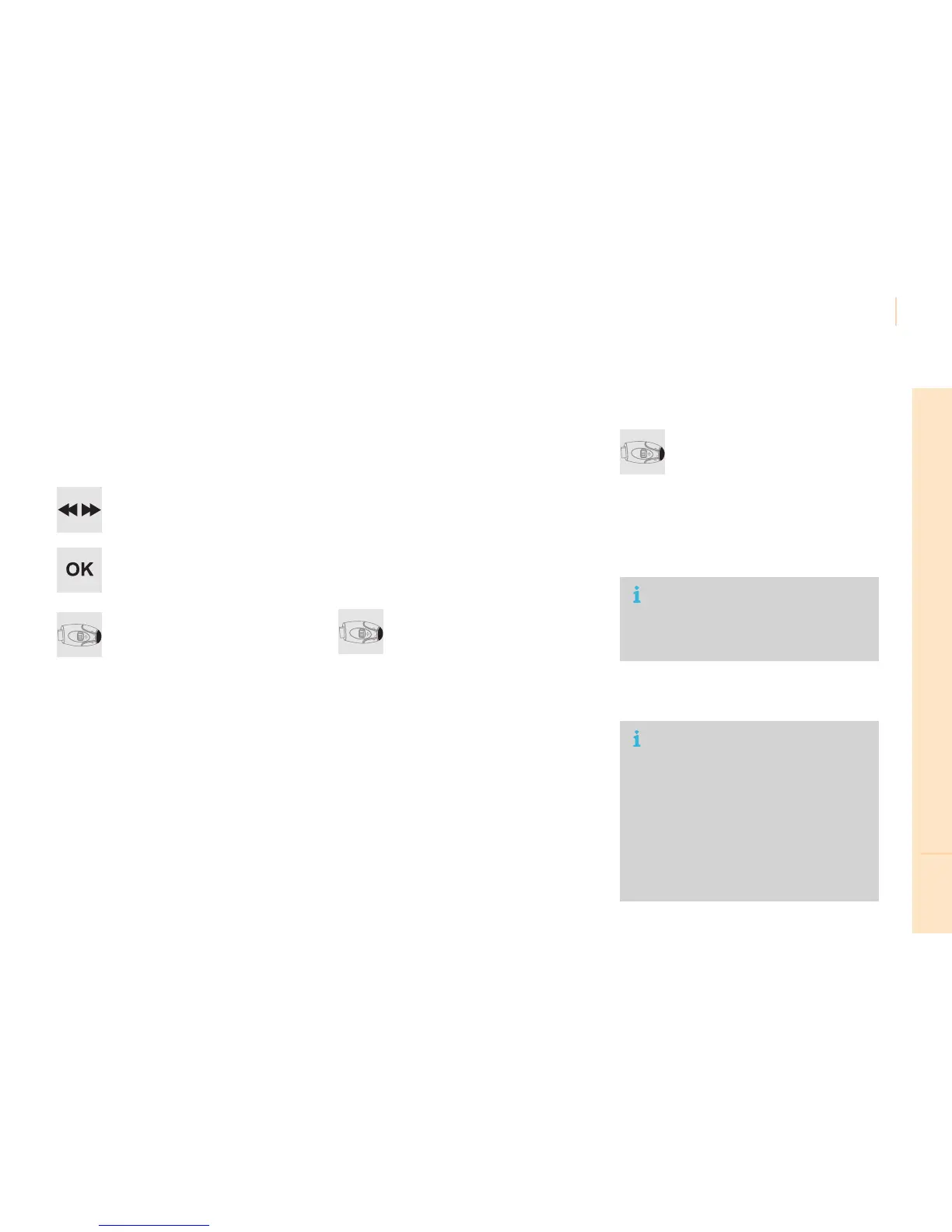Audio and Telematics
279
TECHNOLOGY on BOARD
10
Berlingo-2-VP_en_Chap10b_RD45_ed02-2015
Receiving a call
Anincomingcallisannouncedbyaringanda
superimposeddisplayinthescreen.
Select the YES tab on the display
usingthebuttons.
ConfirmbypressingOK.
Press this button at the steering
mountedcontrolstoacceptthecall.
Making a call
Fromthe"Bluetooth: Telephone - Audio"
menu.
Select "Manage the telephone call".
Select "Call".
Or
Select "Calls list".
Or
Select "Directory".
Pressthisbuttonformorethan
two seconds for access to your
directory, then navigate using the
thumbwheel.
Or
Todialanumber,useyourtelephone'skeypad,
withthevehiclestationary.
Ending a call
During a call, press this button for
morethan2seconds.
ConfirmwithOKtoendthecall.
Thesystemaccessesthetelephone's
contacts directory, depending on its
compatibility,andwhileitisconnected
byBluetooth.
With certain telephones connected by
Bluetooth you can send a contact to the
directoryoftheaudiosystem.
Contactsimportedinthiswayare
savedinapermanentdirectory
visible to all, whatever the telephone
connected.
Themenuforthedirectoryisnot
accessibleifitisempty.
