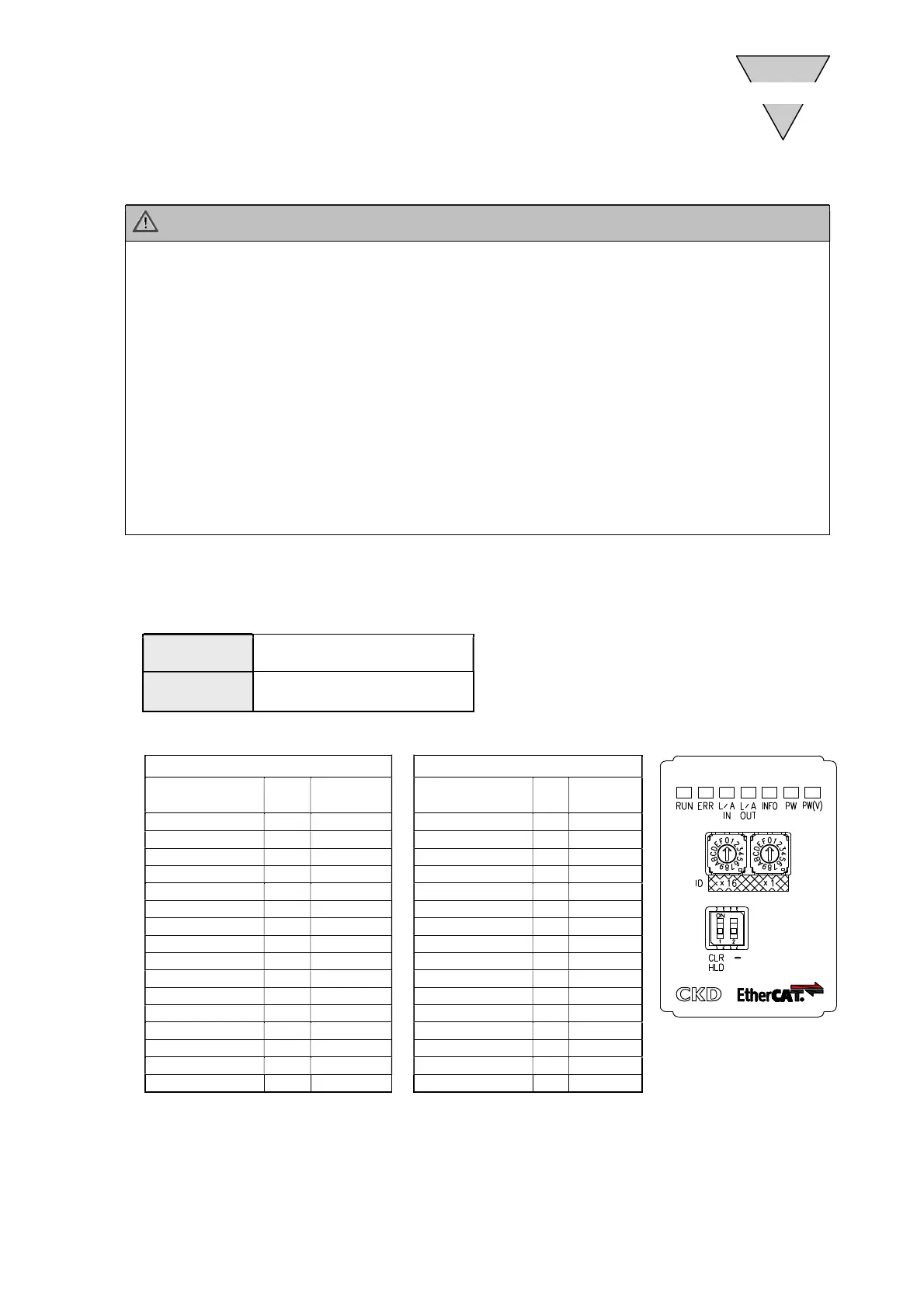[SM-P00081-A]
−12−
3
OPERATION
3. OPERATION
3.1 Setting the Switches
● Discharge static electricity from your body before touching the product.
Static electricity may cause damage to the product.
● Set switches while unit power is turned off.
Since switch settings are read when the power is turned on, changes made to the settings after
turning on the power are not recognized.
● Keep the cover of serial transmission slave unit closed except when setting the switches.
The cover may become damaged or foreign matters may enter inside and cause unexpected
failure.
● Be careful not to allow any foreign matter to enter inside when setting the switches.
Unexpected failure may result.
● Do not handle switches roughly.
Switches are precision devices and can be easily damaged.
● Do not touch the internal circuit board when setting the switches.
The internal circuit board can be easily damaged.
1) Setting the node address
Set the slave unit node address (ID).
The factory setting of the rotary switch is "00". To set the node address from the master unit, set the
rotary switch to "00".
Switches
ID.[Node address]
x16, x1
Setting range
01~FF (Hex)
[1〜255(Dec)]
The node address setting is read when the power is turned on.
The node address cannot be set in duplicate.
x16:
high digit x1:low digit
Setting
(hexadecimal)
<=> decimal
Setting
(hexadecimal)
<=> decimal
0 <=> 0 0 <=> 0
1 <=> 16 1 <=> 1
2 <=> 32 2 <=> 2
3 <=> 48 3 <=> 3
4 <=> 64 4 <=> 4
5 <=> 80 5 <=> 5
6 <=> 96 6 <=> 6
7 <=> 112 7 <=> 7
8 <=> 128 8 <=> 8
9 <=> 144 9 <=> 9
A <=> 160 A <=> 10
B <=> 176 B <=> 11
C <=> 192 C <=> 12
D <=> 208 D <=> 13
E <=> 224 E <=> 14
F <=> 240 F <=> 15
Example:
Setting the node address to 71 (decimal)
Since 71 = 64+7 and 64 is 4 and 7 is 7 according to the table above, set the upper digit to 4 and
lower digit to 7 (47 in hexadecimal).